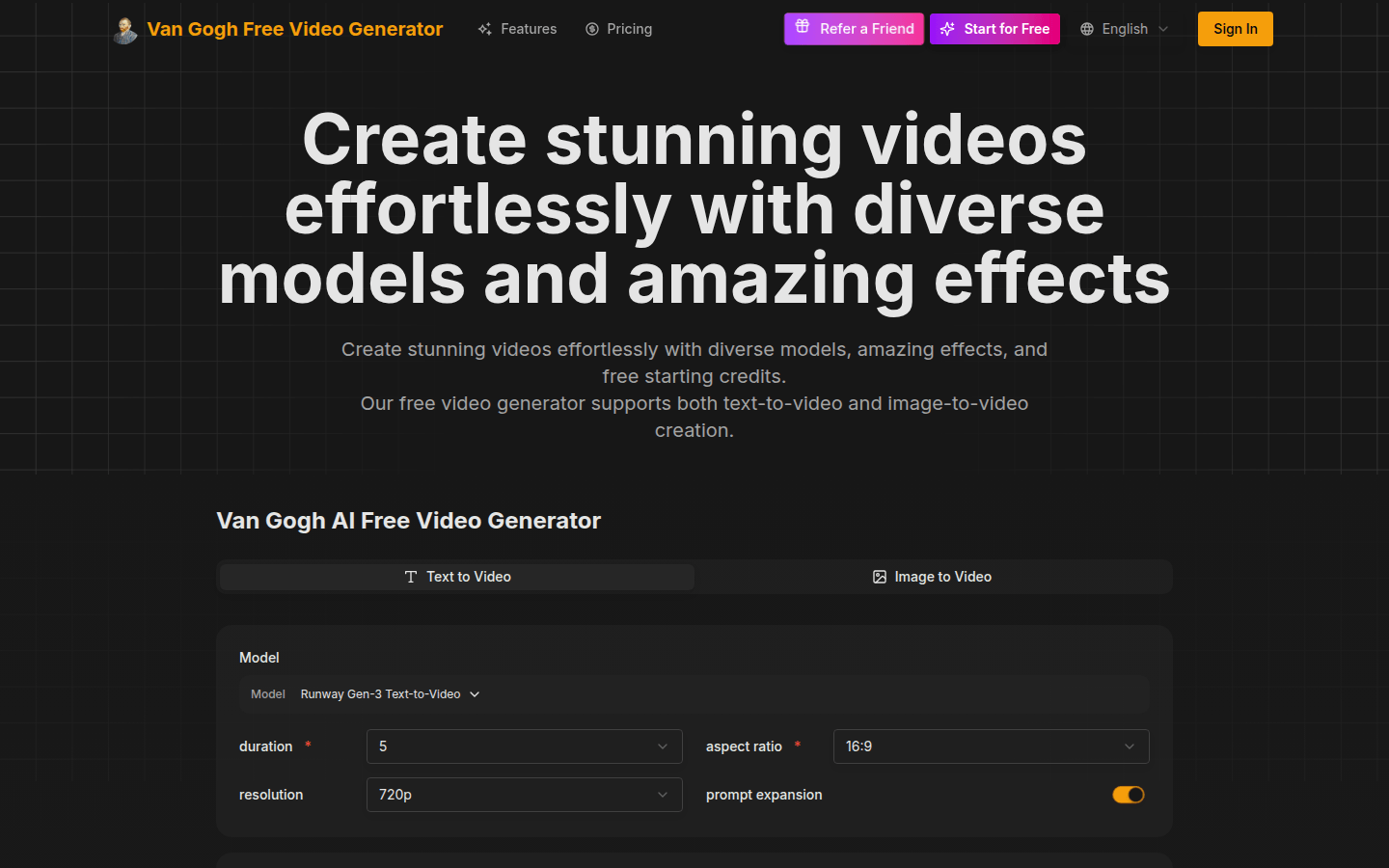
Van Gogh Free Video Generator is a free video generation platform powered by AI. It uses advanced AI models to create high-quality artistic videos based on text descriptions or images. The product is positioned to provide users with convenient and efficient video creation tools that can be used without professional technical knowledge. Its main advantages include using the advanced VEO 3 AI model to ensure video quality and artistic effects, having rich creative effect templates, providing 289 free points every month, and no credit card required to start creating. Video generation usually only takes 2-5 minutes, which is efficient and convenient.
Demand group:
["Content creators: For creators who need to produce a variety of video content, the platform provides a wealth of functions and effect templates, which can quickly generate high-quality videos to meet creative needs without the need for complex video production software and professional skills.", "Social media users: Eye-catching video content is needed on social media. The platform can quickly convert text or pictures into interesting videos, helping users gain more attention and interaction on social media.", "Ordinary enthusiasts: For ordinary enthusiasts without professional video production knowledge, the platform's simple and easy-to-use interface and free use feature allow them to easily try video creation and record the beautiful moments in life."]
Example of usage scenario:
Travel bloggers can enter text descriptions of tourist attractions and use the platform to generate beautiful travel promotion videos for social media promotion.
Couples can upload photos of the two of them and use romantic effect templates to turn the photos into romantic videos to record beautiful memories.
Merchants can upload product images and convert them into dynamic videos for product promotion and promotion.
Product features:
Text-to-video function: Users only need to enter text descriptions, and AI can automatically generate high-quality, exquisite video artworks, providing creators with unlimited creative space and converting text ideas into vivid videos without the need for complex video production processes.
Image to video function: Users can upload images, and AI will convert them into dynamic high-quality video artworks, giving static images new vitality. It is suitable for various scenarios such as converting photo collections into video stories.
Rich effect templates: The platform provides a variety of creative effect templates, covering various artistic styles such as Halloween, dance, and transformation. Users can apply professional effects with one click to instantly turn ideas into reality and add unique charm to videos.
Advanced AI model support: Powered by the advanced VEO 3 AI model, it ensures high-quality output and excellent artistic effects of the video, ensuring the quality and professionalism of the video, allowing ordinary users to create professional-level video works.
Free to use: 289 free points are provided every month. Users can start creating without a credit card, which lowers the threshold for creation and allows more people to experience the fun of video creation.
Rapid generation: It usually only takes 2-5 minutes to complete video generation, which is efficient and convenient, saving users time and energy, allowing users to quickly obtain creative results.
Usage tutorial:
1. Visit the platform: Open the browser and visit the platform URL https://freevideogenerator.io.
2. Register or log in: If you are a new user, you need to register; if you have already registered, log in directly.
3. Select the creation method: You can choose the creation method of text to video or image to video.
4. Enter information: If you choose to convert text to video, enter a text description; if you choose to convert image to video, upload the corresponding image.
5. Select models and effects: Select appropriate AI models and effect templates as needed.
6. Generate video: Click the Generate button and wait for 2-5 minutes to complete the video generation.
7. Download or share the video: After the generation is completed, the video can be downloaded locally or directly shared to platforms such as social media.







