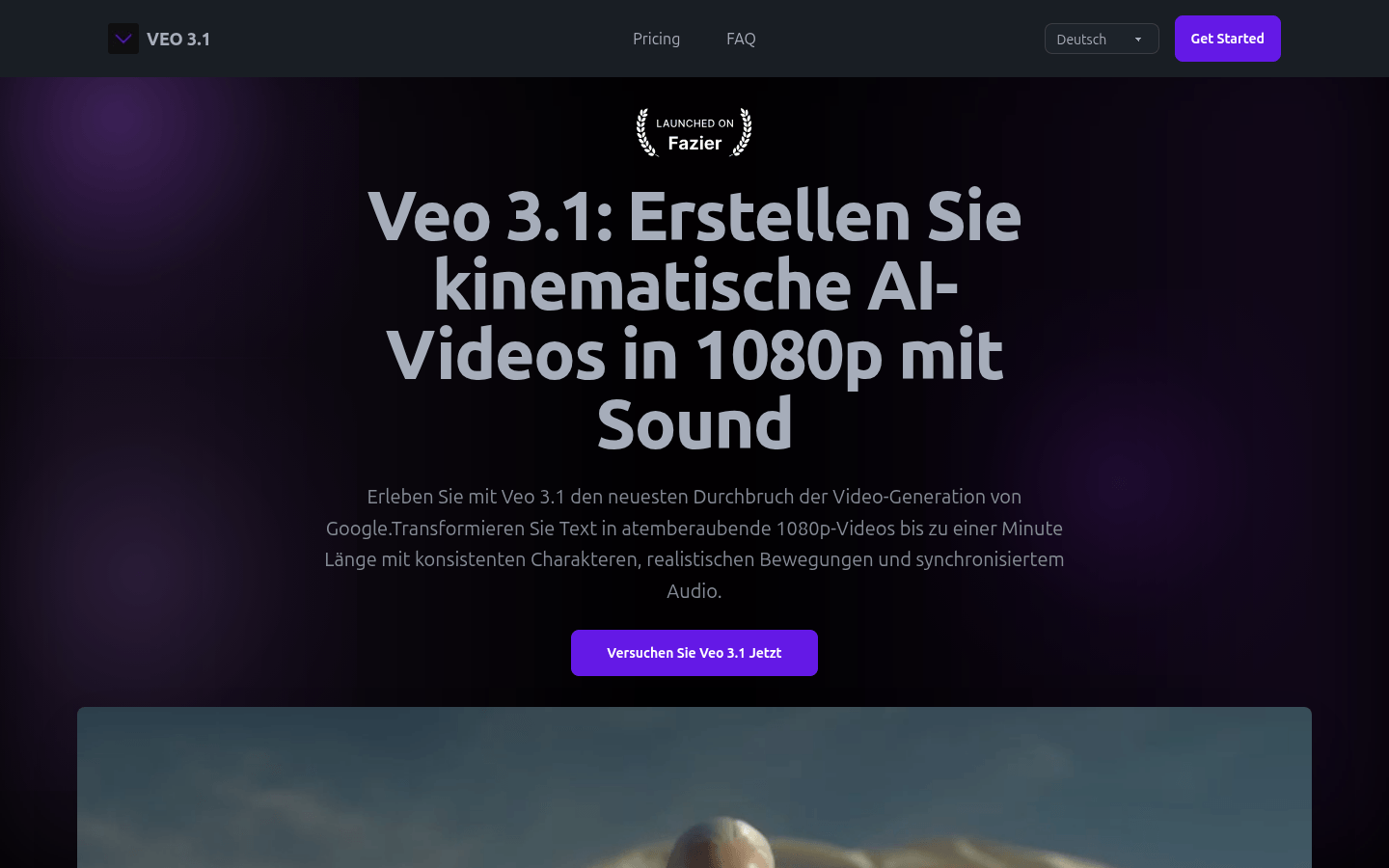
Veo 3.1 is an advanced AI video generation model launched by Google, representing Google's most advanced video generation technology. It generates 1080p videos from simple text descriptions, featuring realistic physics simulation, character consistency and audio synchronization. Its importance lies in simplifying the process of professional video production without the need for expensive equipment, professional editing skills and a large investment of time. Product advantages include maintaining character consistency, supporting multiple image types, having movie presets, native 1080p resolution, reducing trial and error, improving motion quality, etc. In terms of price, there are different subscription plans, such as Starter Monthly for $43.31-$99 per month, Advanced Yearly for $490-$310 per year, and Professional Monthly for $70-$59.99 per month. Product positioning is to provide efficient, high-quality video production solutions for content creators, marketers, filmmakers, educators, and enterprises.
Demand group:
["Content Creators: Veo 3.1 can help content creators quickly turn ideas into videos, saving time and cost. Its character consistency and multiple image type support allow creators to realize a variety of creative visions and produce professional-quality videos.", "Marketers: For marketers, Veo 3.1 can quickly generate eye-catching videos for advertising campaigns and social media promotions. The movie preset feature can help them achieve specific visual styles and improve marketing effectiveness.", "Filmmakers: Filmmakers can leverage Veo 3.1 Prototype concepts and quickly test multiple creative concepts. Its advanced physics simulation and character consistency can provide high-quality materials and creative support for film production. "Educators: Educators can use Veo 3.1 to create visual learning materials such as instructional videos. The extended video duration function can meet the needs of long courses, and improved motion quality and reduced distortion can allow students to understand concepts more clearly." "Enterprise: Enterprises can use Veo 3.1 to create product demonstration videos to showcase product features and benefits quickly and efficiently. The native 1080p resolution meets professional broadcast standards and is suitable for commercial applications."]
Example of usage scenario:
Film directors use Veo 3.1 to solve the problem of character consistency in AI videos, allowing characters to remain recognizable throughout the sequence.
Marketers save hours of post-production work by leveraging Veo 3.1 ’s movie presets to produce professional-quality videos for their clients.
Educators use Veo 3.1 to create educational content that improves movement quality and reduces distortion, helping students understand concepts more clearly.
Product features:
Text-generated video: Users only need to write down a video description, Veo 3.1 can generate a cinematic 1080p video from a simple text description, greatly saving the time and energy required for traditional video production.
Character consistency: Throughout the video scene, Veo 3.1 can maintain character consistency, that is, the subject maintains the same appearance, clothing and functions from the beginning to the end, avoiding confusion in the character image.
Multiple image type support: This model supports multiple image types, including photos, illustrations, and cartoon characters, which is suitable for various creative visual needs and meets the diverse creations of different users.
Movie preset feature: Veo 3.1 provides movie presets inspired by professional filmmaking styles. Users can apply these presets to achieve specific aesthetic goals and create a professional visual style.
Extended video duration: Using Veo 3.1 ’s extended duration feature, users can generate videos of up to 1 minute, providing the possibility for long-form content creation.
Advanced physics simulation: With realistic physics simulation, it can improve the quality of motion in videos and make the movements of characters and objects more realistic and natural.
Fast understanding optimization: Enhanced fast understanding capabilities reduce the trial and error process, significantly reduce morphological problems compared with previous models, and improve the efficiency and quality of video generation.
Usage tutorial:
1. Join the waiting list: Visit the Veo 3.1 official website, join the waiting list through Google official channels, and wait for approval.
2. Obtain access rights: After approval, you will receive instructions to access the platform. Follow the instructions to log in to the platform.
3. Provide text prompts: Provide detailed text prompts to Veo 3.1 , describing information such as characters, environments, actions, camera movements, and emotions.
4. Choose a movie preset (optional): Based on your creative needs, choose a movie preset inspired by professional filmmaking styles to achieve specific aesthetic goals.
5. Generate video: Text prompts will be analyzed and AI will generate a video based on the prompts, paying careful attention to physics, lighting and temporal consistency.
6. Download and share: After the video generation is completed, download the generated 1080p video and share it to social media, websites and other platforms.
7. Optimization adjustments (optional): If the resulting video does not meet expectations, you can refine the text prompts with more specific details or try different movie presets for optimization.







