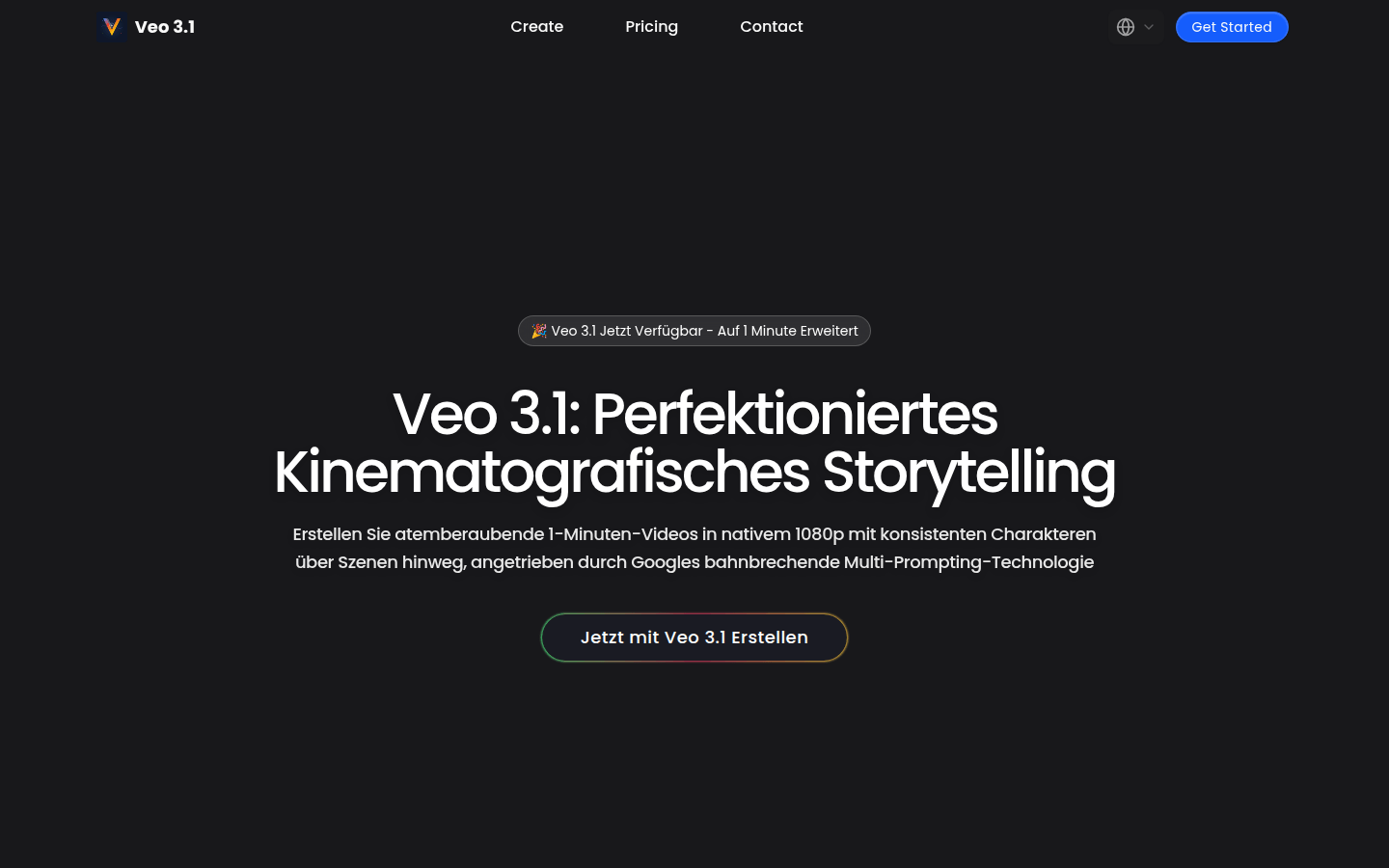
Veo 3.1 is a model for video creation that revolutionizes the video creation experience with Google's breakthrough multi-cue word technology. Its main advantages include supporting 1080p high-definition video generation up to 1 minute, perfectly maintaining character consistency, supporting multi-camera narrative and movie-level presets, etc. The product is positioned for story creators, marketers, content creators, etc., helping them easily achieve professional video creation effects. In terms of price, it is free to use, and there are also different subscription packages, such as the basic package at US$24.9 per month, the professional package at US$40.9 per month, and the advanced package at US$85.9 per month. There are also credit packages with different amounts available for one-time purchase.
Demand group:
["Content creators and influencer experts: Generate complete social media videos such as YouTube Shorts, TikTok, and Instagram Reels at once. The 1-minute length is perfect for social media narratives. Character consistency ensures that personal brand or persona remains consistent across all content, building stronger audience connections.", "Marketing and Advertising professionals: Create complete ads and product demos without editing and splicing. Multi-word functionality allows them to showcase products in different scenes while maintaining brand consistency. Native 1080p ensures ads look professional on all platforms and screens.", "Independent Filmmakers: Create complete scene sequences with consistent character and cinematic quality. Use multi-camera storytelling to create complex stories, test different scenes or create entire short films. Cinematic presets provide a professional-grade visual language.", "Educators and trainers: Create comprehensive educational videos with consistent instructor images or animated characters. The 1-minute format allows for complete explanations. The multi-cue word function supports structured lessons and scene transitions. Maintain visual consistency throughout to improve learning and memory."]
Example of usage scenario:
Independent filmmakers use Veo 3.1 to create complete scene sequences with consistent character and cinematic quality, test different scenes or produce entire short films.
Content creators and influencers use Veo 3.1 to generate complete YouTube Shorts, TikTok, and Instagram Reels at once, building stronger audience connections through role consistency.
Marketing and advertising personnel use Veo 3.1 to create complete advertisements and product demonstrations without editing and splicing, displaying products in different scenarios while maintaining brand consistency.
Product features:
1-minute ultra-long video generation: Breaking through the time limit, it can generate coherent and smooth 60-second videos, which is twice the length of previous models. It can be used to create complete stories, comprehensive product demonstrations, or extended movie sequences without any compromise.
Perfect character consistency: Characters remain completely consistent in every frame and every scene, with its advanced character engine maintaining facial features, clothing details and unique characteristics throughout the video, ensuring professional-grade continuity.
Native 1080p movie-level output: Each frame is rendered in native 1080p resolution, showing movie-level quality. Combined with carefully tuned movie presets, you can instantly obtain cinema-level aesthetics with professional color grading, depth of field effects, and professional lighting.
Multi-cue words enable multi-camera stories: The revolutionary multi-camera feature allows users to create complex narratives from a single image, defining multiple scenes with different prompt words, and achieving seamless transitions while maintaining character and story consistency.
Exciting cinematic presets: Professionally produced cinematic presets are provided for users to choose from, instantly applying Hollywood-grade aesthetics. Each preset includes optimized lighting, color correction and camera movement, allowing users to instantly achieve professional results.
Create a 1-minute wonderful story in three steps: Users can first upload and define the character, starting from a single reference picture or describing the character to ensure perfect consistency of all shots in the multi-scene story; then write a multi-shot story script, using multiple prompt words to define each scene in the narrative to achieve seamless transitions; finally click to generate and export a 1080p video, which can be published without post-processing.
Usage tutorial:
1. Upload and define your character: Start with a single reference image or describe your character, and Veo 3.1’s character engine locks in every detail, including facial features, clothing, unique markings, and more, ensuring perfect consistency across all shots in a multi-scene story.
2. Write multi-shot story scripts: Use multiple cue words to define each scene in the narrative. Write independent cue words for different shots, such as opening, action, ending, etc. Veo 3.1 will achieve seamless transitions while maintaining character consistency and applying the selected movie preset.
3. Generate and export 1080p video: Click the Generate button to watch Veo 3.1 create a complete 1-minute story, preview the native 1080p output to ensure that the characters are perfectly consistent in all scenes, and finally export the final film-quality content, ready for release without post-processing.







