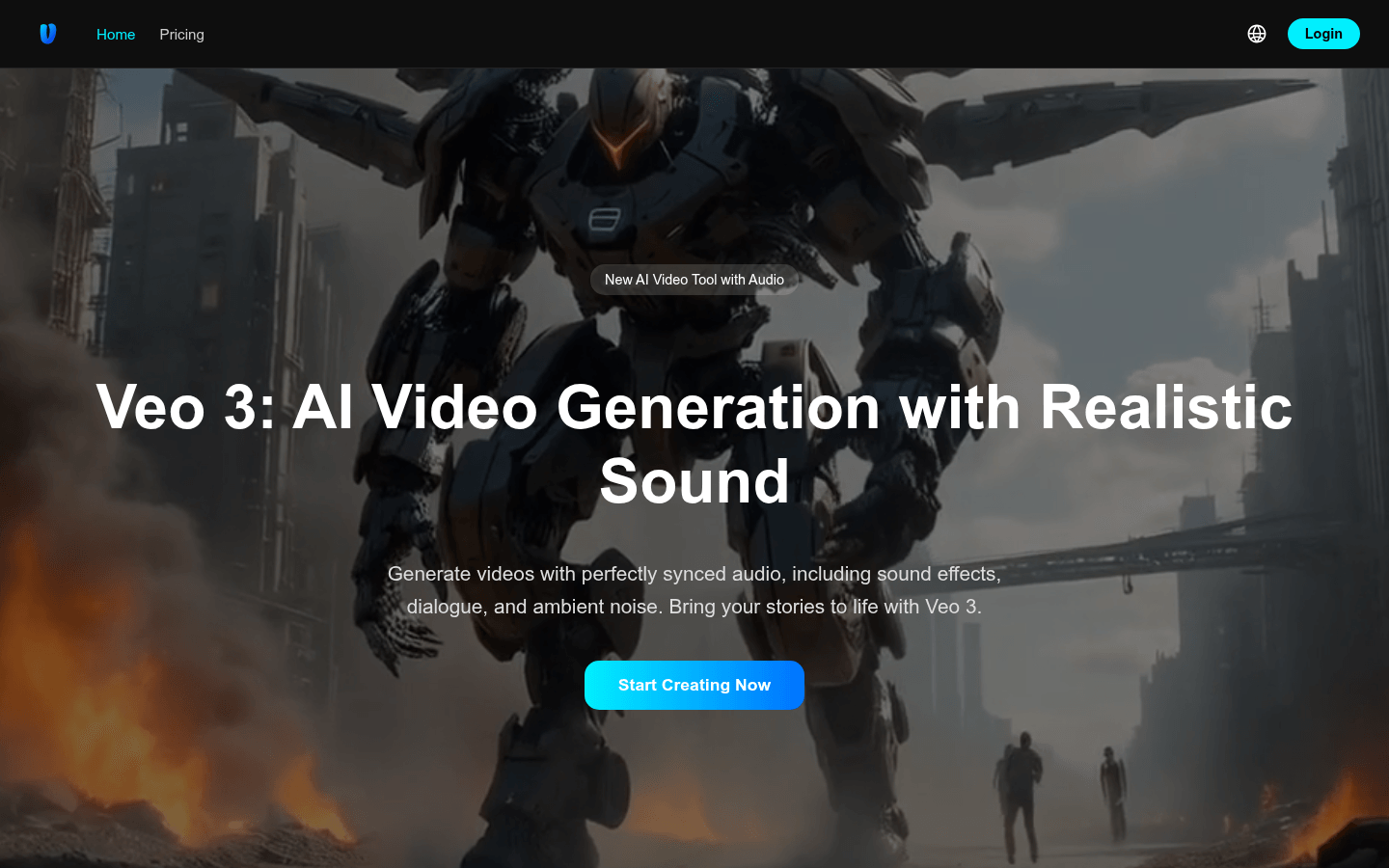
Veo 3 is the latest AI video generation tool that adds sound effects, dialogue and ambient noise to help users vividly show the storyline. This product has rich background information and reasonable prices, and is positioned to provide high-quality video generation services.
Demand population:
Veo 3 is suitable for filmmakers, storytellers and creators, helping them present their stories in innovative ways. This product provides powerful audio and video generation capabilities for users who need high-quality video production.
Example of usage scenarios:
A filmmaker used Veo 3 to generate a high-quality video with sound effects and ambient noise.
A creator created an amazing animated short film through Veo 3, demonstrating the product's powerful video generation capabilities.
A storyteller used Veo 3 to add perfectly synchronized audio to his work, enhancing the audience's immersion.
Product Features:
When generating videos, you can choose the fast generation mode, which supports text to video generation, which is fast and efficient.
Users can upload images to assist in video generation, supporting JPG, JPEG, and PNG formats.
Veo 3 supports perfectly synchronized audio, including sound effects, dialogue and ambient noise, adding realism to the video.
Users can control the style of the generated video, such as style reference images, and flexibly adjust the video style.
Veo 3 provides a variety of creative tools, such as camera motion control, object addition and removal, to make users more imaginative in creation.
Supports reference-guided video generation to ensure the visual consistency of characters and elements in the video.
Veo 3 is able to generate 4K resolution video with physical accuracy and visual quality.
Flexible action control functions to realize natural object movement and interaction, suitable for character animation and environmental element movement.
Tutorials for use:
Visit Veo 3 official website.
Select the required features such as text to video generation or image upload.
Adjust video style and audio settings.
Click the Generate Video button.
Download the generated video or watch the online display.







