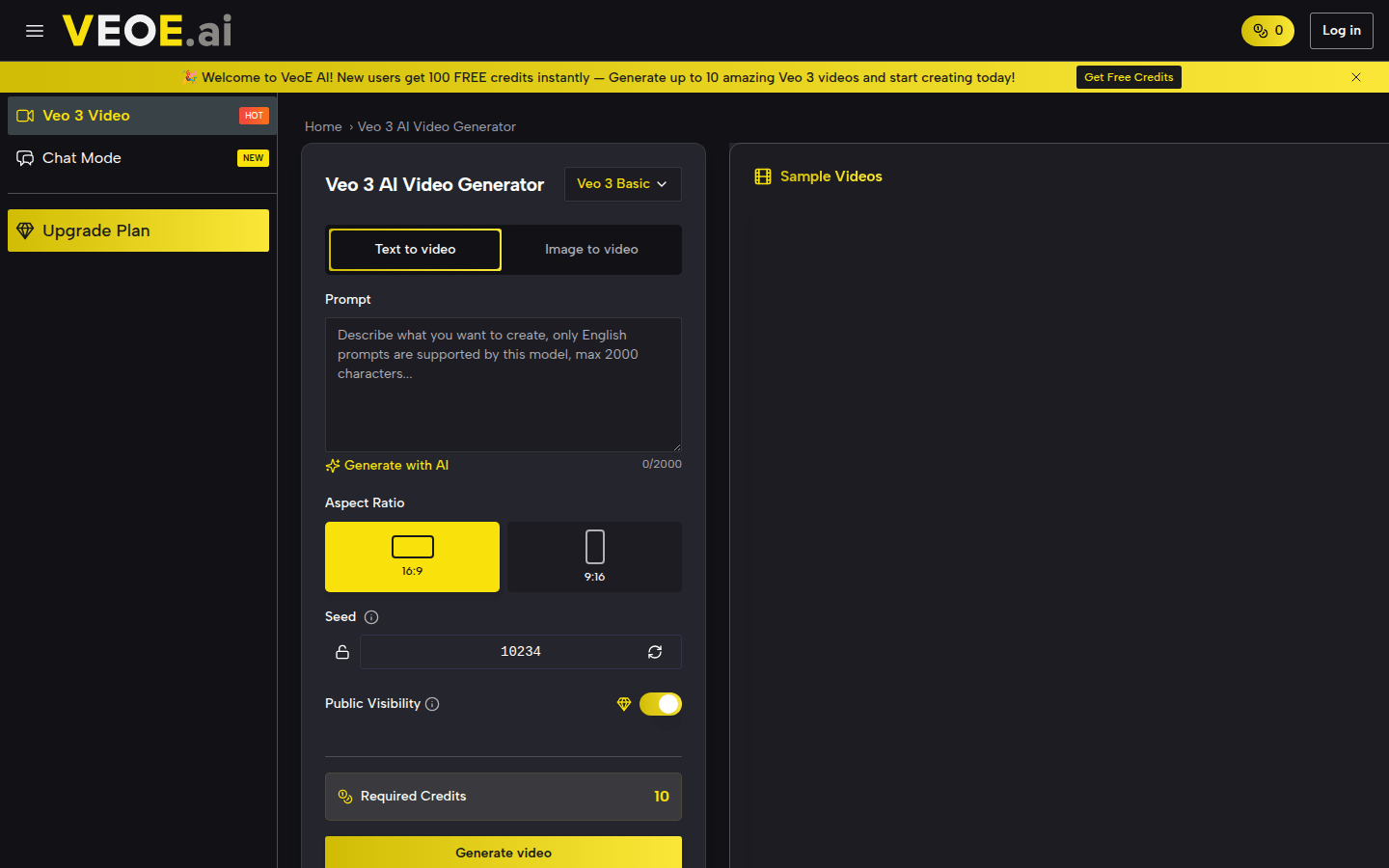
VeoE AI is a free online AI video generator powered by Google's Veo 3 API. Its importance lies in providing users with convenient and efficient video creation channels. The main advantages include no registration required, free credits per day, support for a variety of creative inputs, guaranteed data security, fast generation speed, high video quality and support for multi-format output. The product is positioned to meet the video creation needs of individuals, creators and professionals in social media sharing, personal entertainment and professional projects. Price-wise, it is completely free to use, no subscription or payment required.
Demand population:
["Individual Creator: For individual creators, VeoE AI provides a free and convenient video creation platform. It does not require complex video editing skills. You can quickly generate high-quality videos by simply entering creative descriptions or uploading reference images to meet their needs to share creativity and express themselves on social media. ", "Social Media Operator: Social Media Operators need a large amount of video content to attract fans and increase attention. VeoE AI can quickly generate videos suitable for YouTube, Instagram, TikTok and other platforms, and supports multiple output formats to facilitate them to share on different platforms.", "Professional Video Producer: Professionals can use VeoE AI's advanced technology to assist creation, such as quickly generating first drafts of videos, obtaining creative inspiration, etc. Its high-quality video generation effects and natural audio synchronization functions can help them improve their work efficiency and creation quality.", "Corporate Marketers: Enterprise Marketers can use VeoE AI creates promotional videos, product introduction videos, etc., for promotion of corporate official websites, social media and other channels. It is free to use and has commercial use rights, saving the cost of video production for enterprises. "]
Example of usage scenarios:
In order to record the beautiful moments in life, individual users use VeoE AI to enter text descriptions and upload related photos, and quickly generate commemorative videos with natural audio for social media sharing.
To increase content output, social media bloggers use the tool to generate interesting videos based on popular topics to attract more fans and interact.
In order to promote new products, the corporate marketing department uses VeoE AI to generate product promotion videos, display product characteristics and advantages, and improve product visibility.
Product Features:
Advanced text to video function: Users only need to enter a clear and detailed text description, and the intelligent Google Veo 3 AI system can automatically analyze it, converting text creativity into professional videos with natural audio synchronization, saving users a lot of time and energy.
Powerful image to video function: After uploading reference images, the tool can accurately identify elements in the image, combine users' creative ideas to generate videos with professional appearance and natural audio, providing more sources of inspiration for video creation.
Multi-format output support: supports multiple output formats, including high-resolution videos and various video generation effects. Users can flexibly download generated AI videos according to different needs of personal use, social media sharing or professional creativity.
Convenient mobile device usage experience: The web-based platform is optimized for smartphones and tablets, without installing apps or making complex settings, users can create videos and enter creative concepts on their mobile devices anytime, anywhere.
Data security guarantee: Using secure encryption technology, it will not store user's personal input content or generated videos. The AI will temporarily process the input after processing and delete it after generation, fully protecting the user's privacy.
Fast video generation speed: Advanced Google Veo 3 AI can process user creative input quickly and efficiently, and usually generate detailed videos with audio in just a moment, allowing users to enjoy the results of their creations without waiting for a long time.
Tutorials for use:
1. Open the website: Visit VeoE AI's official website https://veoe.ai/.
2. Enter creativity: In the corresponding input box, describe the video concept clearly and in detail, or upload relevant reference images.
3. Set parameters: Select the aspect ratio, seed, public visibility and other parameters of the video according to your needs.
4. Generate video: Click the "Generate video" button and wait for a while. The system will automatically generate a video with audio.
5. Download the video: After the generation is completed, select the appropriate format to download the video according to your use needs.







