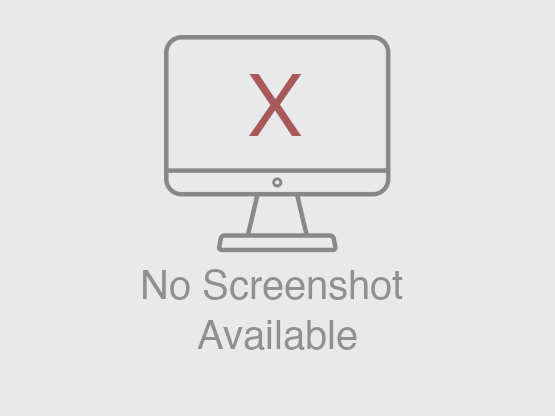
Verdent AI is a programming suite that combines multi-agent systems, AI code review, and AI agent orchestration. It has two products: Verdent Deck (desktop application) and Verdent for VS Code (VS Code extension). Its importance lies in helping developers cope with the complexity of large-scale projects and improve development efficiency and code quality. The product is positioned for professional developers to help them better express their creativity in the AI-driven era. Not mentioned on the price information page.
Demand group:
["Professional developers: For professional developers, Verdent AI's multi-agent parallel running and code review functions can help them complete complex projects more efficiently, improve code quality, and reduce errors and loopholes.", "Team collaboration developers: In team collaboration development, the DiffLens function can help team members quickly understand code changes, improve communication efficiency, and reduce communication costs. At the same time, task pre-planning and alignment verification functions can ensure that team members are working in the same development direction and avoid duplication of work and conflicts.", "Developers who need to handle large-scale projects: Verdent AI's asynchronous task processing and comprehensive project management functions can help developers better manage large-scale projects, improve development efficiency, and ensure that projects are delivered on time."]
Example of usage scenario:
Develop large-scale software projects: Use Verdent AI's multiple agents to run functions in parallel, handle development tasks of different modules at the same time, and improve development efficiency. Use code review capabilities to ensure code quality.
Team collaboration development: Through the DiffLens function and GPT 5 code review, team members can communicate and collaborate better, improving team development efficiency.
Rapid iterative development: In the rapid iterative development process, use task pre-planning and alignment verification functions to ensure that the development direction of each iteration is correct and reduce errors and rework.
Product features:
Supports multiple agents running in parallel: allows developers to start multiple agents at the same time and process different tasks in parallel, greatly improving development efficiency and reducing waiting time, allowing developers to complete complex projects more efficiently.
DiffLens code difference explanation function: By displaying the code changes and the reasons for the changes, it helps developers quickly understand the code modifications, facilitates code review and team collaboration, and reduces communication costs.
GPT 5 code review: Use the powerful capabilities of GPT 5 to conduct code reviews, provide professional review opinions, help developers discover potential problems in the code, and improve code quality and security.
Task pre-planning and alignment verification: Before starting to code, tasks are pre-planned, and alignment verification is performed through browser tools and verification sub-agents to ensure the correctness of the development direction and avoid later rework.
Complete control of the agent: Developers can fully control all sub-agents, flexibly adjust the agent's behavior and task allocation according to project needs, and achieve a personalized development process.
Asynchronous task processing: Verdent Deck 's asynchronous task processing function allows developers to focus on the final results of the project without paying attention to the specific execution process of the task, improving development efficiency and allowing developers to manage large-scale projects more easily.
Run directly in VS Code: The Verdent for VS Code extension can be run directly in VS Code without additional settings, providing engineers with a convenient and efficient development environment, suitable for production-level projects that require high precision, high transparency, and high reliability.
Usage tutorial:
If you choose Verdent Deck : First, download Verdent Deck desktop application from the official website and install it on your MacOS system. After the installation is complete, open the application, register and log in to your account. According to project requirements, multiple agents are started to process different tasks in parallel. During task execution, you can view code differences through the DiffLens function and use GPT 5 for code review. Ensure development direction is correct with pre-planning and alignment verification capabilities.
If you choose Verdent for VS Code: Search for "Verdent for VS Code" in the VS Code extension store and install it. After the installation is complete, you can use it directly within VS Code without additional settings. During the development process, launch the AI coding agent and let it automatically plan, code, and verify tasks. The agent can be fully controlled as needed, adjusting task allocation and execution processes.







