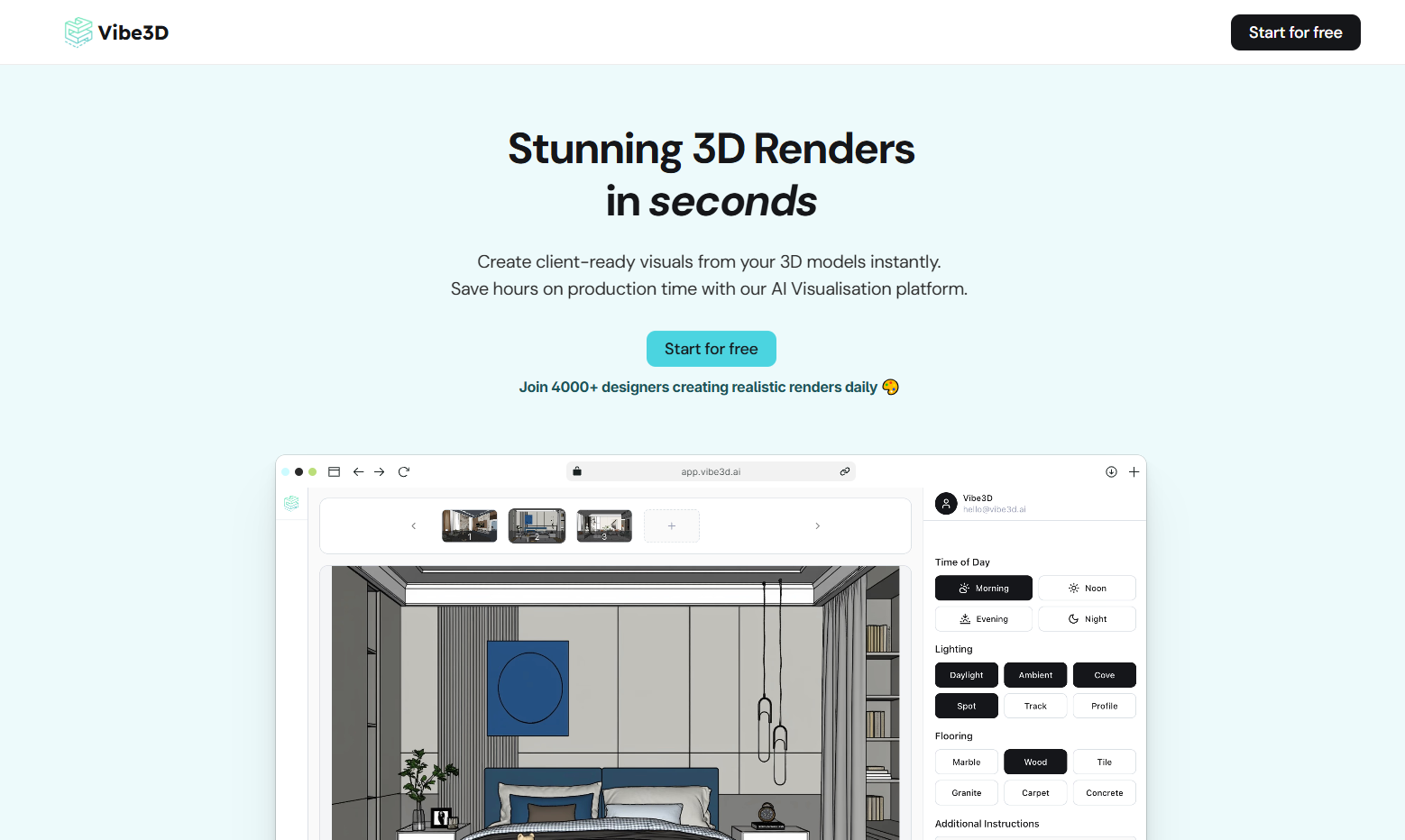
Vibe3D is an AI rendering tool specially designed for interior designers and architects. It can directly import scenes from tools such as SketchUp, 3ds Max, etc. to quickly create and optimize realistic 3D renderings. The importance is that it greatly improves the efficiency of design work and reduces manual operation time. The main advantages include: achieving high-fidelity and super realistic effects with 10x speed rendering; providing intelligent scene-based tips and suggestions; supporting one-click editing, and quickly obtaining results through natural language instructions. The product has three paid plans: basic, professional and enterprise. It adopts a pay-on-demand model, no monthly commitments, and there is a 50% discount during the product release period. This product is positioned to meet the needs of design teams and individual designers of different sizes, whether it is a large studio, independent designer or student, it can use it to improve workflow and design quality.
Demand population:
["Professional designer: can save a lot of time, achieve rapid customer feedback iteration without affecting work efficiency, and improve design output speed.", "Design Studio: can easily handle multiple projects within the team, deliver ultra-realistic visual effects to customers in a short time, and improve team collaboration efficiency.", "Student: No need to face complex technical obstacles, you can obtain professional-level rendering effects from the beginning, and continuously improve the design level with the development of creativity."]
Example of usage scenarios:
Kirti Shukla, director of Moduglobe Interiors, said Vibe3D saves a lot of manual work time and makes customer iteration super fast.
Interior designer Anukriti Gupta said that the work that used to take hours to complete now takes only a few minutes, and AI rendering significantly shortens turnaround time.
3D modeling expert Sarah Kim believes that compared with other AI tools, the rendering results generated by Vibe3D are more accurate and clearer.
Product Features:
Quickly create realistic renderings: The ability to convert 3D models into realistic visuals available to customers in a short time, saving a lot of production time.
Smart tips and suggestions: Provide context-related tips and suggestions based on the scene, and users can render them with just clicks, which is easy to operate.
One-click editing function: Users only need to describe the content that needs to be changed in natural language, and can realize one-click editing and quickly obtain results.
Multi-tool compatibility: supports directly importing scenarios from SketchUp, 3ds Max and other tools, making it convenient for users to use existing design tools.
AI-driven natural language editing: Users can select areas that need to be updated through natural language commands and apply AI editing to achieve instant modification.
Smart Preview and Comparison: Use the smart preview function to compare different versions of renderings, which makes it easier for users to select the best results and export them.
High-fidelity rendering: Provides high-fidelity and super realistic rendering effects, ensuring design and textures to achieve 10 times the rendering speed.
Tutorials for use:
1. Launch the project: Just click to import the design and set up the workspace easily.
2. Easily render: Set the configuration, add specific scene instructions if necessary, and then click "Render".
3. Edit in place: Select the area that needs to be updated and apply AI editing using natural language commands.
4. Compare and export: Use smart preview to compare different versions and download the best rendered image.







