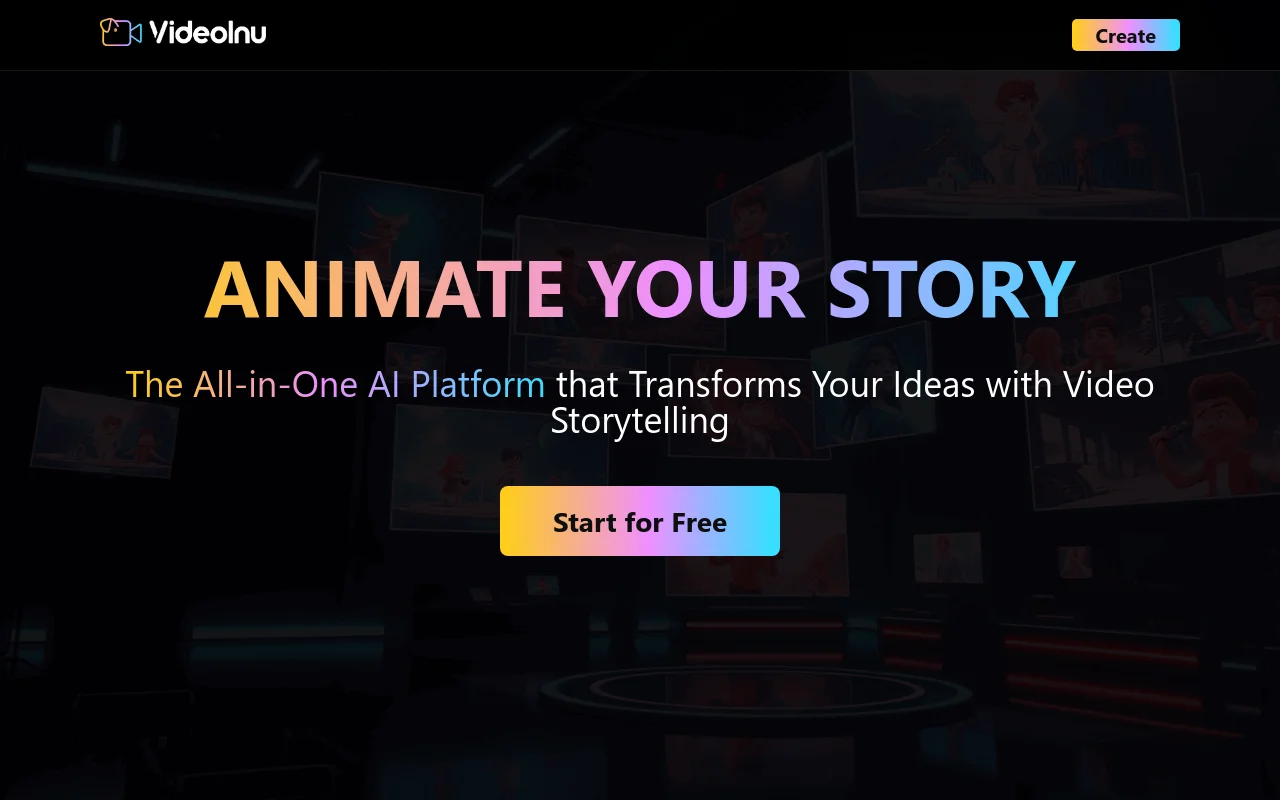
Videoinu is committed to providing users with high-quality video content, helping users discover more interesting videos through intelligent recommendation algorithms, and providing video creators with more display opportunities.
Demand population:
Videoinu is suitable for users who like to watch and share various video content, including video creators, film and television enthusiasts, learners, etc. Its personalized recommendation and communication functions can improve the user experience, and video creators can also display their works through the platform to get more exposure.
Example of usage scenarios:
User A uploaded his travel Vlog on Videoinu , which has received a lot of followers and likes.
User B discovered a high-quality documentary through Videoinu 's recommendation algorithm, which was deeply inspired.
User C discussed the plot of a popular movie and TV series with other users on Videoinu and exchanged different views.
Product Features:
Users can upload video content they have made to show their creative talents. This function can help users build a library of personal video works to attract more fans' attention.
The video recommendation algorithm can recommend personalized content based on users' viewing history and interests, improving user experience.
Users can communicate and discuss with other viewers in the video comment section, and share their views and opinions.
Supports video tag classification, which facilitates users to browse specific types of video content.
Provide a special area for video creators to share video creation experience, skills and resources, and promote the creation and exchange of video content.
Provides video collection function, and users can collect their favorite videos, making it easy to watch them at any time.
Supports video quality selection, and users can choose the appropriate video quality according to their own network environment for viewing.
Provides video reprinting function, and users can share their favorite videos to social platforms or personal spaces to spread high-quality content.
Tutorials for use:
Open Videoinu website
Register a user account and log in
Browse recommended videos on the home page or use the search function to find the videos you are interested in
Watch videos and participate in comment interactions
Upload your own video works or collect your favorite videos
Follow other users and build a video communication circle
Explore more video categories and creator zone features
Share high-quality video content to social platforms or personal spaces







