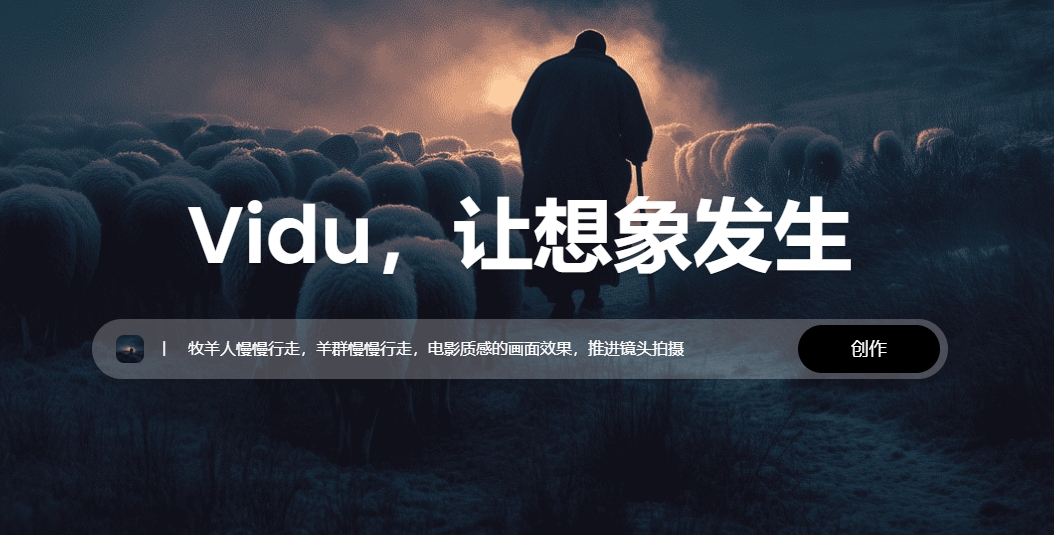
Vidu Q1 is a domestic video generation model launched by Shengshu Technology. It is specially designed for video creators. It supports high-definition 1080p video generation and has movie-level mirror effect and head and tail frame functions. This product ranks first in the VBench-1.0 and VBench-2.0 reviews, with a very cost-effectiveness and a price of only one-tenth of its peers. It is suitable for movies, advertising, animation and other fields, and can greatly reduce creative costs and improve creative efficiency.
Demand population:
" Vidu Q1 is suitable for video creators, advertising producers, anime enthusiasts, movie special effects artists, etc., and can help them generate high-quality video content at extremely low costs, improve creative efficiency, and break through the limitations of traditional creation. For individual creators and small teams with limited budgets, Vidu Q1 is a cost-effective choice, allowing them to create high-quality works within a limited budget. At the same time, Vidu Q1 's multiple functions and style support can also meet the needs of different users and provide them with more creative possibilities."
Example of usage scenarios:
The creator used Vidu Q1 to generate martial arts-style videos. The first frame is the man's firm eyes, and the last frame is the full body of armor standing in the bamboo forest to generate a rotating shot.
Advertising companies generate fashion advertising videos through Vidu Q1 , enter models and scene pictures, and quickly generate high-quality advertising blockbusters.
Anime lovers use Vidu Q1 to generate Ghibli-style animations, and enter the description to generate the dream girl casting scene.
Product Features:
Supports 1080p high-definition video generation, with realistic details, suitable for high-quality video creation. Whether it is realistic scenes or animation styles, it can be easily controlled to meet the creators' needs for high-quality videos.
The function of the head and tail frame is upgraded, and only two pictures are needed to generate a movie-level mirror effect to meet the needs of complex scenes. It can achieve smooth lens switching, making the video more professional and attractive.
Wensheng Video has powerful functions, and high-quality videos can be generated through text, and the semantic understanding is accurate. Users can generate video content that meets the requirements by simply entering a simple text description.
Tusheng Video has excellent functions and supports generation of various styles, including Ghibli, Japanese comics, American comics, etc. It can meet the style needs of different users and provide more possibilities for video creation.
Film and television mixing function, supports multi-section sound effects superposition and refined time control, and the sound quality is delicate and natural. It can add rich sound effects to the video and enhance the overall texture of the video.
The price is only one-tenth of that of the peers, and it is extremely cost-effective and suitable for creators with limited budgets. It lowers the creative threshold and allows more people to enjoy high-quality video generation services.
Supports a variety of application scenarios, including movie special effects, advertising production, animation creation, etc. It can meet the needs of different industries and provide more creative opportunities for creators.
It provides two ways to use APP and official website, which is convenient for users to create anytime, anywhere. Users can choose the appropriate usage method according to their needs to improve creative efficiency.
Tutorials for use:
Visit the Vidu official website or download the Vidu APP.
Register and log in to your account and select the Wensheng Video or Tusheng Video function.
Enter a text description or upload a picture, and set video parameters (such as resolution, duration, etc.).
Select the head and tail frame function (if necessary) to upload the head and tail frame picture.
Click the Generate button and wait for the system to generate the video.
After the generation is completed, you can preview the video and download and save it.
Add sound effects or further edit videos as needed.







