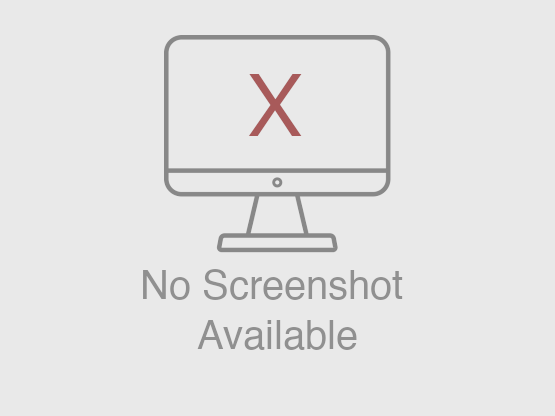
Viyoukey is a powerful AI video and image creation platform. Users can quickly transform ideas into beautiful videos and unique images through AI tools without professional skills. It supports a variety of AI models and can be used to generate videos, images, special effects, etc. The platform’s main advantages include ease of use, rich functionality, free use and unlimited use. Its positioning is to provide users with a convenient, efficient, and interesting creative experience to meet the needs of different users in video and image creation. In terms of price, the platform is free to use, and some advanced features may require paid upgrades.
Demand group:
["Creative enthusiasts: For people who like to be creative and explore new things, Viyoukey provides a wealth of creative tools and diverse AI models, which can help them quickly transform the ideas in their minds into reality and achieve unique visual expressions.", "Social media users: When sharing content on social media, they need attractive videos and images. Viyoukey can help them easily create popular viral videos and beautiful images, increase the attractiveness and sharing of content, and enhance personal influence.", "Marketers: When conducting product promotion and brand promotion, they need high-quality video and image materials. Viyoukey's multiple creative functions can meet their different marketing needs, produce attractive promotional videos and posters, and improve marketing effectiveness."]
Example of usage scenario:
Social media bloggers create popular videos: Bloggers can use Viyoukey's AI video generation and special effects functions to quickly create videos that are in line with current trends and attract more fans' attention and interaction.
Couples make romantic commemorative videos: Couples upload photos of the two of them and use the AI kiss generator and image-to-video function to create romantic commemorative videos to record beautiful moments.
Marketers create product promotion posters: Marketers use the AI image generation function to generate attractive posters based on product characteristics and target audiences for product promotion and publicity.
Product features:
AI video generation: Users can use AI technology to instantly create any video scene by entering simple text prompts or uploading relevant materials. They have unlimited creative freedom and can meet various creative needs.
AI image generation: It can generate unlimited styles of avatars, portraits, animations or artistic images. Whether it is cute, realistic or abstract, it can be easily realized, bringing a unique visual experience to users.
AI image to video: After uploading a still photo, the platform can automatically convert it into a dynamic video containing scenes such as dancing, hugging or kissing, making the still picture come alive.
AI Kiss Generator: Upload a couple photo or two single photos to instantly create a realistic French kiss video, which can be used to surprise your partner, confess your love to your crush, or joke with friends to add fun to your life.
AI dance videos: From twerking in clubs to dynamic dances at parties to stage performances, the platform can transform users’ photos into stunning AI dance videos that showcase personal charm and vitality.
Usage tutorial:
1. Download and install: Download and install the Viyoukey application in the APP Store or Google Play.
2. Register and log in: Open the application, register and log in to your account.
3. Select functions: According to your own needs, select the corresponding functions among AI video, AI images, AI special effects and other functional modules.
4. Provide materials: Upload photos, enter text prompts and other materials according to the requirements of the selected function.
5. Generate works: Click the generate button and wait for the platform to use AI technology to generate the corresponding video or image.
6. Editing and adjustment: Edit and adjust the generated work, add special effects, subtitles, etc. to make it more perfect.
7. Save and share: After finishing editing, save your work and share it on social media or other platforms.







