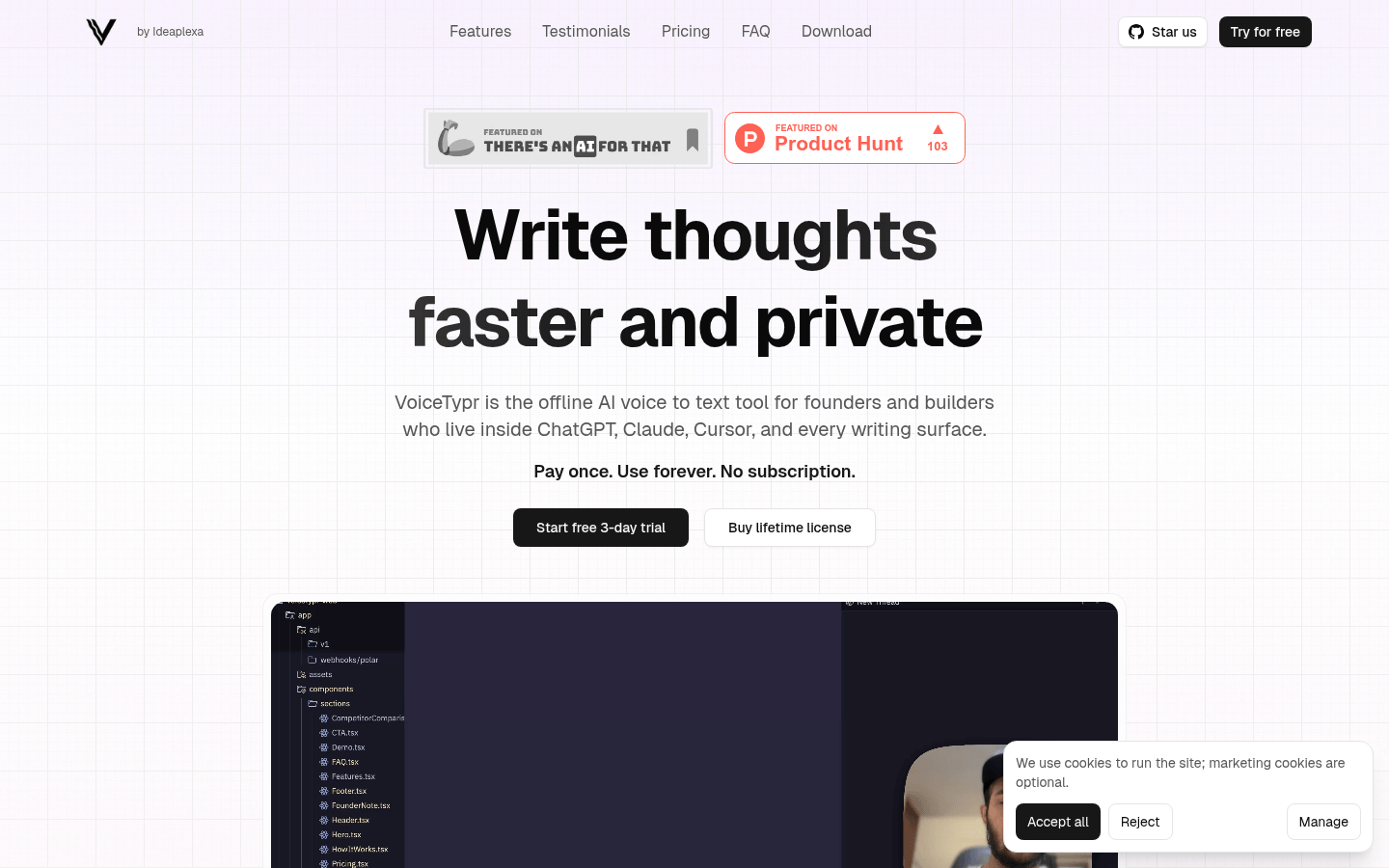
Voicetypr is an offline AI speech-to-text application specially built for founders and developers. It has a high degree of accuracy, security and ease of use, which can significantly improve user productivity. The main advantages of the product include running locally, protecting privacy, supporting 99 languages, multi-mode intelligent typesetting, high-precision recognition, and supporting audio and video file transcription. The background stems from developers' dissatisfaction with existing speech-to-text tools on the market, believing that many tools have problems such as high subscription fees and outdated functions. This product offers three payment plans. The Pro version is US$35 and supports 1 device; the Plus version is US$56 and supports 2 devices; the Max version is US$98 and supports 4 devices. You pay once, use it for life and enjoy future updates.
Demand group:
["Founder: For founders, they need to handle a lot of text work on a daily basis, such as writing business plans, meeting minutes, email communication, etc. Voicetypr 's efficient voice-to-text function can help them quickly record ideas and improve work efficiency, while the local running feature ensures the security of business secrets.", "Developers: When developers write code, they often need to frequently enter a large amount of code and comments. Voicetypr supports the use of voice input in code editing tools, which can significantly increase the speed of code writing, and its high-precision recognition capabilities and multi-language support can meet the needs of different programming languages. ", "Content creators: Content creators need to continuously output various types of text content, such as articles, blogs, scripts, etc. Voicetypr 's intelligent typesetting function and multi-language support can help them create content more easily, while quickly converting voice ideas into text, improving creative efficiency. "]
Example of usage scenario:
When developers write code, they can use Voicetypr 's voice input function to quickly enter code and comments to improve programming efficiency.
When the founder holds a meeting, he can record the meeting content in real time through Voicetypr . After the meeting, he can directly organize it into meeting minutes to save time.
When content creators conceive articles, they use voice to express their ideas, and then use Voicetypr to convert the voice into text, and then edit and improve it to increase the speed of creation.
Product features:
Supports transcription in 99 languages: Users can use 99 different languages for voice input. No matter where they are or what native language they use, they can easily convert speech into text, breaking language barriers and achieving barrier-free communication and work around the world.
Full-scenario voice input: Users can use voice to input text in any application, whether composing emails, conducting chat conversations, or writing code, it can be easily completed through voice commands, greatly improving input efficiency and convenience.
Intelligent typesetting function: Provides 5 different typesetting modes, which can intelligently typeset the speech-converted text according to different usage scenarios and needs. From daily chat records to formal document reports, text with standardized format and clear content can be quickly generated.
High-precision speech recognition: Using advanced AI technology, it can accurately understand what the user says, with a recognition accuracy of up to 99%, effectively reducing modification work caused by recognition errors and improving work quality and efficiency.
Local privacy protection: The application runs completely locally, and the user's voice data will not be uploaded to the cloud, ensuring the security and privacy of the user's voice information, so that the user does not need to worry about the risk of data leakage.
Audio and video file transcription: Supports uploading audio and video files in multiple formats such as MP3, WAV, M4A, MP4, MOV, etc. Users only need to drag and drop the files into the application to quickly complete the transcription, saving the time and energy of manual input.
Intelligent history record management: With intelligent history record function, users can search, export to JSON format or copy previously mentioned content to facilitate review and organize information and improve work efficiency.
Multiple models optional: Multiple different speech recognition models are provided. Users can choose models that focus on speed or accuracy according to their own needs, and download the required models to meet the needs of different scenarios.
Usage tutorial:
1. Install Voicetypr : Download and launch the application according to your operating system (macOS 13 or Windows 10).
2. Download the model: Download the speech recognition model that suits your language and speed needs in the application.
3. Set hotkey: Select a global shortcut key to switch or enable the voice dictation function anywhere.
4. Start transcribing: Press and hold or toggle the hotkey, start speaking, and the app will convert your speech into text in real time. There is also the option to upload audio or video files for transcription, which is done by simply dragging and dropping the files into the app.







