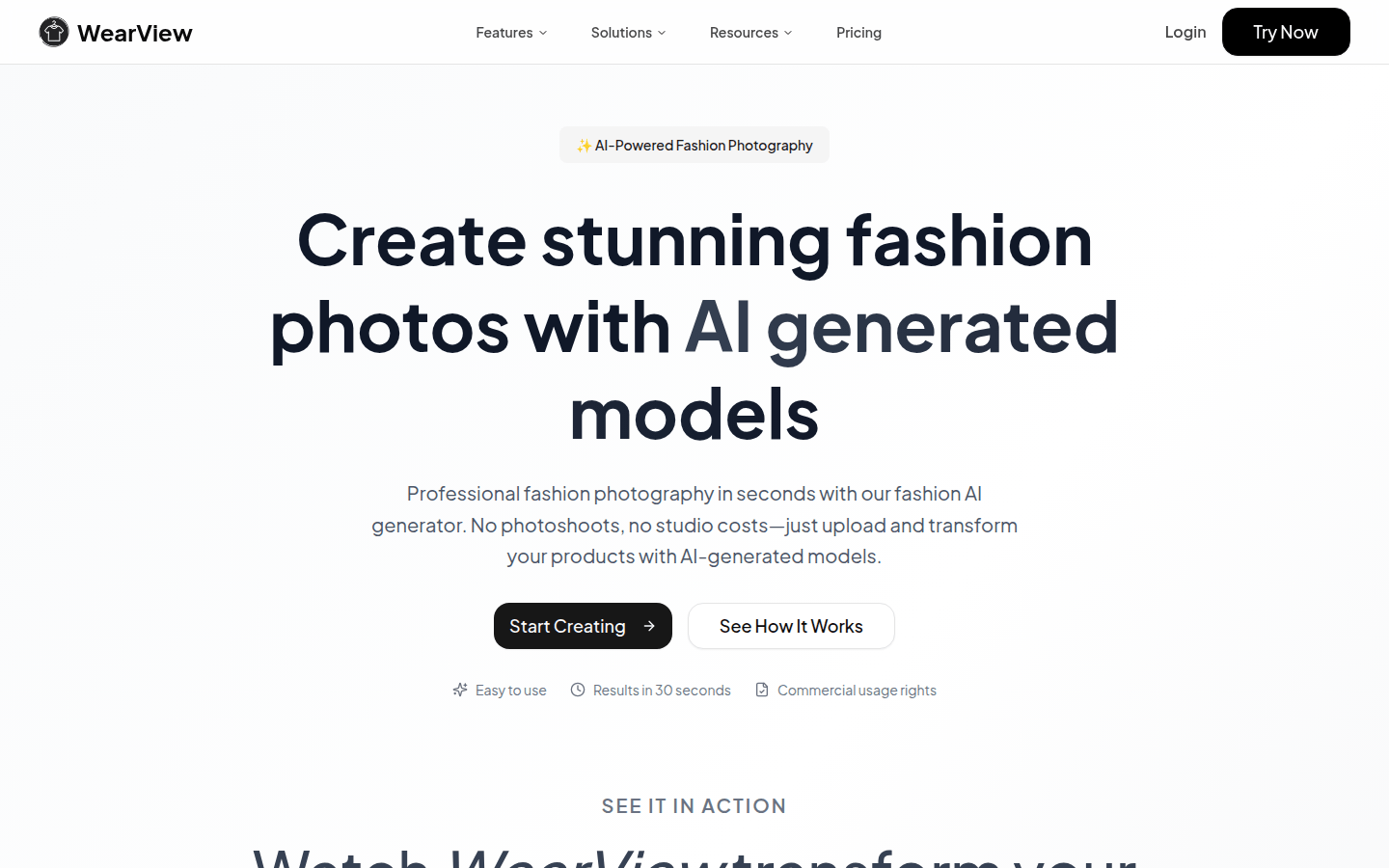
WearView is an AI technology platform focusing on the fashion field. Its core function is to use artificial intelligence to generate fashion models and create professional fashion photography pictures. The importance of this platform lies in providing an efficient and low-cost content creation solution for the fashion industry. The main advantages include: saving time and cost, eliminating the need for expensive photography shoots and hiring models, and reducing visual production costs by 90%; fast speed, generating professional fashion photos in just 15-30 seconds; powerful functions, including virtual try-on, AI model creation and other practical functions; achieving brand consistency and ensuring that the model image remains consistent across multiple events and shoots. It is positioned for fashion designers, e-commerce brands and content creators to help them create fashion content easily and efficiently. Although the price document does not explicitly mention it, it does mention that there is commercial use permission and no additional usage fees. It is speculated that it may be a paid or free trial model.
Demand group:
["Fashion designers: WearView can help them quickly transform design concepts into actual fashion photos, saving a lot of time and costs. Designers can obtain high-quality product display pictures for brand publicity and promotion without the need for tedious photography and post-production.", "E-commerce brands: Through this platform, e-commerce brands can easily transform product pictures into professional model photos, improving product appeal and sales conversion rate. At the same time, maintaining brand consistency across different activities and pages enhances brand image.", "Content creators: Content creators can take advantage of WearView 's various functions, such as virtual try-on and AI model generation, to enrich fashion content creation forms and quickly generate diversified fashion images to meet the needs of different platforms and audiences."]
Example of usage scenario:
A fashion brand used WearView 's AI model generation function to create multiple styles of model photos for its new product series, saving 90% of visual production costs and shortening the time to market by 10 times.
An e-commerce seller used WearView 's product conversion function to convert tiled product photos into professional model photos, which increased the product's conversion rate by 10% and increased the average order value by 12%.
A fashion studio used WearView 's virtual try-on and posture control functions to provide customers with more vivid and diverse fashion displays, and increased its ad click-through rate by 30%.
Product features:
Virtual try-on studio: With the help of AI-driven virtual try-on technology, users can intuitively see the effect of models wearing different clothes, instantly transforming fashion displays into realistic results, making fashion displays more vivid and efficient.
AI model generator: Generate unique and diverse AI models through text descriptions. Users can create customized model images for brand campaigns in seconds and have full control over the model's appearance and style.
Product conversion function: Convert tiled product photos into professional model photos, use AI visualization technology to easily transform e-commerce images into lifestyle photography, and improve the quality and appeal of product photos.
Brand consistency guarantee: Use AI models to ensure that the model image remains consistent across multiple events and shootings, helping brands create a coherent brand image and enhance brand recognition and influence.
Pose Control Features: Users can fully control the poses of AI models using precise orientation tools to create professional poses, adjust angles and generate catalog-friendly images for unlimited creative freedom.
Usage tutorial:
Step 1: Upload the clothing. Take and upload photos of your clothing, hanging on hangers, laid flat, or worn on a person, without the need for professional equipment.
Step 2: Choose a model. Choose a model from the platform’s collection of models and choose your favorite poses and backgrounds, which you can also adjust to suit your personal style.
Step 3: Get photos. In just 15 seconds, the photo is generated, and users can download the photo and use it anywhere they want on the website, Instagram, etc.







