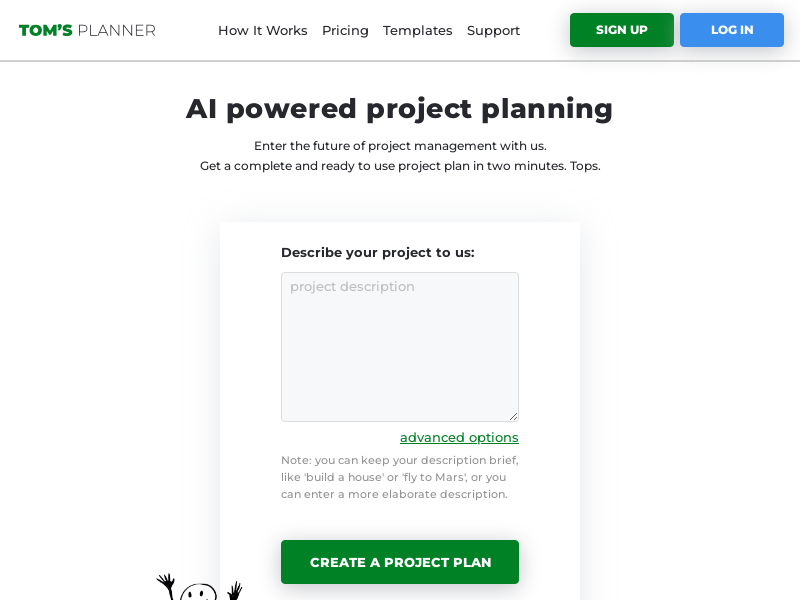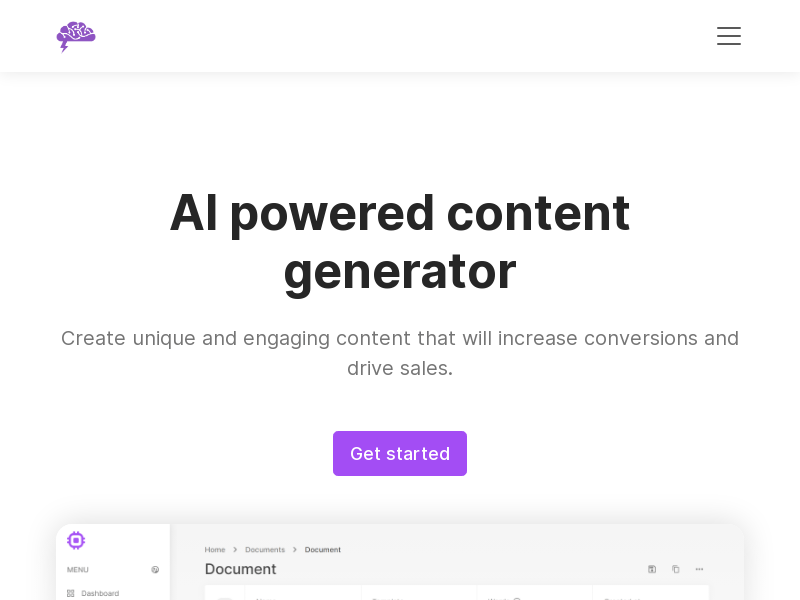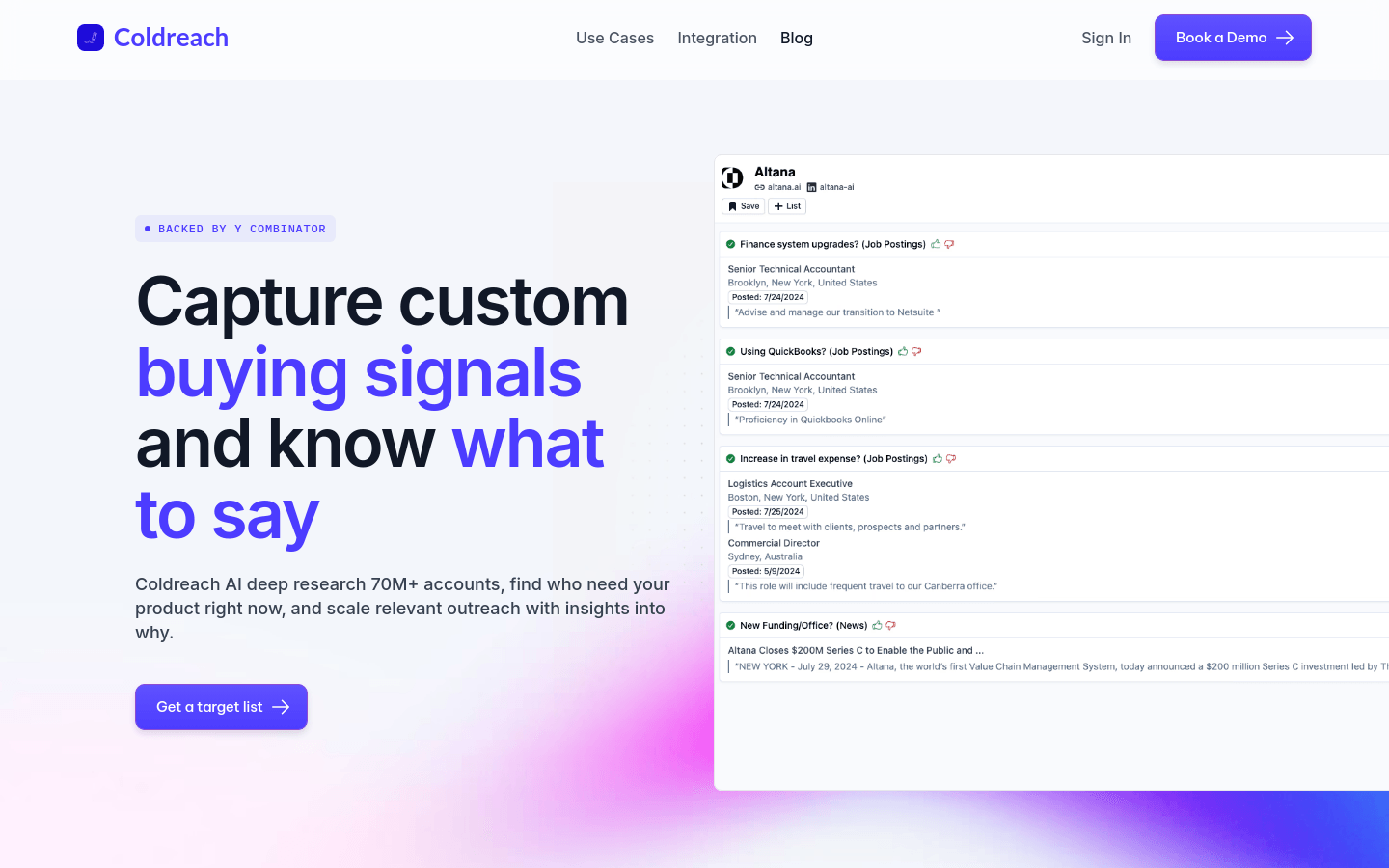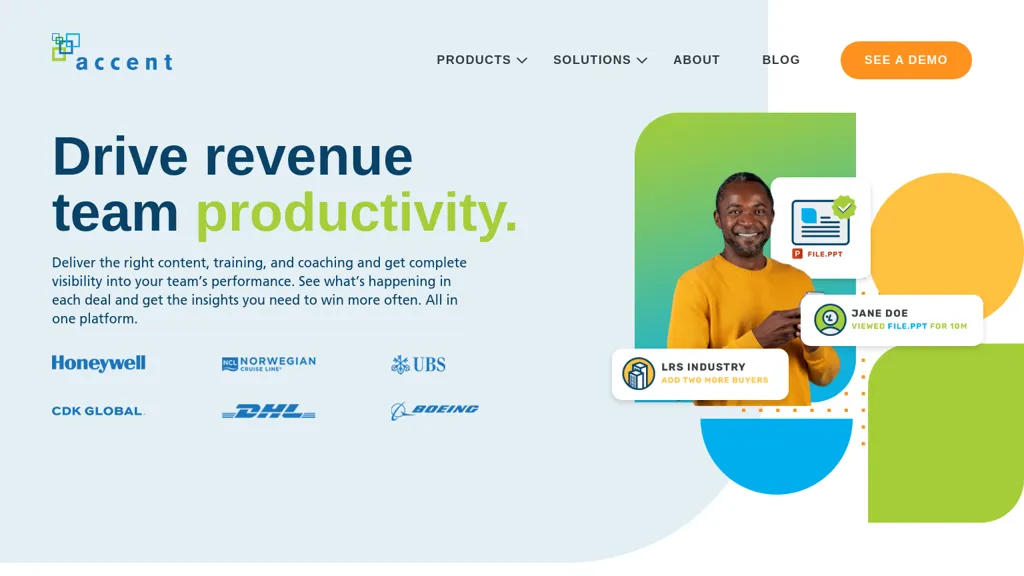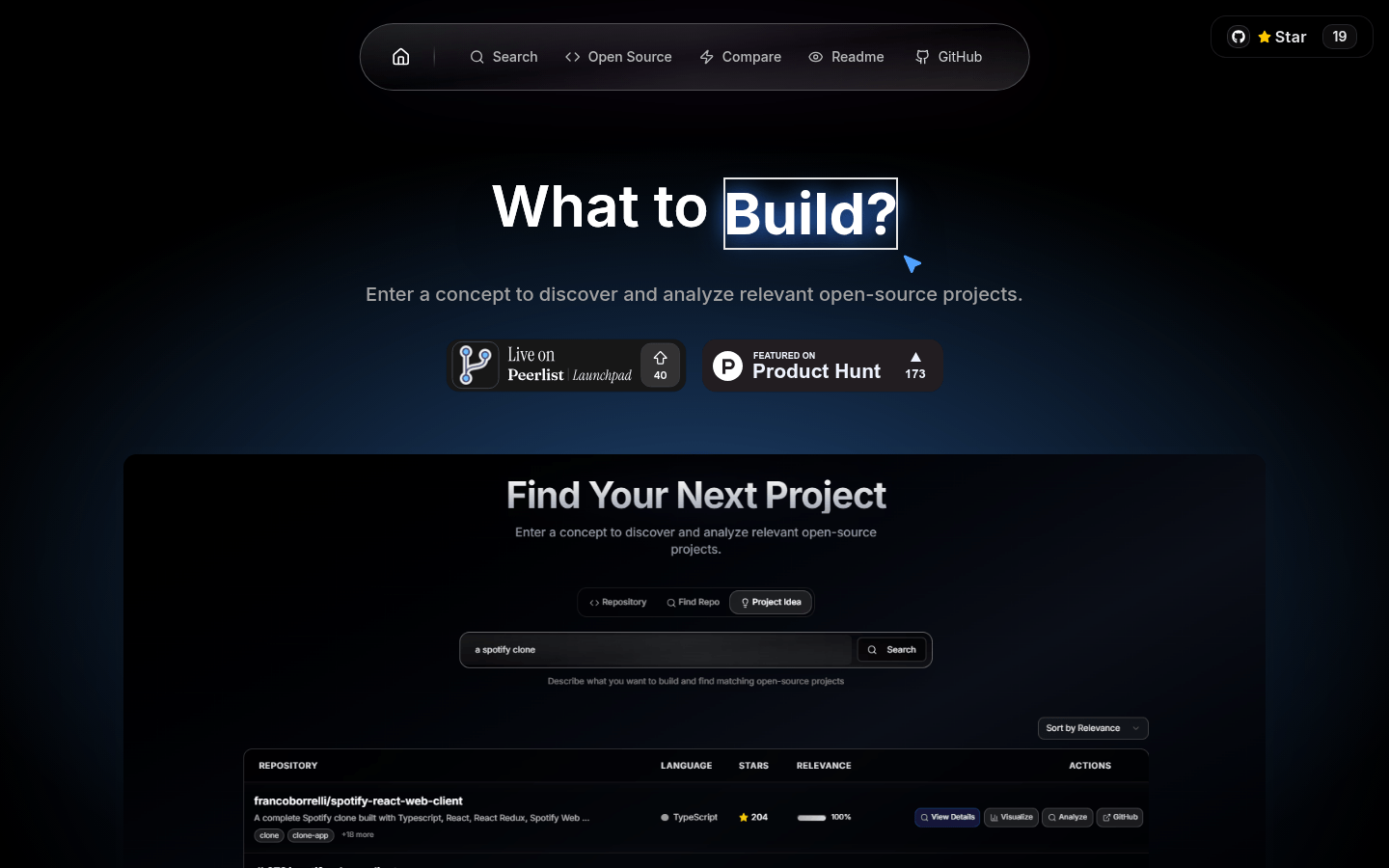
What To Build is a powerful tool that helps developers find project inspiration on GitHub, view similar code bases, and provide build plans. It leverages artificial intelligence technology to transform creative ideas into a structured GitHub repository and unlocks development potential for developers.
Demand population:
What To Build is suitable for developers who want to find project inspiration on GitHub, speed up project construction, and learn open source code contribution models.
Example of usage scenarios:
Developers can use What To Build to quickly discover potential project building ideas.
Researchers can use What To Build to analyze GitHub repository for relevant information.
Educational institutions can use What To Build to teach students how to discover and analyze open source projects.
Product Features:
Search and discover related open source projects
Structured project framework for generating GitHub repository
Analyze the GitHub repository
Generate excellent README
Visualize GitHub repository
Compare GitHub developer contributions
Understand GitHub developers' activities and contribution patterns
Tutorials for use:
Open What To Build 's official website https://whattobuild.dev/
Enter ideas or keywords in the search box to discover relevant open source projects.
Select the project you are interested in, view the details and analyze the relevant content.
Use the AI-powered feature to generate a structured project framework for GitHub repository.
Compare GitHub developer contributions to understand their activities and contribution patterns.
Explore various features such as generating excellent README, visual GitHub repository, etc.
Try creating your own project with What To Build to speed up development.
Apply the learned knowledge to actual projects to improve development efficiency and quality.