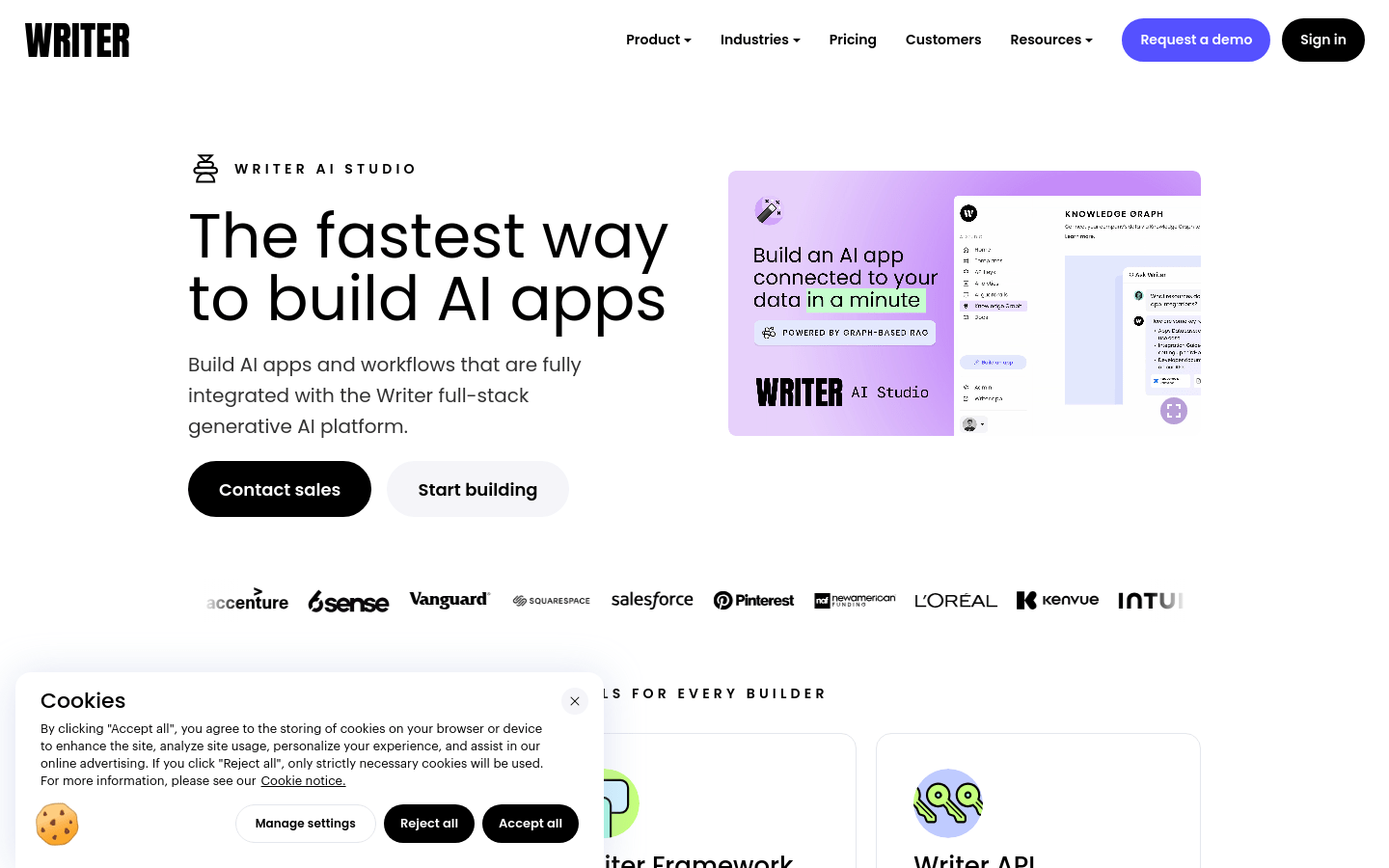
What is Writer AI Studio?
Writer AI Studio is a comprehensive generative AI platform that enables users to build AI applications fully integrated with the Writer platform. It offers no-code tools allowing anyone to automate repetitive tasks, generate assets, or answer company data questions. Additionally, it provides an open-source Python framework called Writer Framework and Writer API for integrating Writer’s generative AI capabilities into your own applications or services.
Target Audience
Writer AI Studio is ideal for businesses and developers looking to quickly develop AI applications. Both business users and developers can easily collaborate and rapidly iterate custom AI applications tailored to their specific use cases and workflows.
Use Case Examples
Financial Services: Automate report generation and data analysis.
Healthcare and Life Sciences: Enhance research and data analysis for better decision-making.
E-commerce and Retail: Create personalized marketing campaigns and customer insights.
Key Features
No-Code Build: Use intuitive tools to develop AI applications without writing code.
Writer Framework: An open-source Python framework for building feature-rich applications integrated with the Writer platform.
Writer API: Provides endpoints to integrate generative AI technology into your own applications or services.
Data Connection: Easily connect applications to your data by uploading files or using automatic data connectors.
Graph-Based RAG Technology: Improves application accuracy using advanced graph-based retrieval augmented generation techniques.
Custom Prompts: Complete more complex tasks by providing written instructions, best writing examples, or injecting variables from user input.
AI Safeguards: Generate consistent, brand-aligned content using dedicated voice profiles or set custom rules to control language usage across all applications in your organization.
Getting Started Tutorial
1. Visit the Writer AI Studio website and register for an account.
2. Choose the no-code tool or download the Writer Framework to start building AI applications.
3. Connect data sources as needed by uploading files or using data connectors.
4. Use the provided UI components and Python backend to build application interfaces and logic.
5. Integrate generative AI technology into your applications or services via the Writer API.
6. Test and optimize your AI applications to ensure they meet your business needs.
7. Deploy your applications and begin using AI technology in your business processes.







