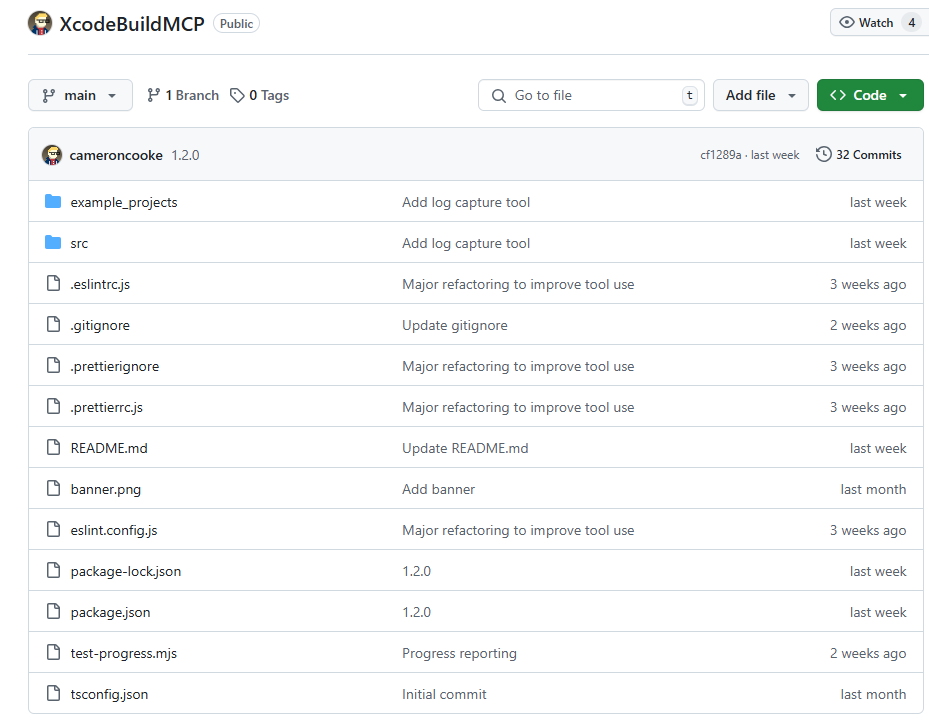
XcodeBuildMCP is a server that implements the Model Context Protocol (MCP) designed to programmatically interact with Xcode projects through standardized interfaces. This tool eliminates the dependency of manual operations and potentially incorrect command line calls, providing efficient and reliable workflows for developers and AI assistants. It simplifies the development process by allowing AI agents to automatically verify code changes, build projects, and check for errors.
Demand population:
"This product is suitable for software developers and AI developers, especially in teams using Xcode for iOS/macOS development. Its automation features reduce manual operations, improve productivity, and are suitable for teams pursuing efficient development processes."
Example of usage scenarios:
Use Cursor to build, install, and launch iOS apps.
Build and run iOS apps in Claude Code.
Debug and test Xcode projects in a local environment.
Product Features:
Xcode project management: supports discovery of projects and workspaces, providing platform-specific build tools.
Build operation: Supports the construction of macOS, iOS simulator and device targets.
Project Information: Provides tools to list scenarios and display build settings.
Cleanup operation: Build the product through the native cleanup action of xcodebuild.
Emulator Management: List, start, and open iOS emulators.
Application Deployment: Supports installation and launch of apps on iOS simulator.
Log capture: Capture runtime logs from the emulator.
Application Utility: Extract Bundle IDs from iOS and macOS application packages.
Tutorials for use:
Install the Xcode command line tool.
Install Node.js and npm (optional).
Clones the code base for XcodeBuildMCP .
Install the required dependencies and build the project.
Configure your MCP client to use XcodeBuildMCP server.







