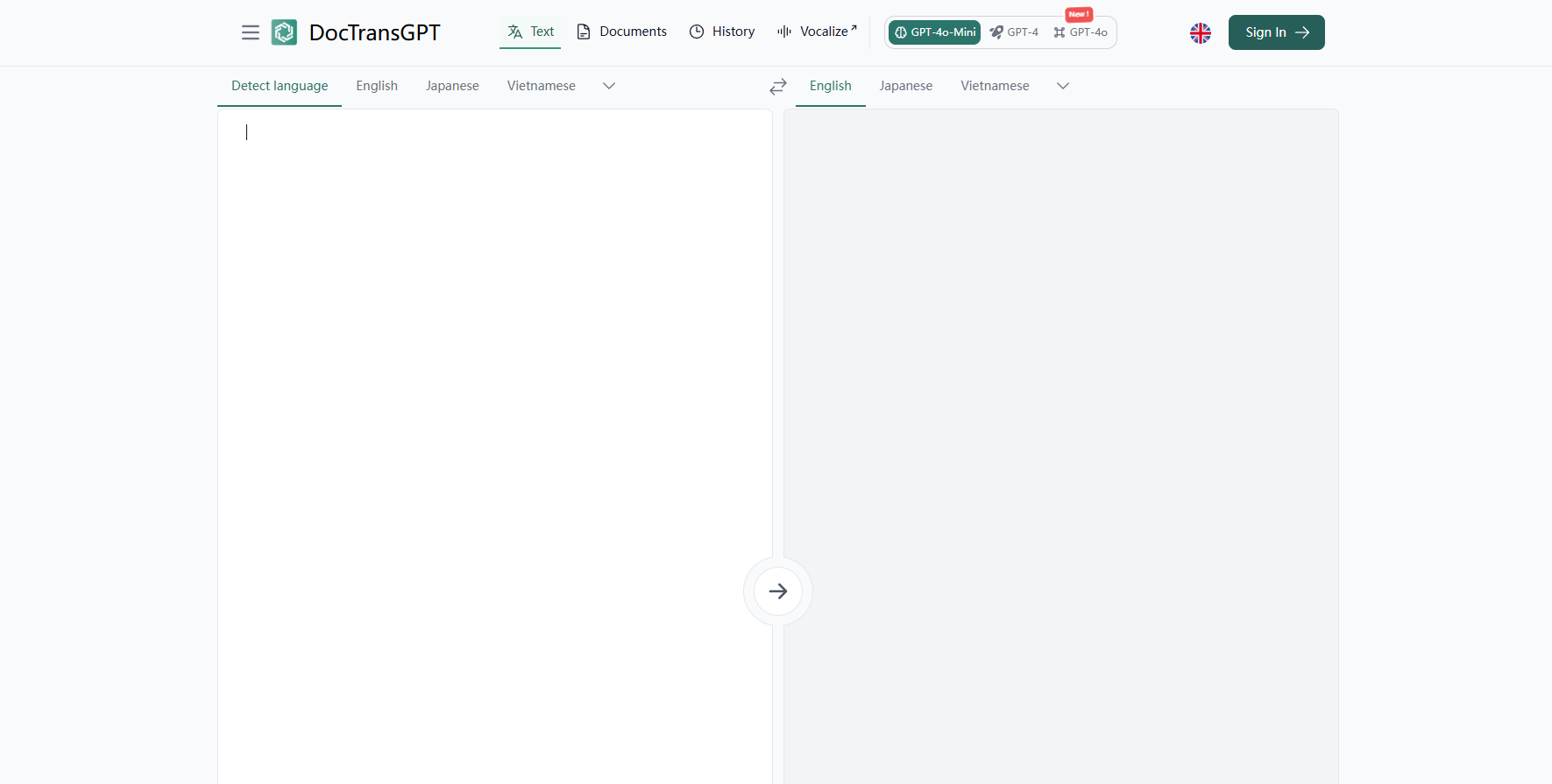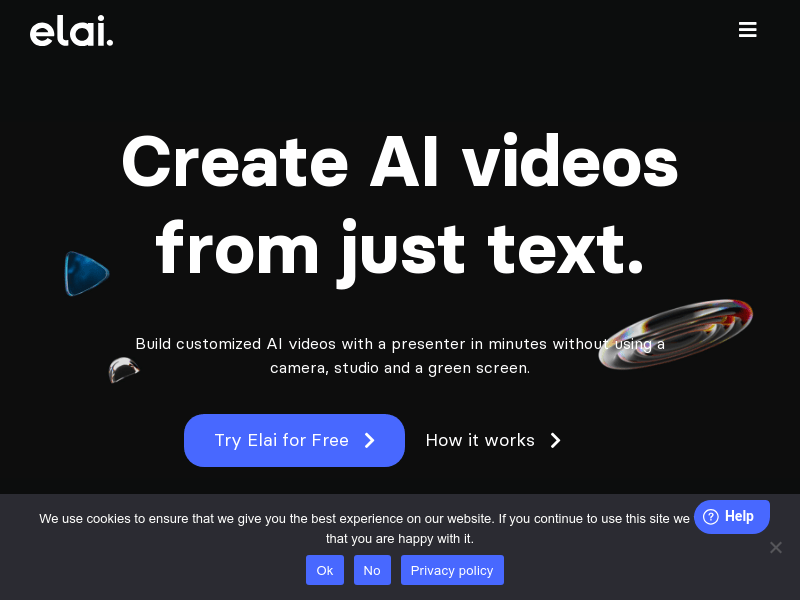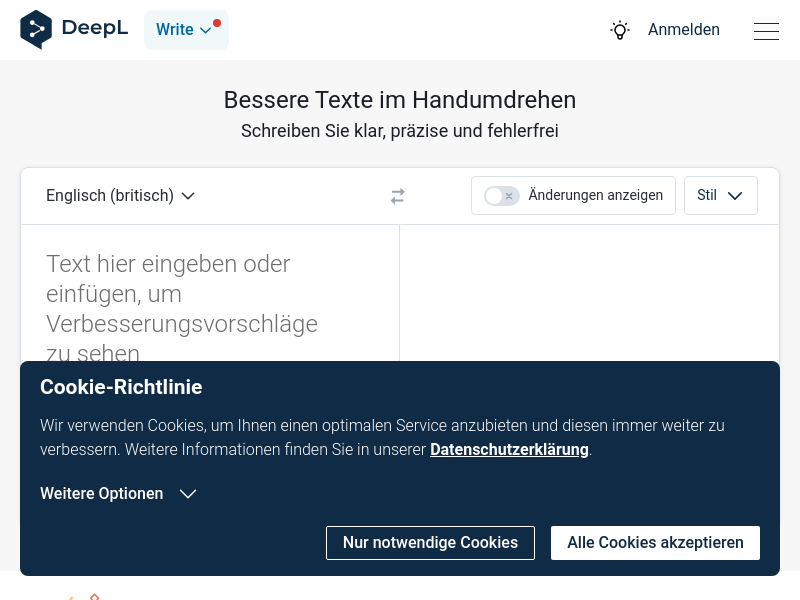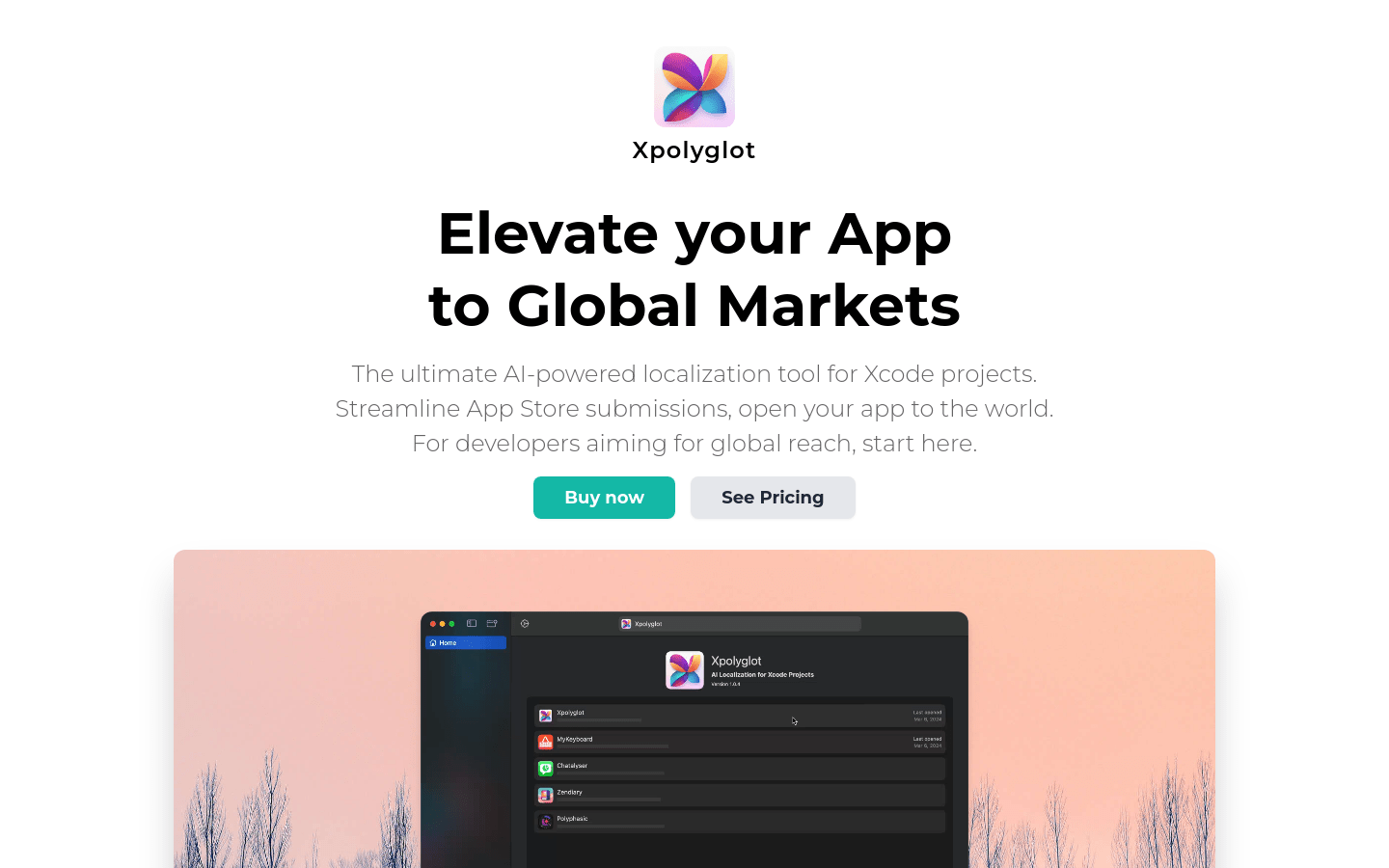
What is Xpolyglot
Xpolyglot is an application that uses AI to help localize Xcode projects. It simplifies the process by enabling developers to easily import their Xcode projects, automatically translate string directories, manage global metadata, quickly update app versions, and benefit from cost-effective translation services. This tool supports developers in expanding their apps globally with accurate translations and localization.
Who can use Xpolyglot
Xpolyglot is ideal for developers who want to localize their Xcode projects and expand into global markets. It offers accurate translations and localization support, helping developers launch their applications worldwide more efficiently.
Example Scenarios
Developer A used Xpolyglot to localize their Xcode project into multiple languages and successfully entered the global market.
Developer B used Xpolyglot to quickly update their app version while ensuring accurate translations and global support.
Developer C saved significant translation costs by using Xpolyglot and expanded their app’s reach globally.
Key Features
Quickly import Xcode projects
Automatically translate string directories
Manage global metadata
Rapidly update app versions
Access cost-effective translation services
How to Use Xpolyglot
1 Open the Xpolyglot application.
2 Click the import button to add your Xcode project.
3 Choose the languages you need to translate.
4 Click the start translation button.
5 Wait for the translation process to complete.
6 Export the translated project files.
7 Import the translated files into Xcode.
8 Your app is now localized and supports multiple languages.