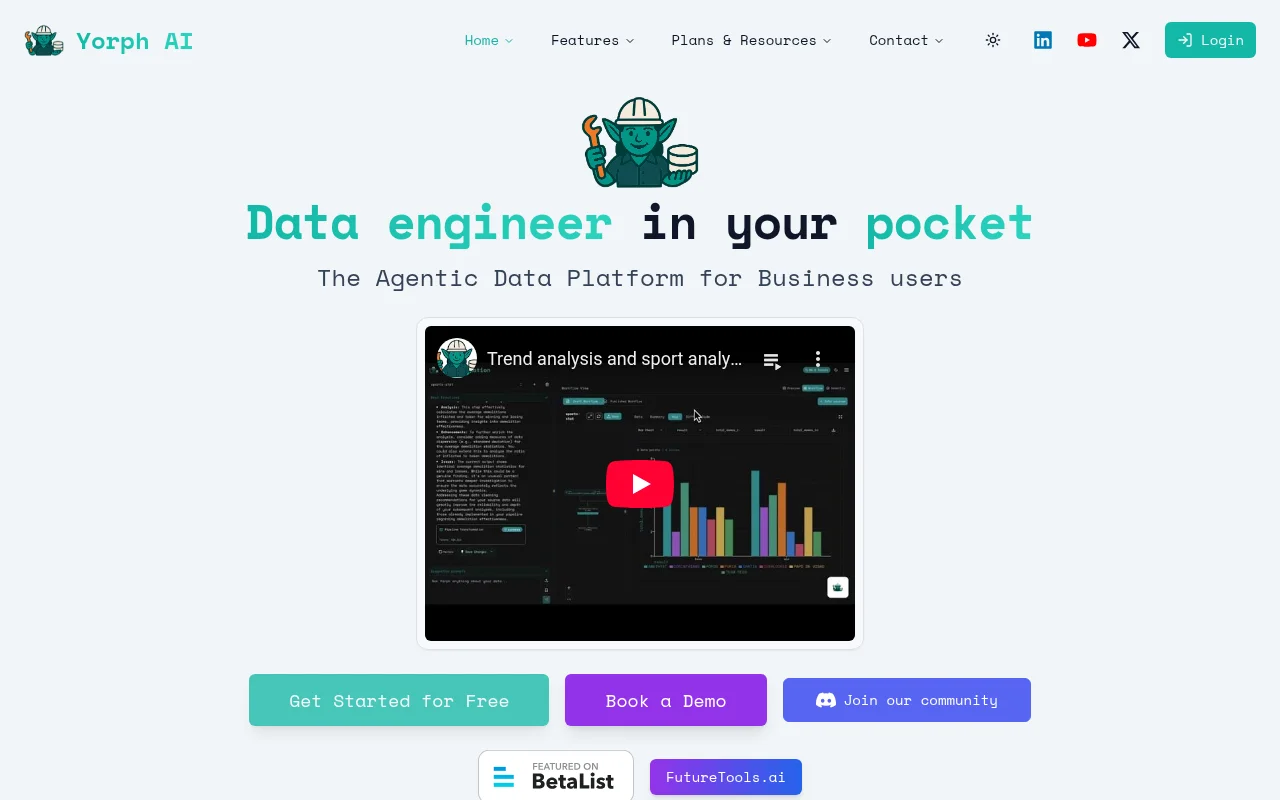
Yorph AI is an intelligent data platform for modern data engineering, positioned to provide data processing solutions for all departments of the enterprise. It combines the convenience of no-code with the control and scalability of code-first tools, making it easy for people in different roles to work with data. Its importance lies in breaking down the technical barriers to data processing and enabling business teams to complete data work autonomously. Product benefits include improving efficiency and data reliability, gaining competitive advantage, and reducing costs. In terms of price, we provide transparent pricing plans and support free trials.
Demand group:
["Analysts: Yorph AI automates repetitive data workflows, transforming raw data into analytics-ready datasets, allowing analysts to focus on strategic analysis and valuable insights.", "Product Managers: Build your own data pipeline without writing code, get accurate product metrics and analytical insights, enable data-driven decisions, and increase decision-making speed.", "Analytics Manager: Able to democratize the creation of data pipelines within the organization, empowering business teams to self-service analytics while maintaining governance and security controls, and expanding data capabilities without significant infrastructure investments.", "Business leaders, operations, and marketers: Quickly gain data insights and make data-driven decisions through self-service analytics, improving business responsiveness and competitiveness.", "Data Scientist: Automate feature engineering pipelines, create consistent model-ready data sets, accelerate the process from prototype to production, and focus on model building and business growth.", "Data Scientist: Automate feature engineering pipelines, create consistent model-ready data sets, accelerate the process from prototype to production, and focus on model building and business growth.", "Data Engineer: Automatically generate production-ready pipelines, reduce maintenance burden, and focus on complex architecture building and platform scaling."]
Example of usage scenario:
The product team uses Yorph AI to build data pipelines, obtain product indicators and user behavior analysis, and optimize product functions and user experience.
The finance team uses Yorph AI to automate data processing and analysis to quickly generate financial statements and budget analysis to support decision-making.
The marketing team uses Yorph AI to perform data visualization and analysis to understand market trends and customer needs, and formulate precise marketing strategies.
Product features:
Automated data workflow: With the help of AI-driven pipelines, repetitive data workflows are automatically processed. Even if the source system changes, the pipeline can self-heal, saving a lot of time and energy.
Data visualization: Provides powerful data visualization functions, which can display complex data in intuitive charts and graphics to help users quickly understand the meaning of the data.
Data conversion: Raw data can be converted into data sets suitable for analysis, supporting multiple data formats, such as CSV, Excel, JSON, XML, etc.
Self-service analysis: Empower business teams with self-service analysis capabilities to obtain accurate product metrics, automated queue analysis, and funnel insights without relying on the engineering team.
Data governance and security: Maintain governance and security controls during the data pipeline creation process to ensure data security and compliance.
Feature Engineering Automation: Helps data scientists automate feature engineering pipelines, create consistent model-ready data sets, and accelerate the process from prototype to production.
Production-ready pipeline generation: Automatically generate production-ready pipelines that follow best practices, reducing the maintenance burden on data engineers.
Usage tutorial:
1. Visit Yorph AI official website (https://yorph.ai/), click "Get Started for Free" to register an account.
2. After logging in to your account, you can choose to connect to data sources, such as Google Drive, Dropbox, and OneDrive, or upload CSV, Excel, JSON, and XML files by dragging and dropping.
3. Choose the corresponding functions according to your own needs, such as creating data pipelines, performing data visualization, automated data processing, etc.
4. During the operation, AI data tools can be used for data cleaning, conversion and analysis, and the system will automatically handle repetitive tasks.
5. View the generated analysis results and visualization charts, and make decisions based on data insights.
6. If you need more advanced functions or have special needs, you can contact customer service or request a demo.







