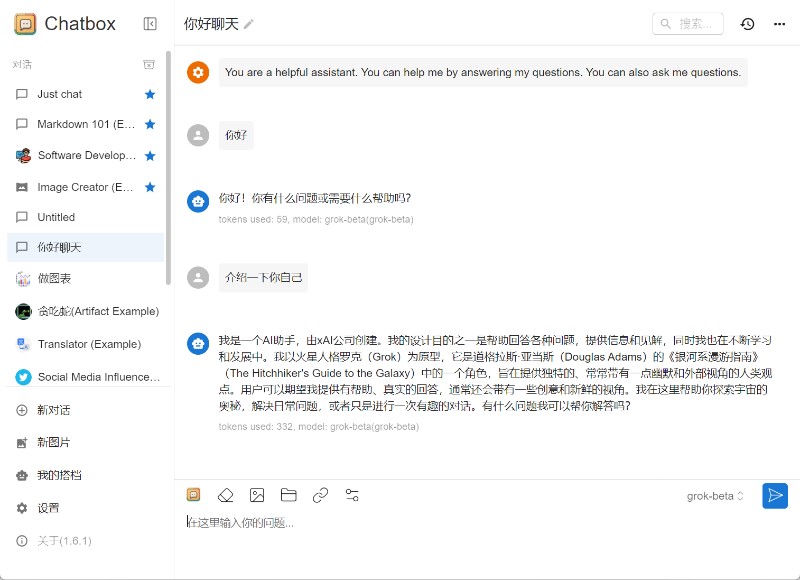Meta launches new AI chatbot features: actively sending messages to improve interactive experience
Abacus.AI launches DeepAgent, all-round AI assistant leading the intelligent transformation of enterprises
In the era of big models, where will general visual models go?
X platform pilots AI to generate "community notes", Grok access information verification process
Grok is an AI chat assistant created by xAI, inspired by the smart assistants in science fiction.
This article will introduce you in detail how to deploy an efficient and intelligent AI chat system locally using the Chatbox AI client and the Grok 2.0 large language model.
Grok-beta 2.0 (implemented through ChatBox)
Personal use
1. Register and log in
Official address: https://x.ai/
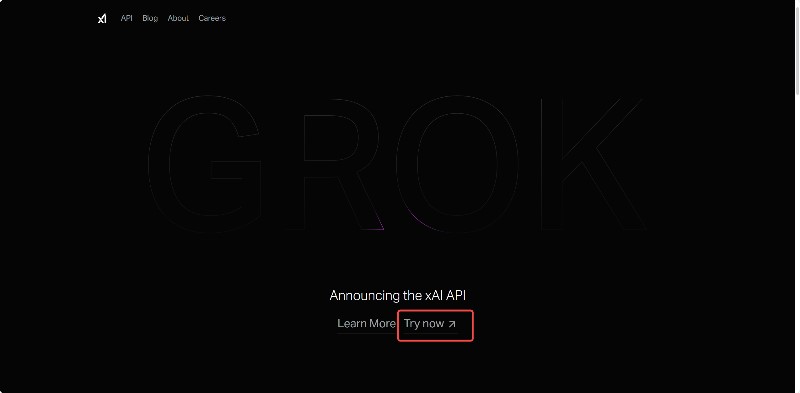
2. Create API key
Address: https://console.x.ai/
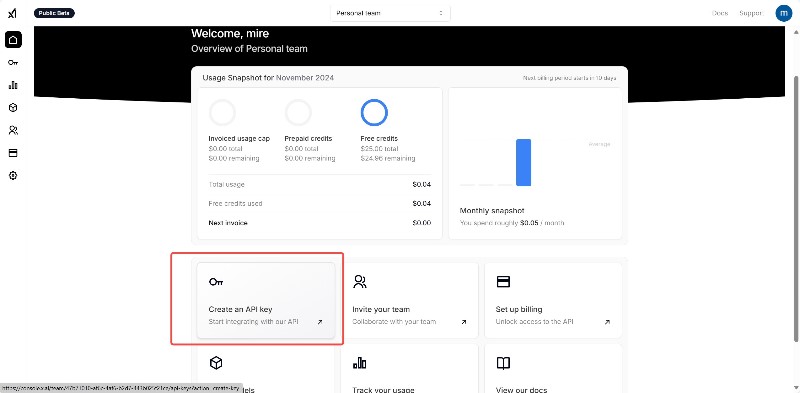
3. Log in to github
Address: https://github.com/
4. Search for ChatBox
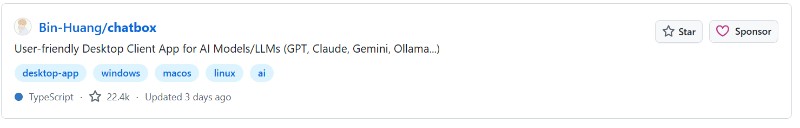
5. Find the release
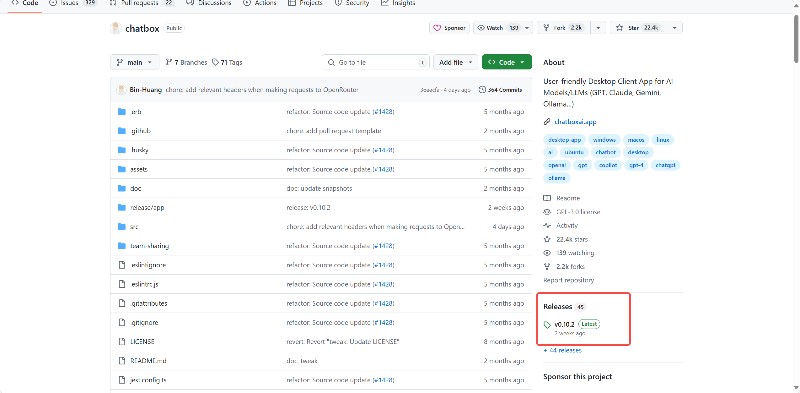
6. Download
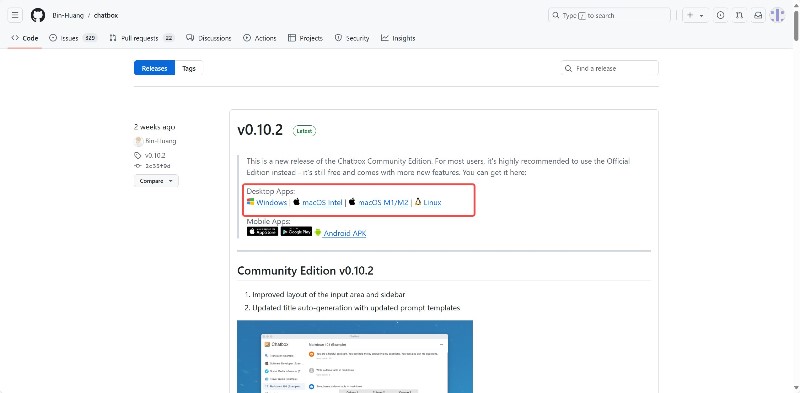
7. Open ChatBox
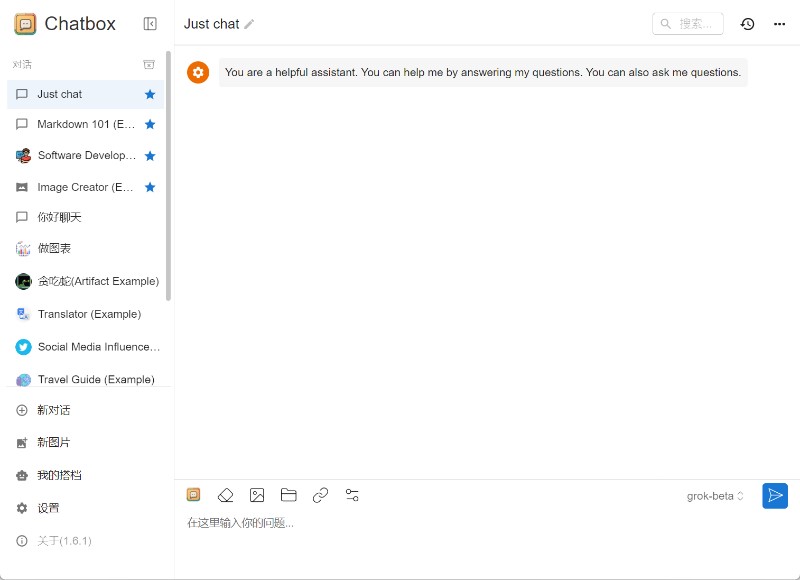
8. Open Settings Model->Model Provider->Custom Provider
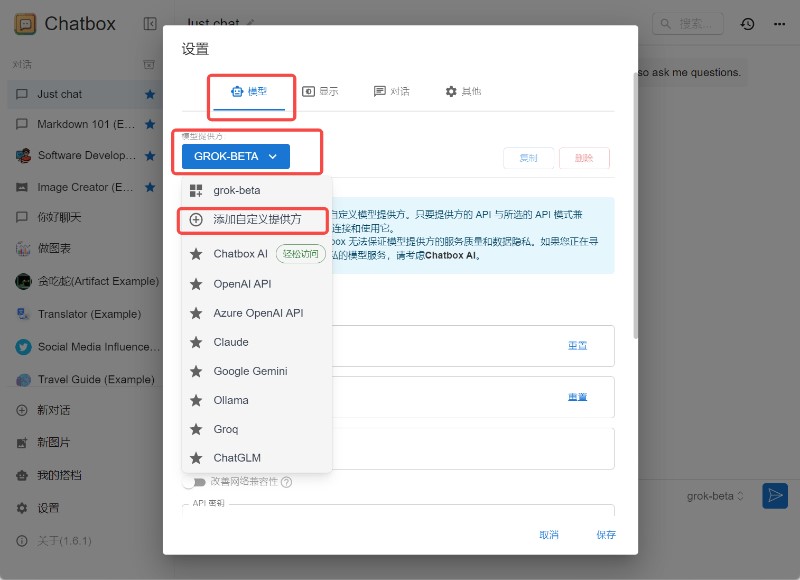
Configuration:
Model provider: grok-beta
API Mode: OpenAI API Compatible
Name: grok-beta (must be consistent with the model provider)
API domain name: https://api.x.ai
API path: /v1/chat/completes
API key: Just copy the key in step 2
Model: grok-beta
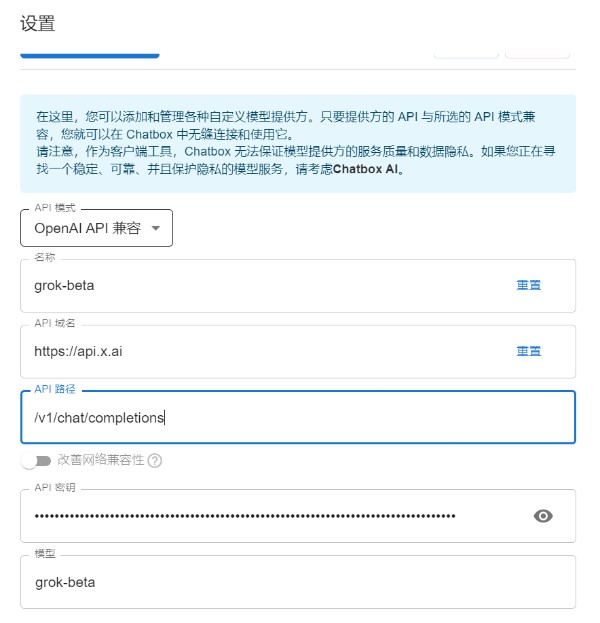
9. Use
Create a new conversation and use the grok-beta model by default