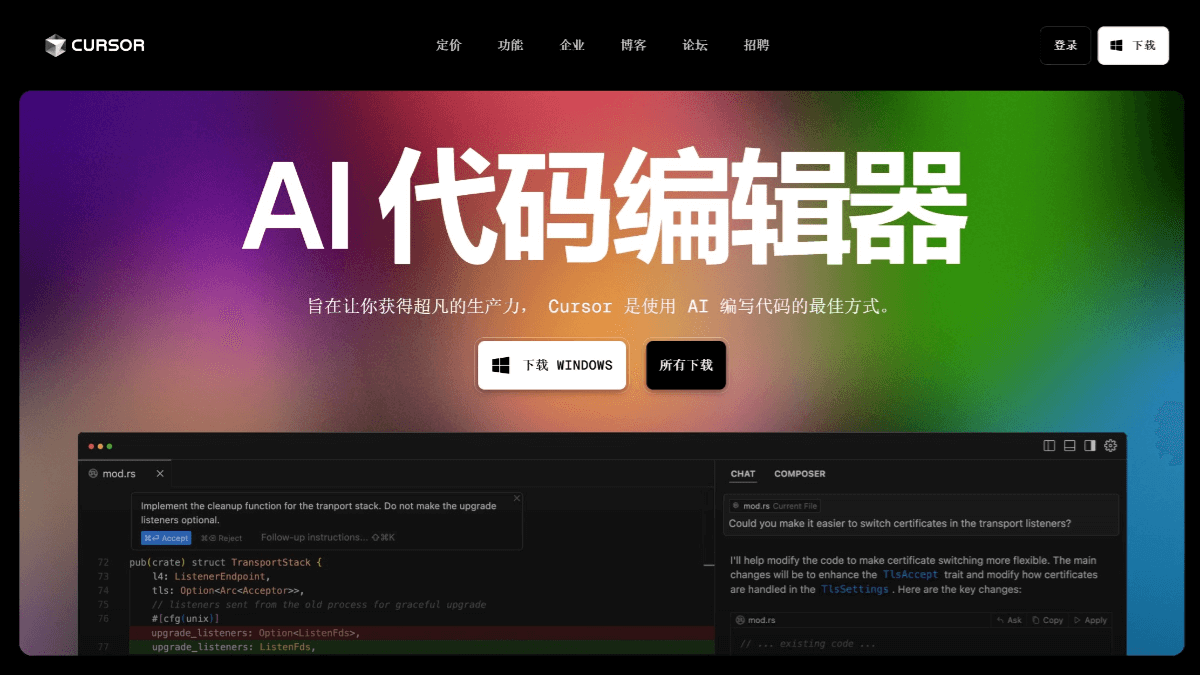
Technology company Anysphere officially launched its flagship AI code editor product Cursor , an intelligent development tool built on the GPT-3.5 and GPT-4.0 models, aiming to bring developers an unprecedented programming experience. Cursor supports many mainstream languages such as Python, Java, C#, and JavaScript, and combines powerful AI capabilities to realize a number of advanced functions such as code generation, reconstruction, debugging, and optimization.
Cursor is not only suitable for beginners, but also provides efficient and intelligent programming assistance to professional developers, teachers, data scientists and freelancers. At present, Cursor has supported desktop, web and mobile, and has launched a powerful Cursor Agent to help developers seamlessly switch tasks on any device and realize a truly cross-platform AI programming agent.
Code generation and completion : Intelligently generate code based on the context, providing high-precision completion suggestions.
Bug detection and fix : Automatically identify problems in the code and provide repair suggestions, significantly reducing debugging time.
Code explanation and optimization : Help users understand complex code logic, and provide optimization suggestions to improve code quality.
Document generation : Supports automatic generation of documents such as README, which is convenient for project organization and sharing.
Multi-language support : covers mainstream languages such as Python, Java, C#, and JavaScript, and adapts to multi-scenario development needs.
Cursor Agent is an important part of the Cursor ecosystem. It supports the running of multiple tasks in parallel and can perform vulnerability repair, code review, function development and other tasks. Users can access Agent on any device through the web page or installed as a progressive web application (PWA) to get an experience close to native apps.
In addition, Agent has the ability to collaborate with the team, and developers can directly view and create pull requests in the web interface. Combined with the Slack integration function, they can also trigger tasks through "@Cursor" and receive real-time notifications.
Visit the official website cursor.com to download and install the application.
Register an account and complete email verification.
Install the required language plug-ins and extensions (such as Chinese plug-ins, etc.).
Use shortcut keys (such as Ctrl+K) to call out the AI conversation and start intelligent programming.
Visit cursor.com/cn/agents to enable the Agent function on web pages and mobile.
Cursor provides users with 200 GPT-3.5 and 50 GPT-4.0 AI calls per month, fully meeting most daily development needs.
Programming beginners : learn code structure and logic with AI to get started quickly.
Professional developers : Use smart tools to improve efficiency and simplify complex task processes.
Teachers and students : As an important tool for programming teaching and practice, enhancing classroom interaction.
Experts in the field of data analysis and science : Save a lot of time when building models and processing data.
Freelancers and entrepreneurs : Accelerate the process of prototype development and product launch.
Anysphere hopes to make programming smarter, more efficient and more popular through Cursor. In the future, Cursor will continue to iterate, integrate more AI capabilities, and bring more powerful productivity tools to developers.



