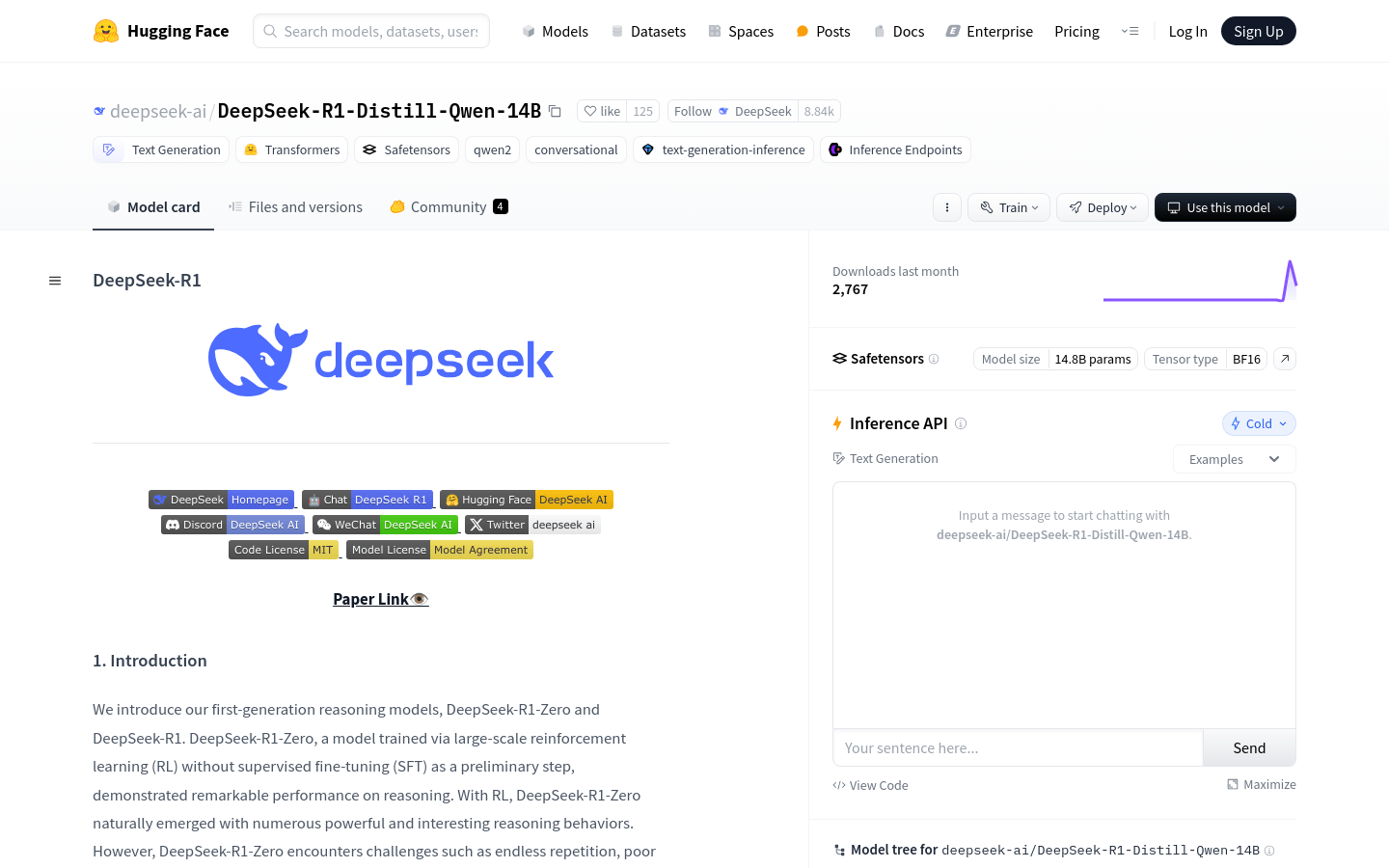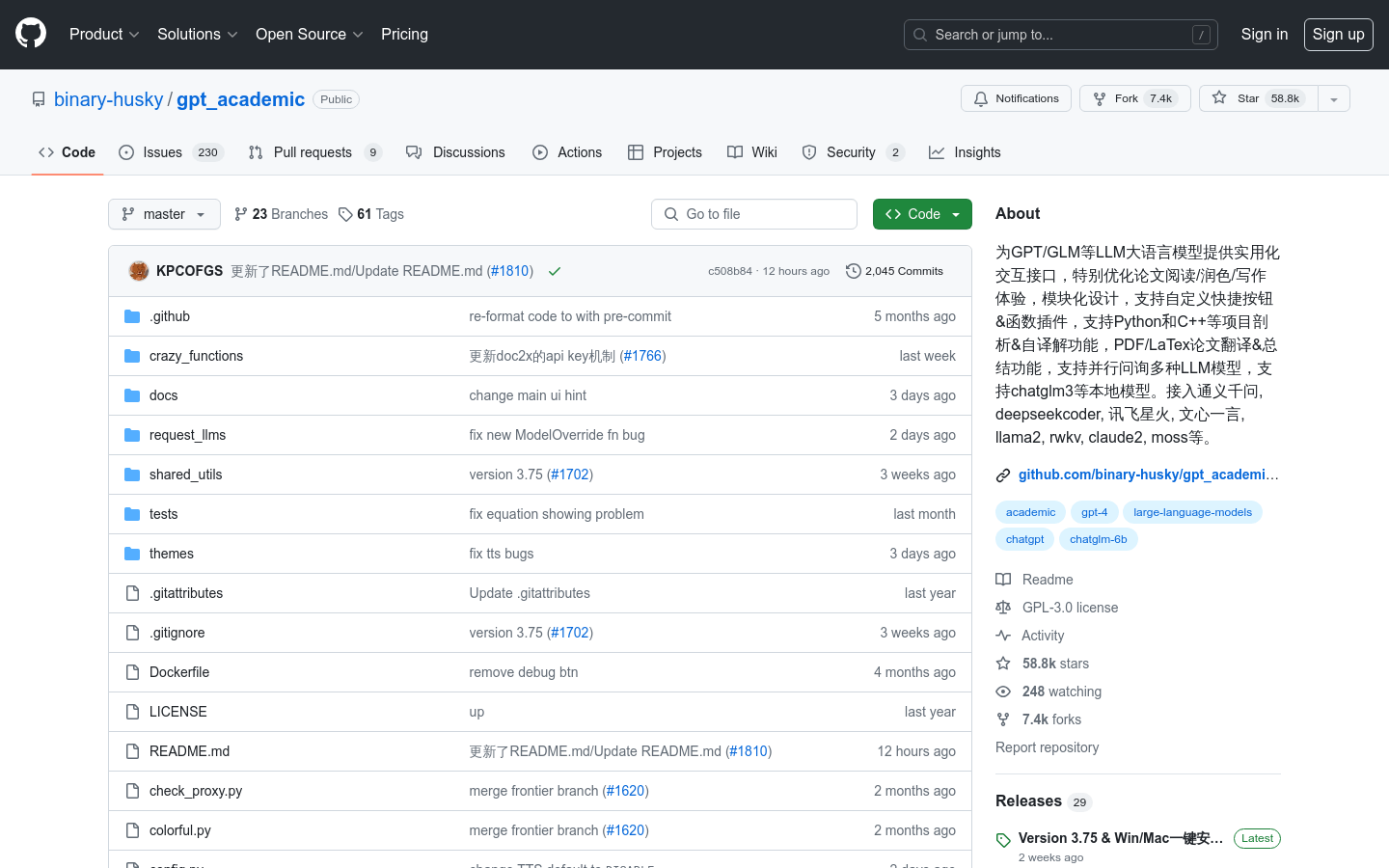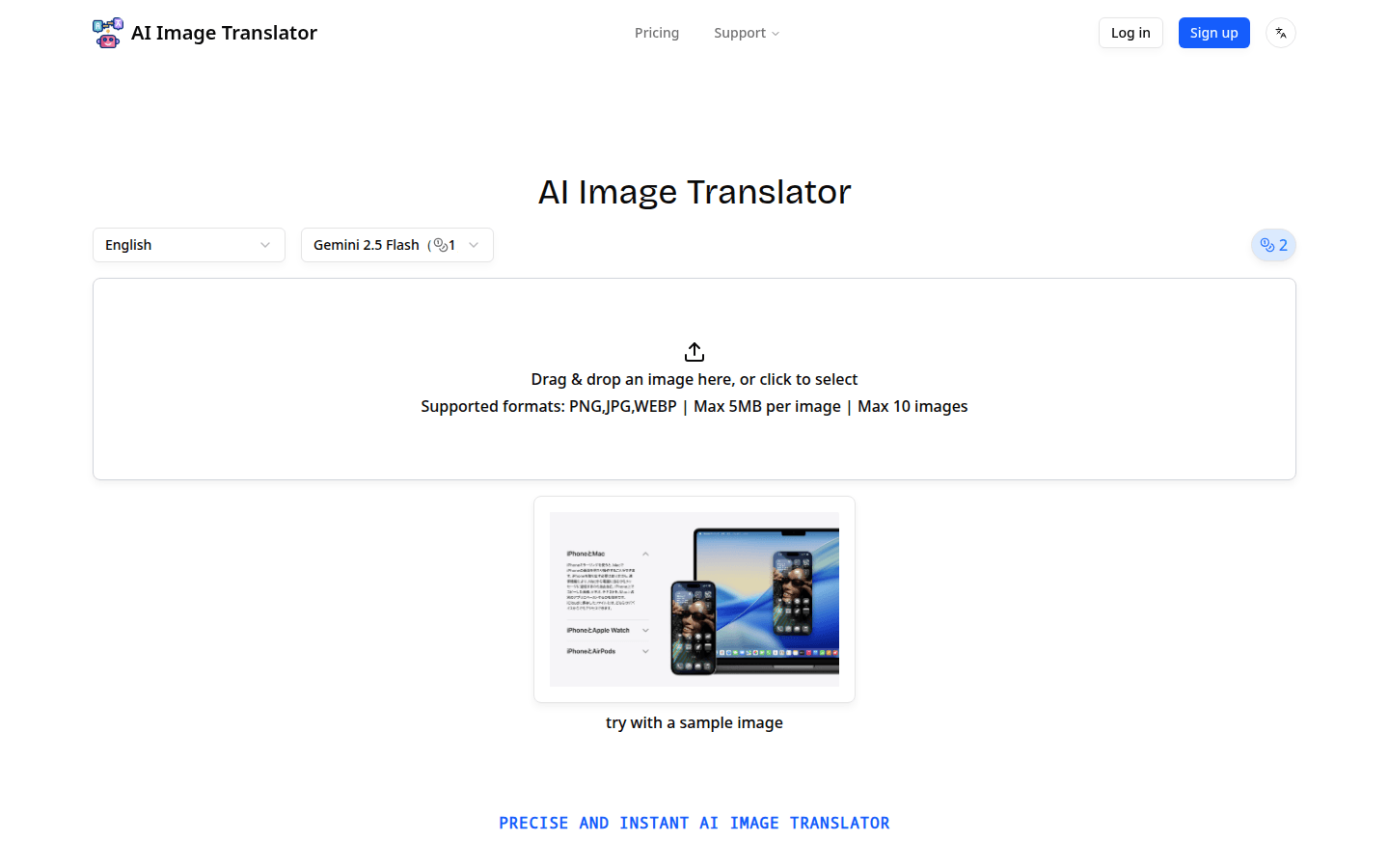
AI Image Translator is an online image translation tool. Its importance lies in providing users with a convenient image text translation solution. Key advantages include fast translation speed, wide language coverage, automatic detection of text areas and intelligent background repair. The product background was developed to meet people's needs for image translation. The product provides free, basic and advanced plans: the free version can be used for basic personal use; the basic version is US$9.9 per month, suitable for professionals for commercial use; the advanced version is US$19.9 per month, providing more advanced features and more usage quotas. It is positioned for individual and business users to help them complete image translation tasks efficiently.
Demand group:
["Individual users: For individual users, they may encounter various images that need to be translated in daily life, such as road signs and menus taken while traveling, foreign language materials encountered while studying, etc. The free version of AI Image Translator provides basic functions that can meet the simple translation needs of individual users and help them quickly obtain text information in images.", "Business users: When business users conduct transnational business, they may involve a large number of image materials that need to be translated, such as product manuals, promotional posters, etc. AI Image Translator 's advanced features and fast processing capabilities can help business users improve work efficiency, save time and costs. At the same time, its wide language coverage and intelligent repair functions can ensure the quality of translated images and enhance corporate image. ", "Professional translators need to handle a variety of complex translation tasks, AI Image Translator can be used as their auxiliary tool to help them quickly locate text areas in images and improve translation efficiency. Especially for some images that contain multiple languages and special text formats, the tool's automatic detection and intelligent repair functions can provide convenience for translators. "]
Example of usage scenario:
Travel scenarios: When tourists travel abroad, they encounter images such as road signs and menus that they cannot understand. Using AI Image Translator , they can quickly translate the text in the images into a language they are familiar with, making it easier to travel and dine.
Commercial marketing: When companies conduct cross-border marketing, they need to translate promotional posters, product pictures and other materials into multiple languages. AI Image Translator can help enterprises quickly complete translation tasks, ensure the quality of translated images, and improve marketing effects.
Academic research: When academic researchers read foreign literature, they may encounter materials that contain images. Use this tool to translate text in images into Chinese, helping researchers better understand the content of the literature and improve research efficiency.
Product features:
Supports uploading of multiple image formats: This function allows users to upload images in PNG, JPG, WEBP and other formats, and each image supports a maximum of 5MB. Up to 10 images can be uploaded at a time, providing users with a rich selection of image sources and convenient for users to process image files in different formats.
Lightning-fast translation speed: With fast processing capabilities, whether it is a single image or batch upload, translation results can be returned within seconds. Through parallel processing, retry logic and batch export functions, it is ensured that stable processing speed can be maintained even under high load conditions, greatly improving user work efficiency.
Extensive language coverage: capable of translating 100 languages and scripts, and can automatically detect languages without the need for manual selection by the user. Even mixed language content, vertical text and languages written from right to left (e.g. Arabic, Hebrew) are handled with ease, meeting the needs of different language users around the world.
Automatic detection and intelligent repair: It can accurately locate the text area in the image, remove the original text and refill it with the translated content, while matching the layout, size and color of the original text. During processing, the background is also repaired to avoid the "sticker" effect, making the translated image look natural and authentic.
Flexible pricing plans: Free, basic and premium pricing plans are available. The free version contains basic functions and is suitable for simple image translation by individual users; the basic version is US$9.9 per month and provides 500 credits, which is suitable for users with certain business needs; the advanced version is US$19.9 per month and provides 1,200 credits, and more models will be launched soon to meet the advanced needs of professional users.
Usage tutorial:
Step 1: Visit the website https://aiimagetranslator.net and open the AI Image Translator page.
Step 2: If necessary, log in or register an account.
Step 3: Click the "Drag image here or click Select" button on the page to select the image file to be translated. It supports PNG, JPG, and WEBP formats. Each image can be up to 5MB, and up to 10 can be uploaded at a time. You can also click "Try Sample Image" to use a sample image to test.
Step 4: After uploading the image, the system will automatically detect the text area in the image and start translation. Wait a few seconds for the system to return the translation results.
Step 5: Check the translation results. If you are satisfied with the results, you can choose to download the translated images.