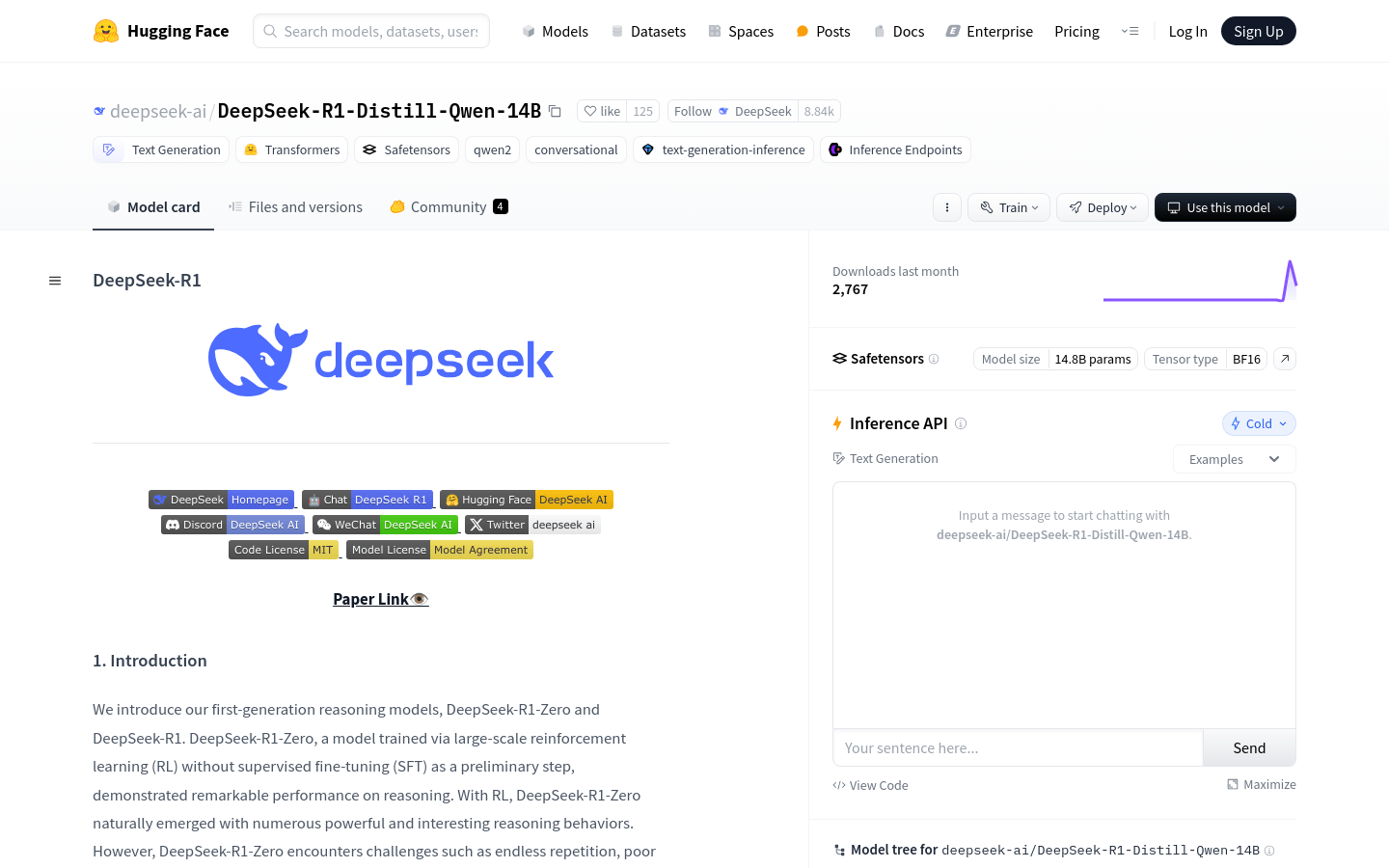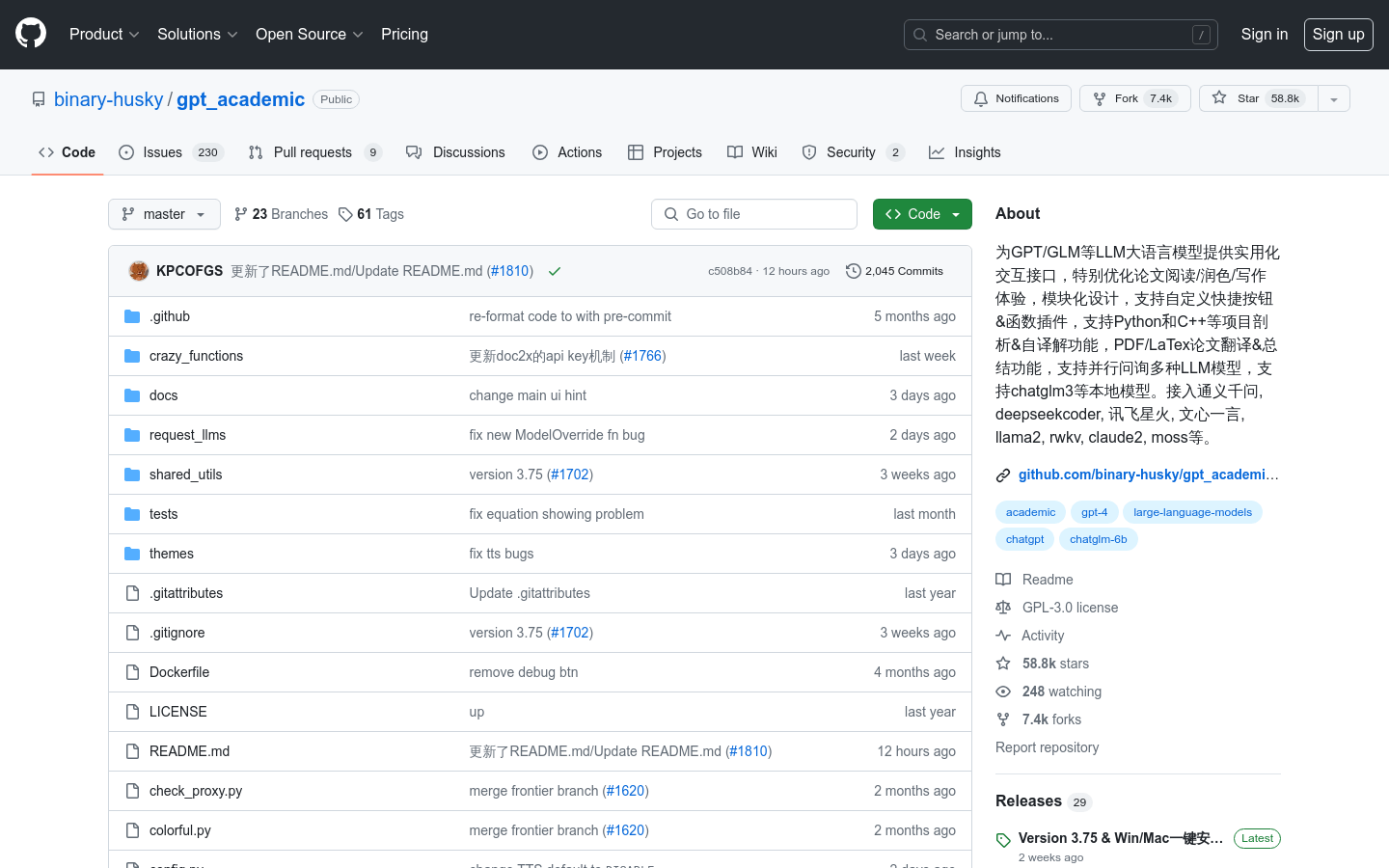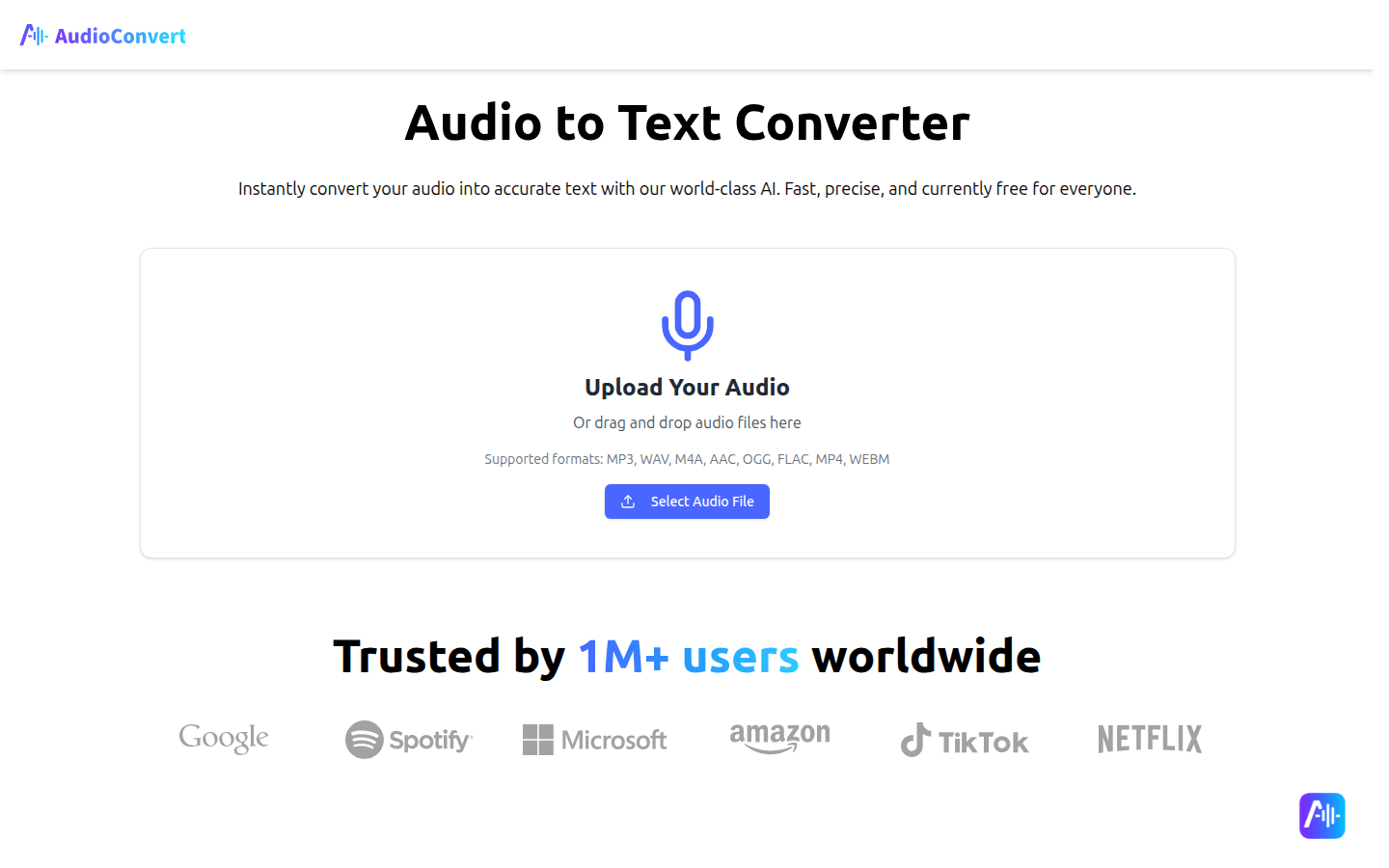
AudioConvert is a free online audio to text tool that uses advanced AI technology to convert audio files into text quickly and accurately. Its importance lies in improving the efficiency of information processing and saving time and energy for manual transcription. The main advantages include high-precision transcription, support for multi-speaker recognition, multiple export formats, accurate timestamps, etc. The product background is to meet users' needs for efficient audio transcription. It is currently completely free and is positioned as a productivity tool for the majority of users.
Demand population:
["Students and Scholars: For students and scholars who need to transcribe a large number of research interviews and lectures, this tool can save a lot of time and effort and improve research efficiency. Accurate timestamps also facilitate their citations in their papers.", "Podcasts and reporters: can automatically identify speakers, reduce time to edit program notes, and improve work efficiency. At the same time, multiple export formats also facilitate their subsequent editing and publishing.", "YouTube creators: can quickly generate accurate SRT subtitles, make content easier to access, and improve the SEO ranking of videos. Text citations can also be extracted directly from the video for social media publishing."]
Example of usage scenarios:
A doctoral student used the tool to transcribe dozens of hours of research interviews, which were extremely accurate, and the timestamp function made it easy for her to cite information in her paper.
A podcast creator used the tool for speaker recognition, reducing the editing time of program notes by at least 50%, becoming an integral part of its production process.
A YouTube creator uses the tool to generate accurate SRT subtitles in minutes, improving content accessibility and SEO ranking of videos, and enabling direct extraction of text citations for social media posting.
Product Features:
Fast audio to text: In the past, it took hours of manual transcription work, but now it takes only a few minutes to complete, allowing users to focus more time on content research and analysis.
High-precision speech transcription: AI models provide near-human level accuracy, able to capture complex terms and distinguish different speakers, reducing endless corrections.
Content searchability: Converting audio into a searchable information library can not only improve the SEO of the content, but also create an accessible experience for a wider audience by adding subtitles, making it easier for users to quickly find critical moments in recording.
Unlock advanced features for free use: Users can access all high-end features such as multi-speaker recognition and multiple export formats without paying any fees, providing users with professional-grade tools.
Industry-leading AI engine: Powered by advanced speech to text models, ensuring high-quality transcription even with background noise and different accents.
Multi-speaker recognition: Automatically detect and mark different speakers in the audio, and the transcription results are clearly organized by the speaker, making conversations, interviews and meeting minutes easy to follow.
Multiple export formats: Users can choose to download transcription results into plain text (TXT), Microsoft Word documents (DOCX) or subtitle files (SRT, VTT) according to their workflow, for easy video editing.
Precise timestamp: Each word in a transcript is associated with the exact time in the audio, which allows users to easily navigate the audio, find specific references, and create perfectly synchronized subtitles.
Tutorials for use:
Step 1: Upload the audio file. You can drag and drop audio or video files (such as MP3, WAV, MP4) into a designated area by dragging or directly, or you can directly paste social media links.
Step 2: AI transcription. Advanced AI will automatically start working, detecting different speakers and transcribing voice with extremely high accuracy. The entire process is fast and fully automated.
Step 3: Review and download the transcription results. The generated transcript text is reviewed on the platform and downloaded in the preferred format (such as TXT, DOCX, SRT, etc.) after being satisfied.