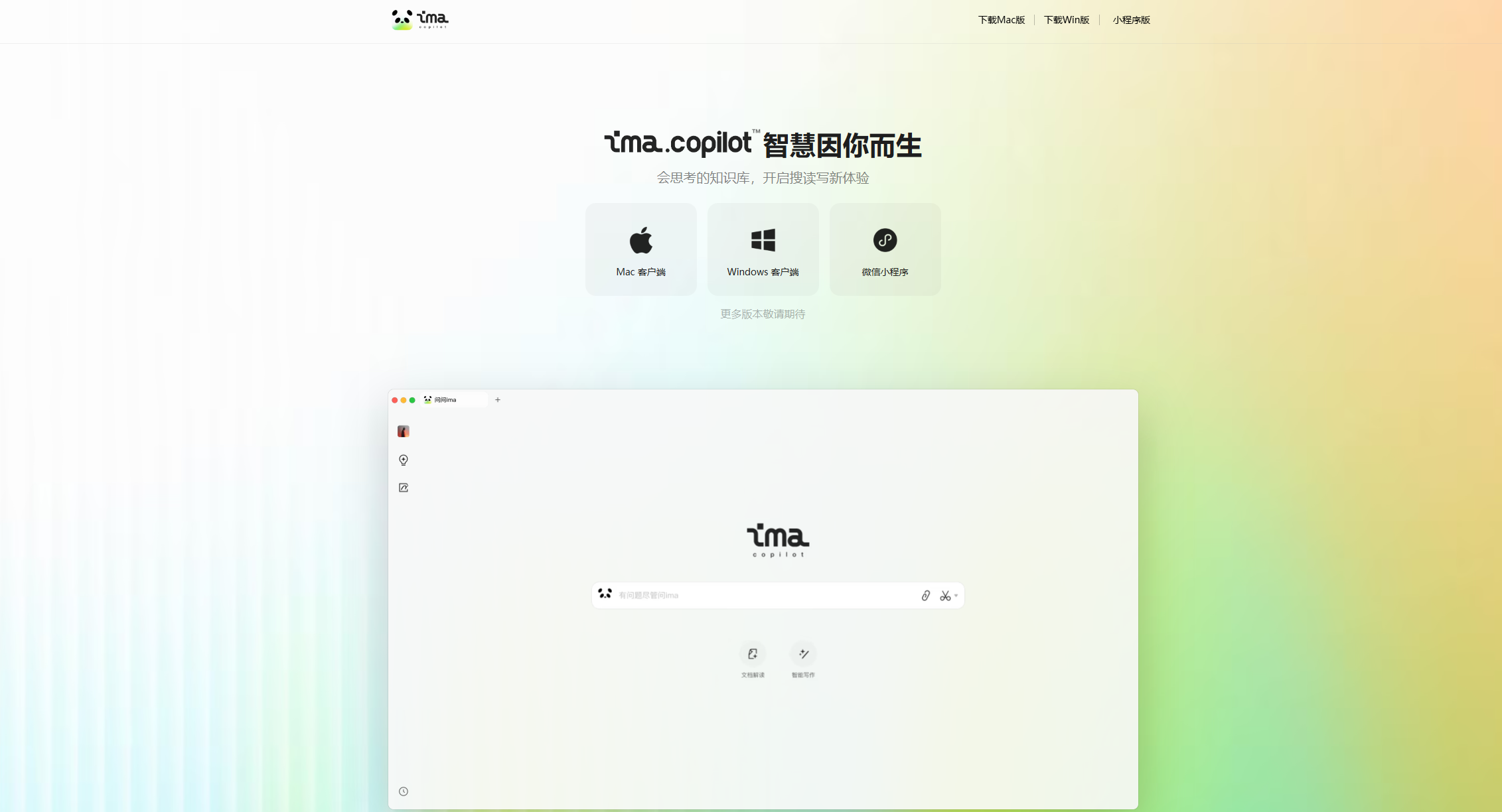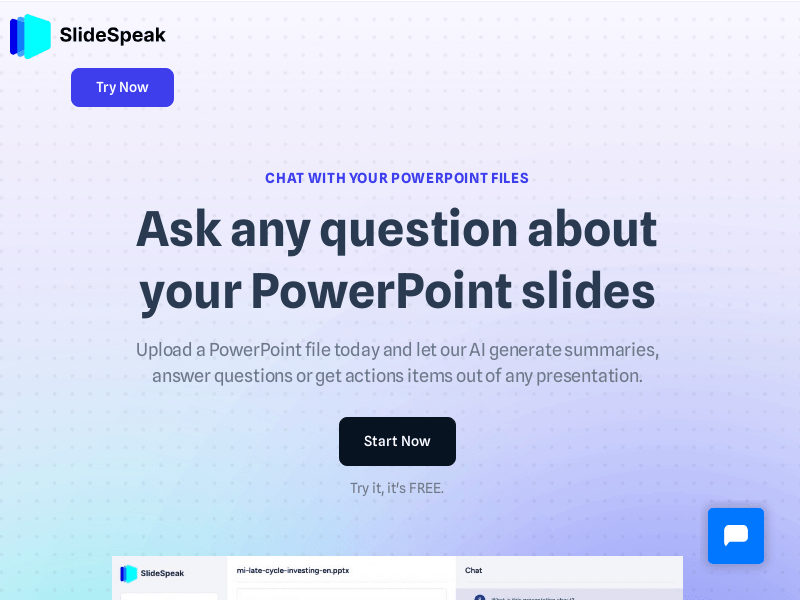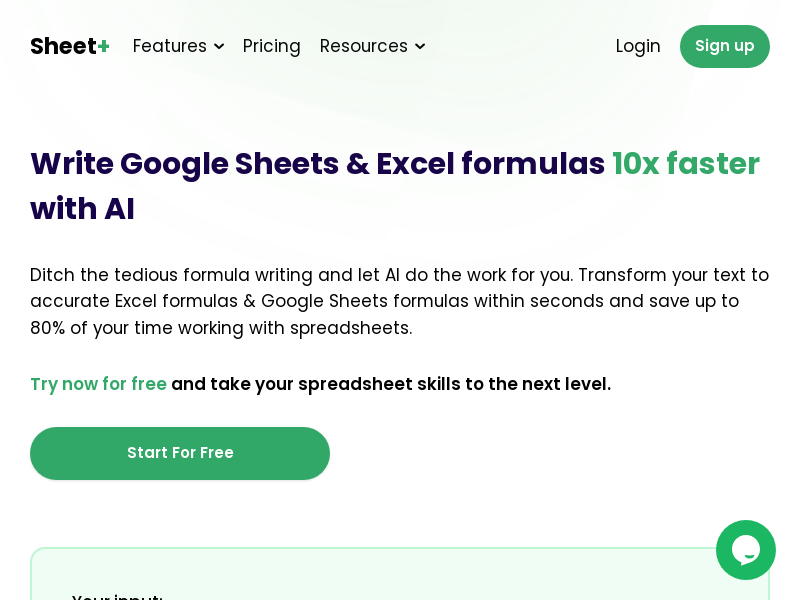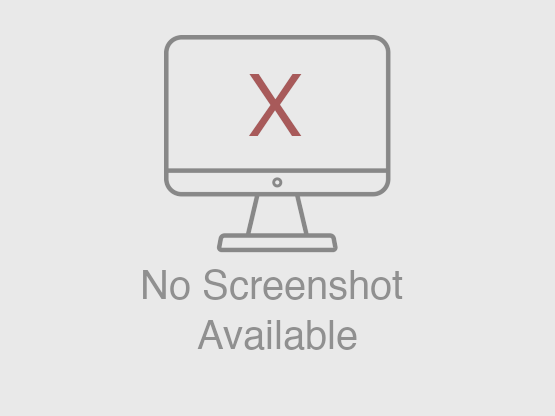
BestPDF is an all-in-one online PDF editing and conversion tool that provides efficient services to 8 million professionals around the world. Its importance lies in meeting users' diverse PDF processing needs, and can be operated through a browser without installing software. The main advantages include fast speed, reliability and efficiency, enterprise-level TLS encryption to ensure data security, strictly abide by international privacy frameworks such as GDPR and CCPA, and not storing and sharing user content. The product is positioned to facilitate ordinary users and professionals to process PDF files at a reasonable price.
Demand population:
["Ordinary office workers: In daily work, they will encounter various PDF file processing needs, such as editing contracts, merging reports, converting file formats, etc. The versatility of BestPDF can meet their various needs and improve work efficiency.", "Student group: During the learning process, it may be necessary to convert PDF materials into editable Word documents, or convert homework to PDF format to submit. BestPDF is simple to operate and does not require software installation, which is convenient for students to use on different devices.", "Professionals: such as designers, translators, etc., may need to accurately edit, convert and translate PDF files. The advanced functions and high conversion quality of BestPDF can meet their professional needs."]
Example of usage scenarios:
Office scenario: Enterprise employees need to merge reports from multiple departments into one PDF file. Using the merge function of BestPDF , the merger can be completed quickly with simple drag and drop, improving work efficiency.
Learning scenario: When writing a paper, students need to convert PDF references into editable Word documents. Using BestPDF 's PDF to Word function, they can complete the conversion quickly and accurately, and retain the original text format.
Design Scenario: Designers need to convert the design draft from PDF to JPG for display. Using the PDF to JPG function of BestPDF , it can quickly generate high-quality JPG images.
Product Features:
Edit PDF content: Users can easily edit text and images in PDF files within seconds, without complex operations, and can quickly modify and improve PDF files.
Compress PDF files: You can reduce PDF files to 80% in a few seconds without losing file quality, greatly speeding up file sharing and storage, and saving storage space.
Merge PDF files: It can merge multiple PDF files in batches at extremely fast speeds, which can be completed by users through simple drag and drop operations, improving work efficiency.
Split PDF files: You can quickly split any PDF files into separate pages or parts, while keeping the original structure of the file not corrupted, meeting users' needs for file splitting.
PDF format conversion: supports converting PDF to Word, Excel, PPT, JPG and other formats. The conversion speed is fast and the original format can be retained, making it convenient for users to use in different scenarios.
Other files to PDF: It can easily convert JPG, Word, PPT, Excel and other files into PDF format, ensuring the security and standardization of the files, and making it easy to share and store.
File to JPG: You can convert Word, PPT, Excel, PDF and other files into high-quality JPG images, making it easier for users to view, share and publish.
AI translation function: It can translate PDF files into more than 200 languages, while maintaining the original PDF format and layout, providing users with convenient translation services.
Tutorials for use:
1. Click "Edit PDF" to open the editing tool.
2. Click "Upload" or use drag and drop to select the PDF file to be processed.
3. Make the required modifications to the file using a simple online editor.
4. Click "Download" to save the edited file immediately.