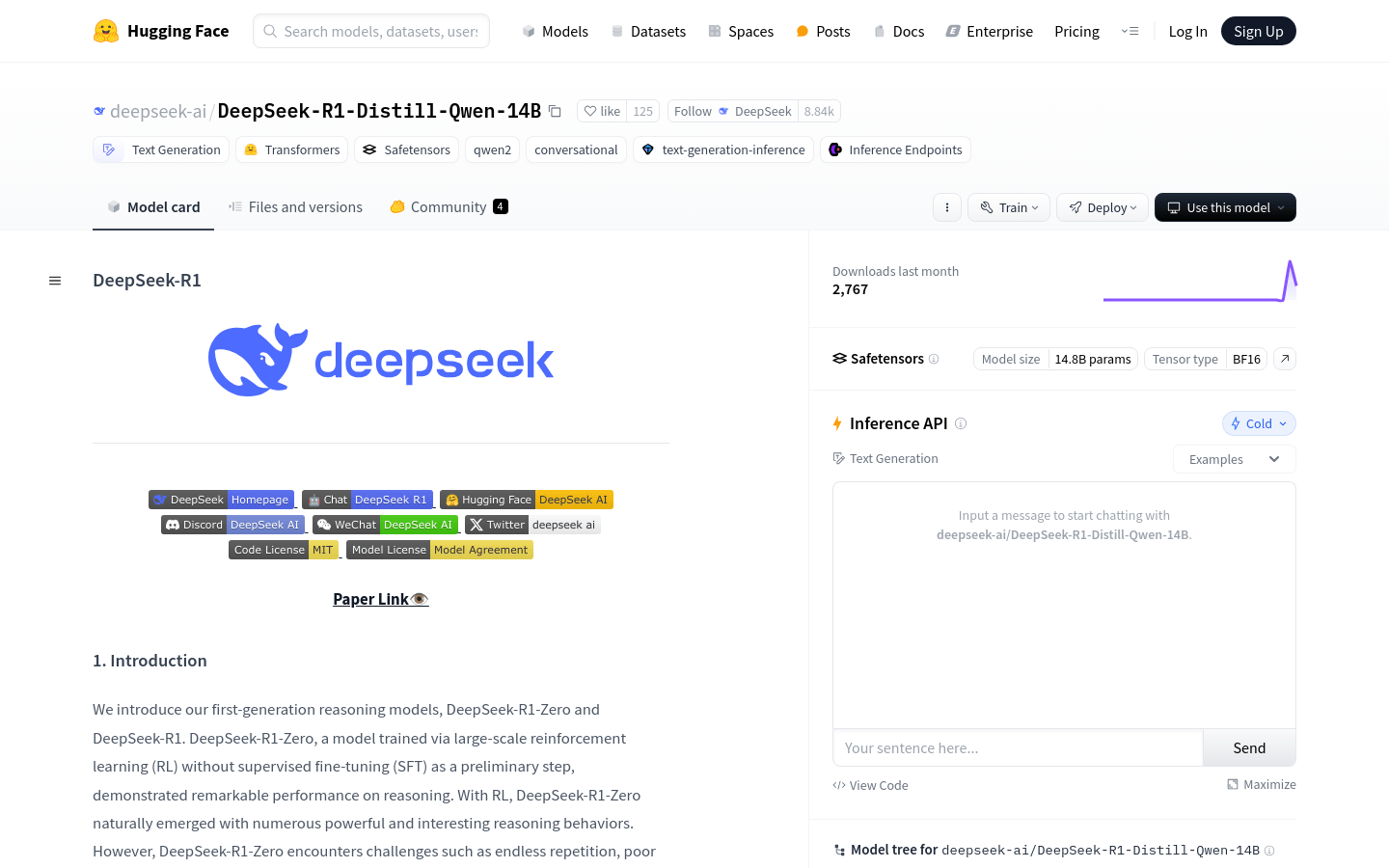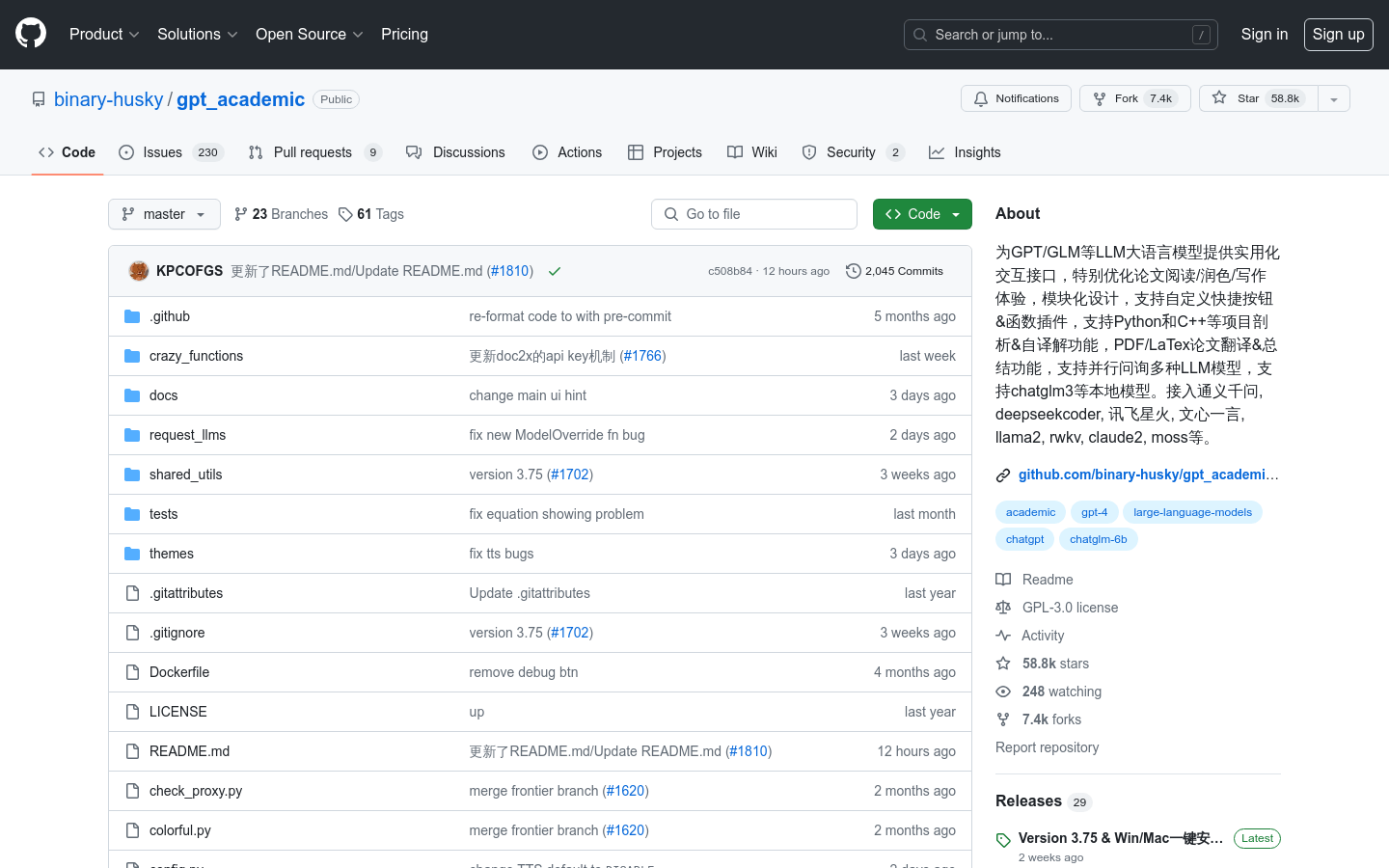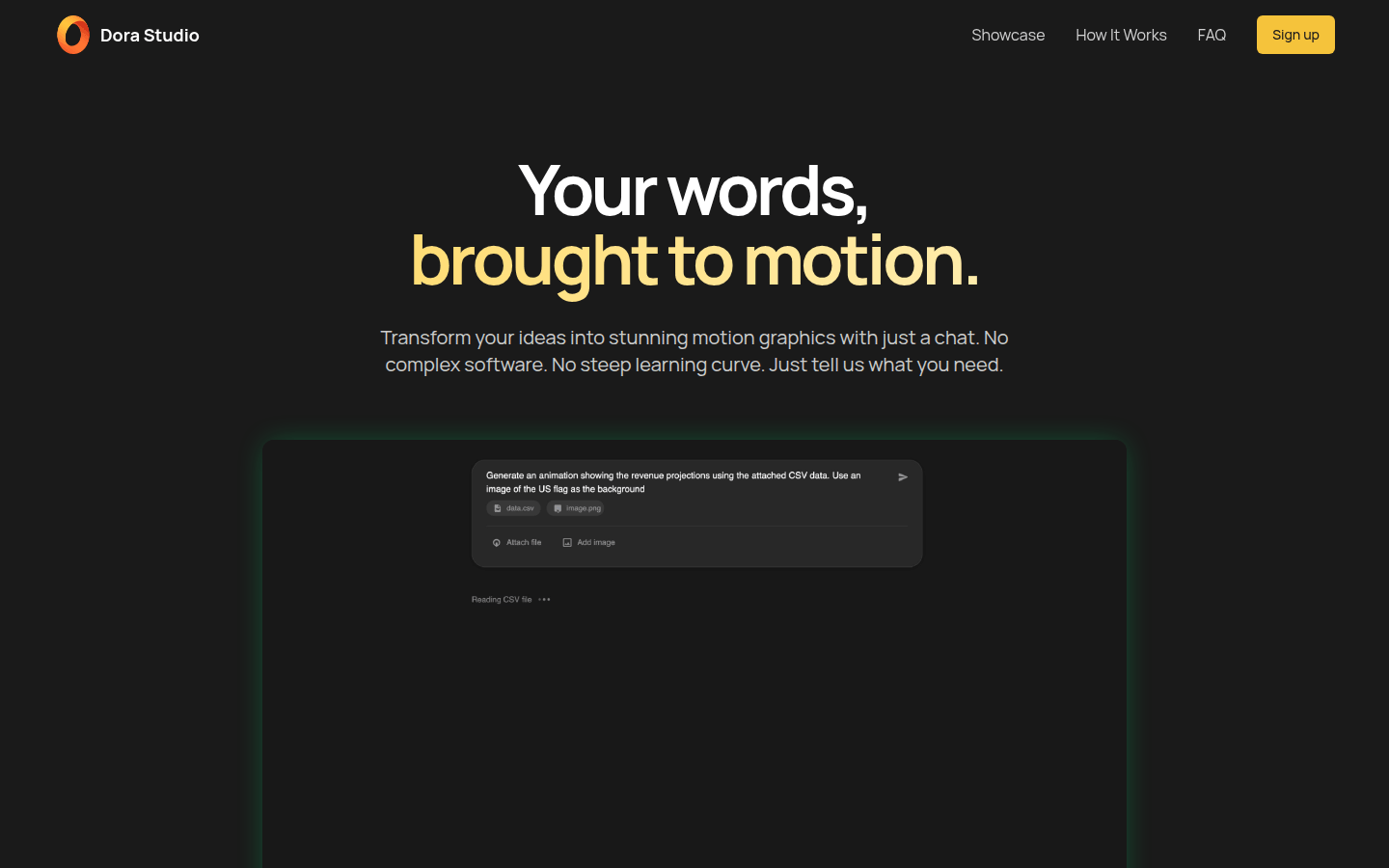
Dora Studio is a dynamic graphics generation tool powered by artificial intelligence. Its core function is to enable users to transform their creativity into professional dynamic graphics through simple chat interactions. The importance of this product is to break the barriers of traditional dynamic graphic design, so that users without professional design skills and experience in using complex software can easily create high-quality animations. Its main advantages include simple operation, no need for complex software and steep learning curves; fast generation speed, AI can generate the required dynamic graphics in a few minutes; support for multiple output formats, making it easy to apply to different projects. In terms of product background, with the development of AI technology, the market demand for efficient and convenient content creation tools is growing, and Dora Studio comes into being. In terms of price, users can start using it for free without credit card information. The product is positioned to target the vast number of content creators, helping them save time and improve video quality.
Demand population:
["Content creator: Whether you are YouTube bloggers, video editors or self-media creators, you can use Dora Studio to quickly create attractive animated content, improve the quality and attractiveness of videos, and save time and energy.", "Business people: Corporate marketers and sales people can use this tool to create product demonstration animations, data visualization charts, etc. for commercial promotion and reporting, and enhance the effect of information communication.", "Educator: Teachers can use Dora Studio to create teaching animations, such as course import animations, knowledge point explanation animations, etc., to make the teaching content more vivid and improve students' interest in learning.", "Design Beginners: For beginners without professional design skills and experience, Dora Studio provides a simple and easy-to-use platform, allowing them to easily try dynamic graphic design and learn design skills."]
Example of usage scenarios:
Create an animated logo for the company with particle effects for branding videos.
Generate 3D bar chart animation based on sales data to visually display sales trends and use them for business reporting.
Design a dynamically typed YouTube channel opening animation to attract audience attention.
Product Features:
Text interaction generates dynamic graphics: Users can chat with AI and use easy-to-understand language to describe the dynamic graphics effects they want without complex design instructions.
Rich dynamic graphics library: provides various types of dynamic graphics templates, from animation logos to data visualization, from which users can explore the creative capabilities of AI.
Rapidly generate professional animation: AI can process user requests in a short time and generate dynamic graphics with professional standards, greatly improving creative efficiency.
Multi-format output: supports downloading generated dynamic graphics in multiple formats, making it easier for users to apply to different projects.
Creative diversification: Users can create animation logos with particle effects according to their needs, such as creating 3D bar chart animations from sales data, etc.
Editability: After the user generates an animation, he can also edit it to meet personalized creative needs.
The copyright ownership is clear: the user has copyright to the animation he created, which protects the user's creative rights and interests.
Promotion profit: Users can become affiliate partners and receive a 30% commission by referring new customers.
Tutorials for use:
1. Describe creativity: Open the Dora Studio website, chat with AI, and use easy-to-understand language to describe the dynamic graphics you need.
2. Wait for generation: After the AI receives the user's request, it will process it and generate professional dynamic graphics within a few minutes.
3. Download and use: After the generation is completed, the user can select the appropriate format to download the dynamic graphics and apply them to his or her project.
4. Editing and Adjustment (optional): If the user is not satisfied with the generated animation effect, he or she can also edit and adjust it to meet personalized needs.