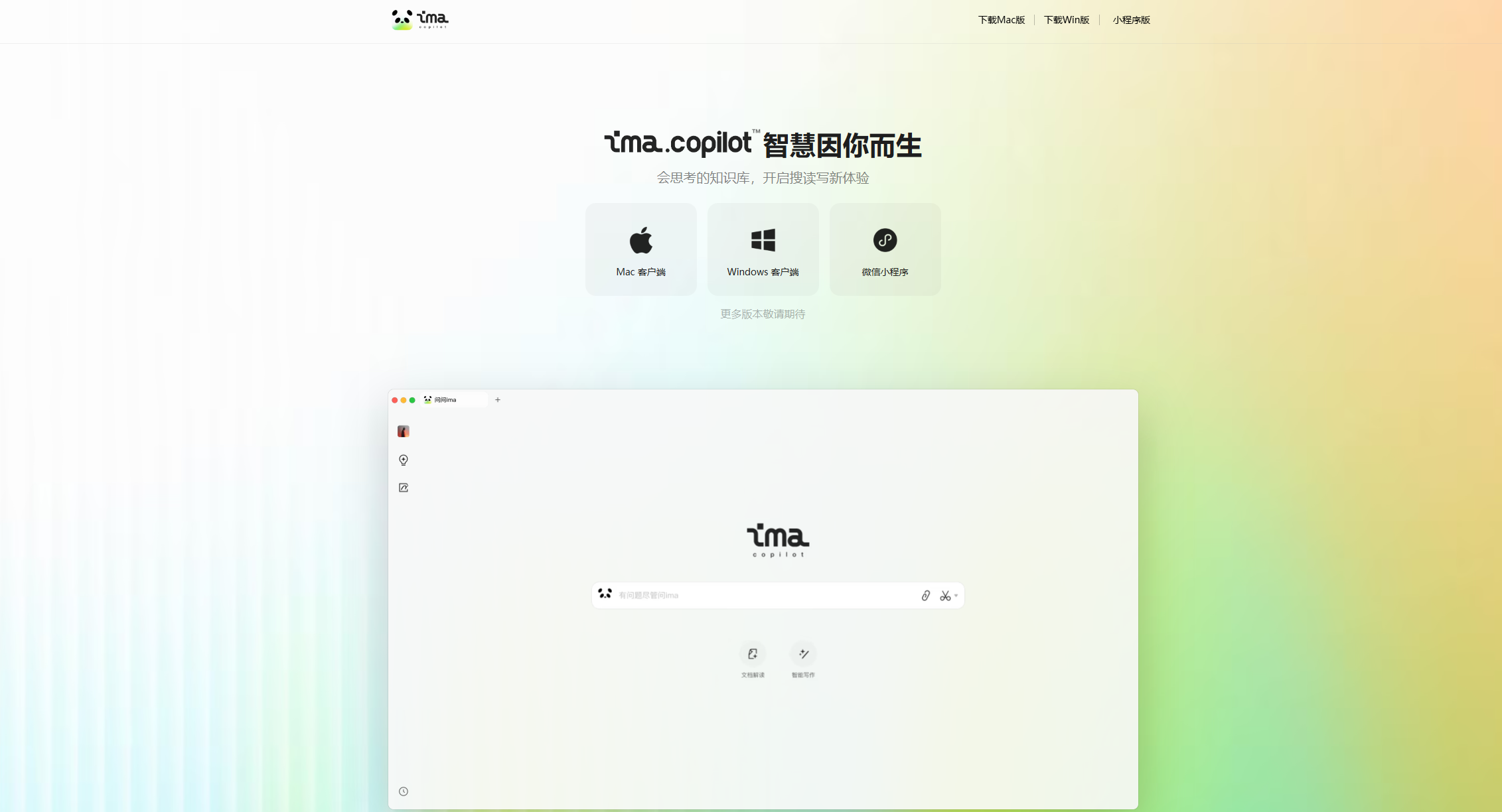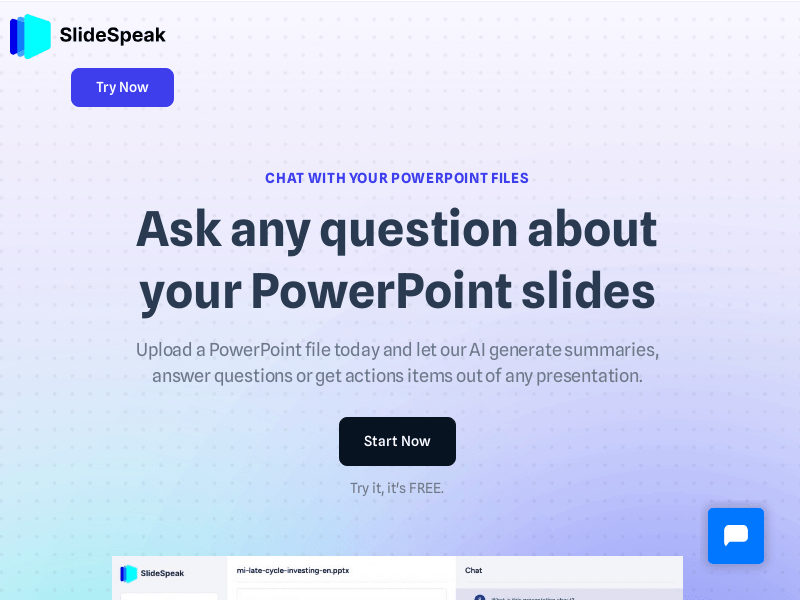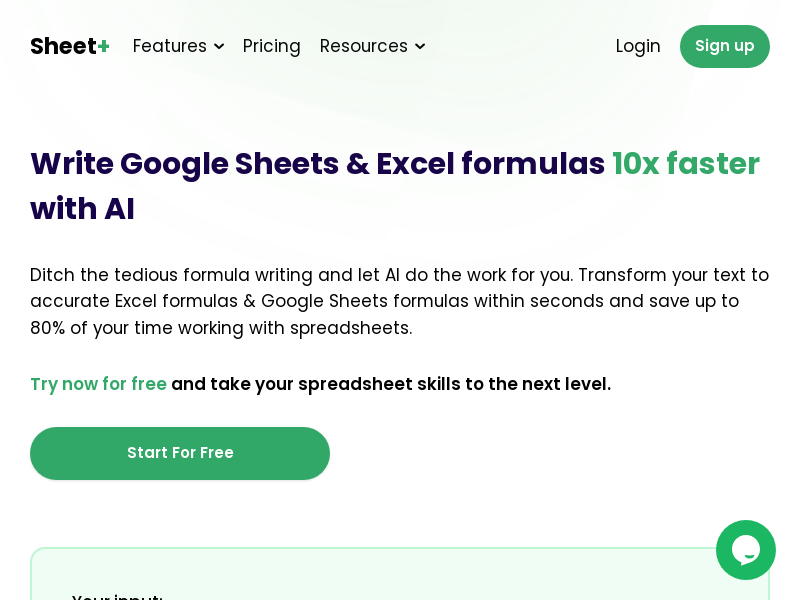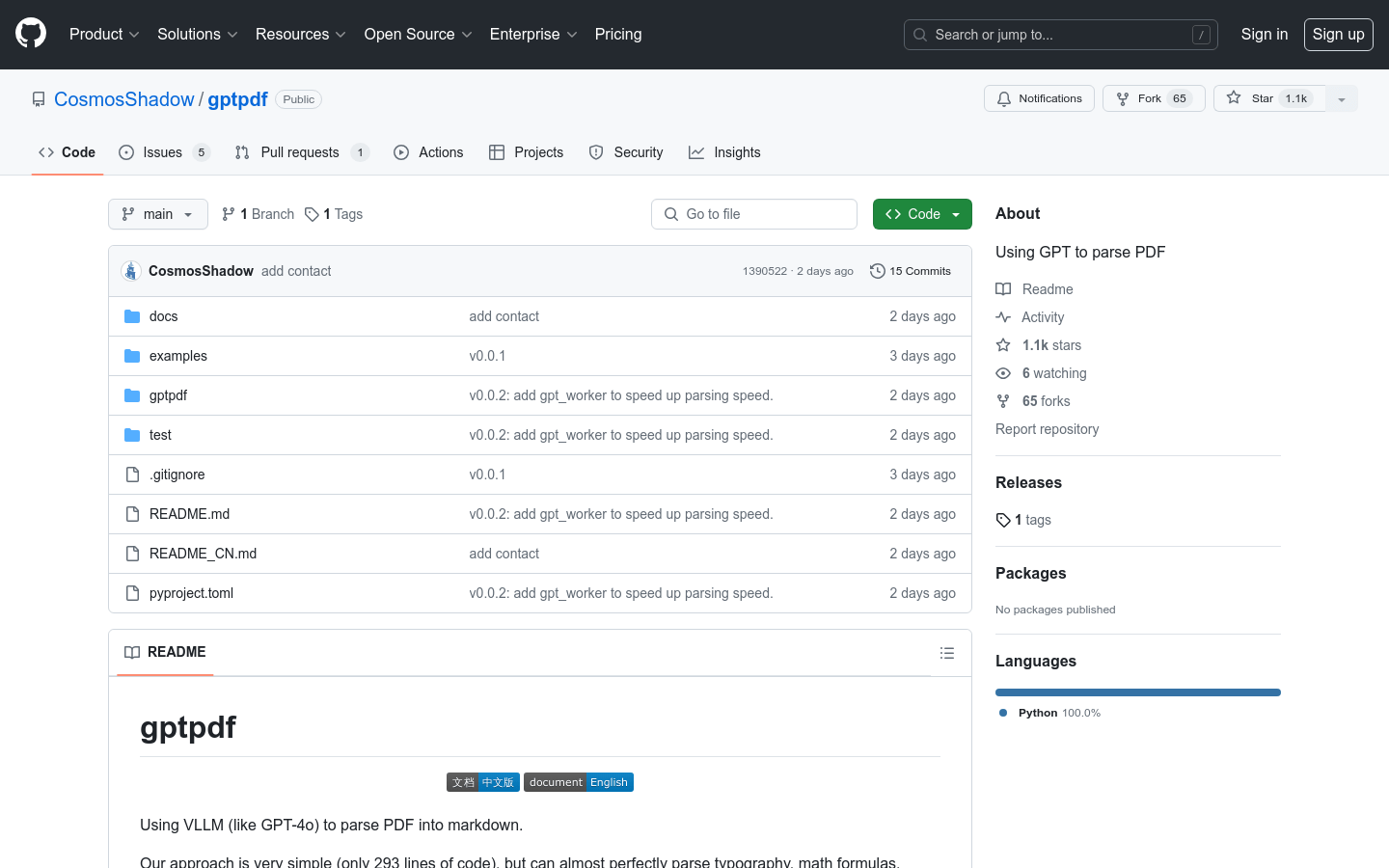
gptpdf is a tool that uses large visual language models such as GPT-4o to parse PDF files into Markdown format. It recognizes non-text areas through the PyMuPDF library and uses the OpenAI API for content parsing, which can handle typography, mathematical formulas, tables, pictures, and charts almost perfectly. The average cost is $0.013 per page, which is highly efficient and low-cost.
Demand population:
" gptpdf is suitable for developers and researchers who need to convert PDF documents to Markdown format, especially those who need to deal with documents containing complex typography and multimedia content. It can help them quickly convert PDF content into a format that is easy to edit and share."
Example of usage scenarios:
Convert academic paper PDF to Markdown for easy sharing and discussion on GitHub
Convert technical documents containing charts and images to Markdown for online publishing and collaborative editing
Convert PDF reports to Markdown for publishing in blog or document management systems
Product Features:
Parse PDF files using PyMuPDF, mark non-text areas
Interact with large visual language models using OpenAI API
Convert text content in PDF to Markdown format
Supports the analysis of mathematical formulas, tables, pictures and charts
Provide examples and test scripts for users to understand and use
Supports custom parsing speed and adjusts the number of work processes according to machine performance
Tutorials for use:
1. Install the gptpdf library
2. Prepare the OpenAI API key
3. Use the `parse_pdf` function to pass in PDF file path and API key
4. Get parsed Markdown content and image path
5. View generated Markdown files and stored pictures
6. Further edit or publish Markdown content as needed