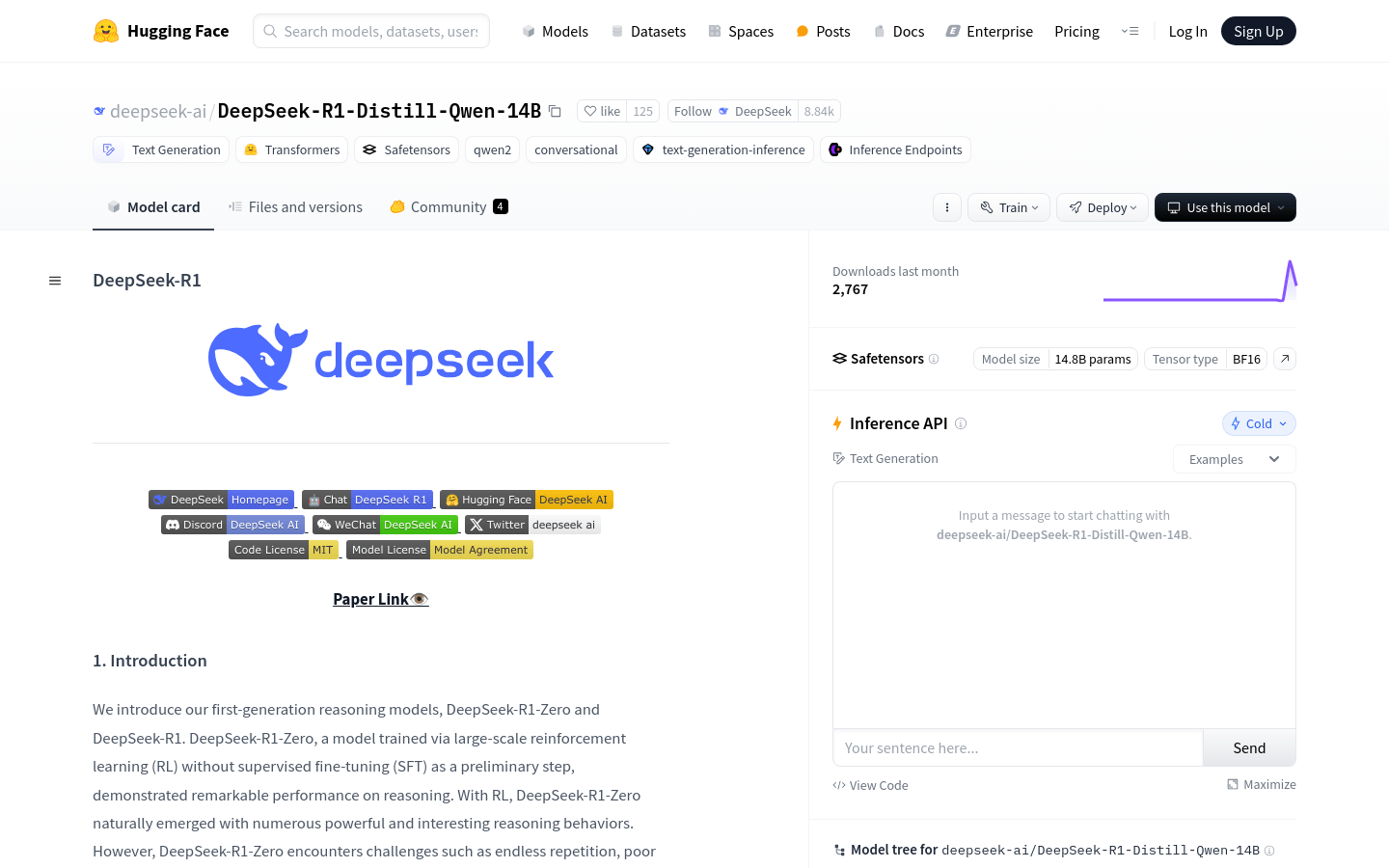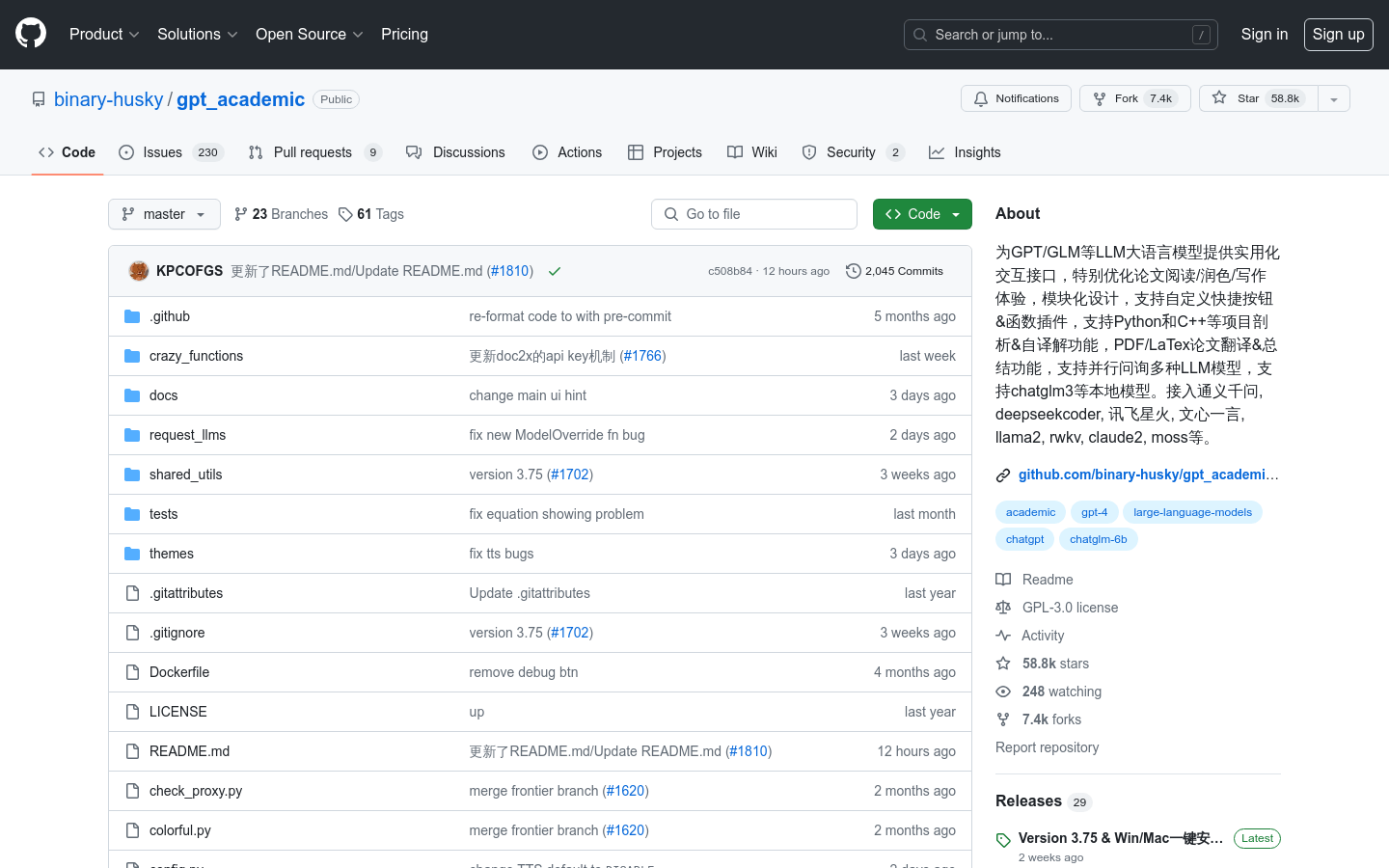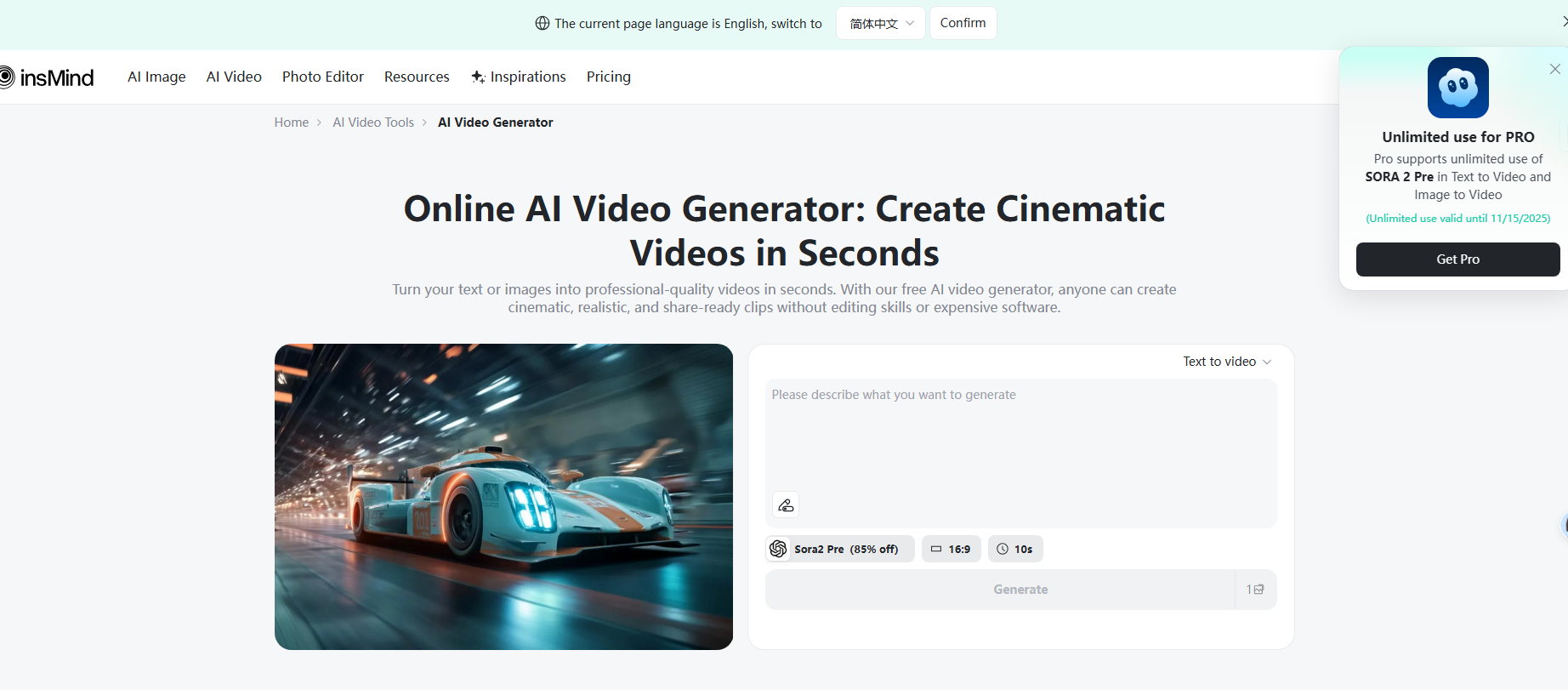
AI Video Generator is an online free AI video generation tool, affiliated with insMind. It can quickly create AI videos from text, images or video effects, providing users with a convenient and efficient way to produce videos. Its importance lies in lowering the threshold for video production. Ordinary users can easily produce high-quality videos without professional video production skills. This tool is rich in functions, covering a variety of video generation and animation effects, and is positioned to meet the needs of a wide range of users for video production, whether it is for individual creators, corporate promotions, or content marketing. In terms of price, it is free to use, and there may be paid options for advanced features.
Demand group:
["Individual creators: For individual creators, this tool provides a wealth of functions and effects. Without the need for complex video production software and professional skills, they can easily produce creative video works to meet their needs to showcase their personal talents and share their lives.", "Corporate promoters: Corporate promoters can use this tool to quickly transform product information and promotional copy into attractive videos, which can be used for promotion on corporate official websites, social media and other platforms, improving the efficiency and effectiveness of promotion.", "Content marketers: Content marketers need a large amount of video content to attract users. The free use and efficient generation function of this tool can help them quickly produce high-quality marketing videos and reduce marketing costs."]
Example of usage scenario:
Individual users can use the image to video function to make their own travel photos into wonderful travel videos and share them on social media.
Corporate publicists can use the text-to-video function to convert product introduction copy into promotional videos for product promotion.
Content marketers can use AI video effects and templates to produce creative marketing videos to attract users' attention.
Product features:
Image to video: Supports converting static images into dynamic videos, giving new vitality to pictures and making picture stories more vivid.
Text to video: Based on the input text content, a matching video is intelligently generated, turning the text description into visual video content, saving video production time.
Photo animation: Add animation effects to ordinary photos to make elements in the photo move, making the photo more interesting and attractive.
AI character animation: It can realize the animation production of AI characters and let virtual characters make various actions. It is suitable for video creation in animation, games and other fields.
AI video effects and templates: Provides a variety of video effects and templates, such as kissing, hugging, dancing, etc. Users can quickly apply them according to their needs to improve the creativity and quality of videos.
Usage tutorial:
1. Visit the website: Open the browser and enter the URL https://www.insmind.com/ai-video-generator/ to enter the AI Video Generator page.
2. Register and log in: If you need to use some advanced functions or save your works, you can click "Log in" to log in to an existing account, or click "Sign up" to register a new account.
3. Select functions: According to your own needs, select the corresponding functions in the AI Video section, such as "Image to Video", "Text to Video", etc.
4. Upload materials: Follow the prompts of the selected function to upload the corresponding text, pictures or video materials.
5. Adjust settings: You can adjust and set the video effects, templates, etc. as needed.
6. Generate video: Click the Generate button and wait for the system to process and generate the video.
7. Download and share: After the generation is completed, click the download button to save the video locally, or share it directly to social media and other platforms.