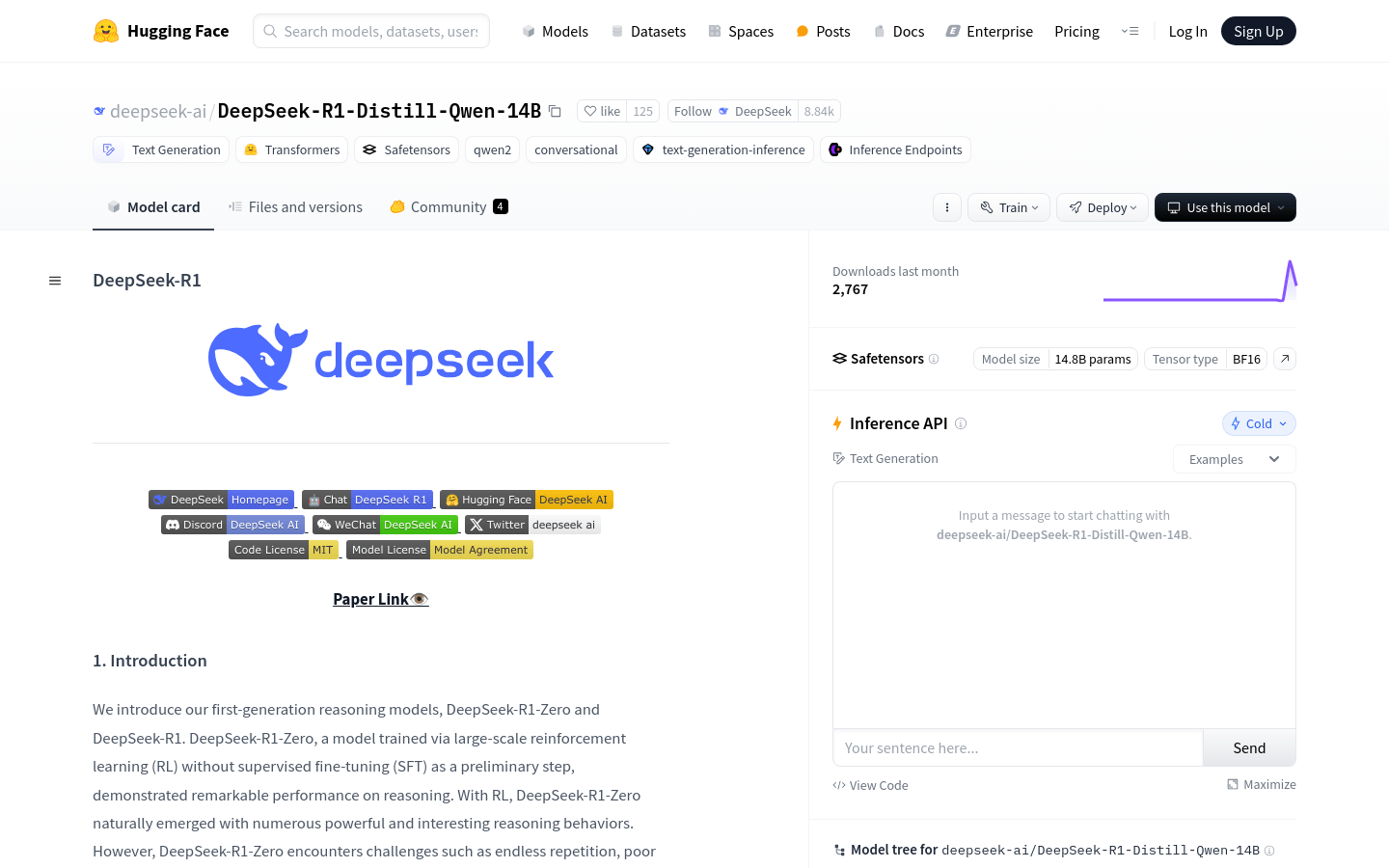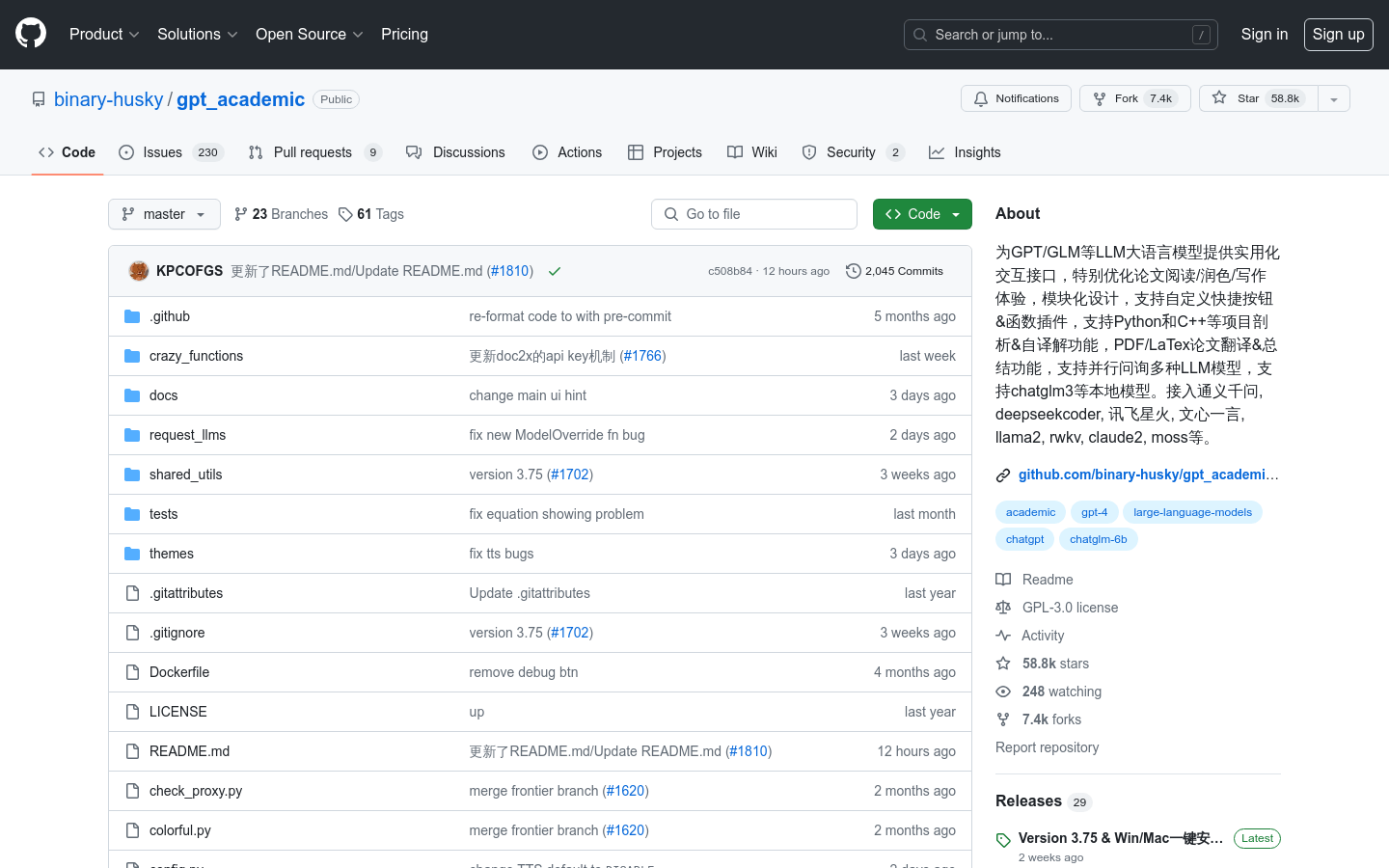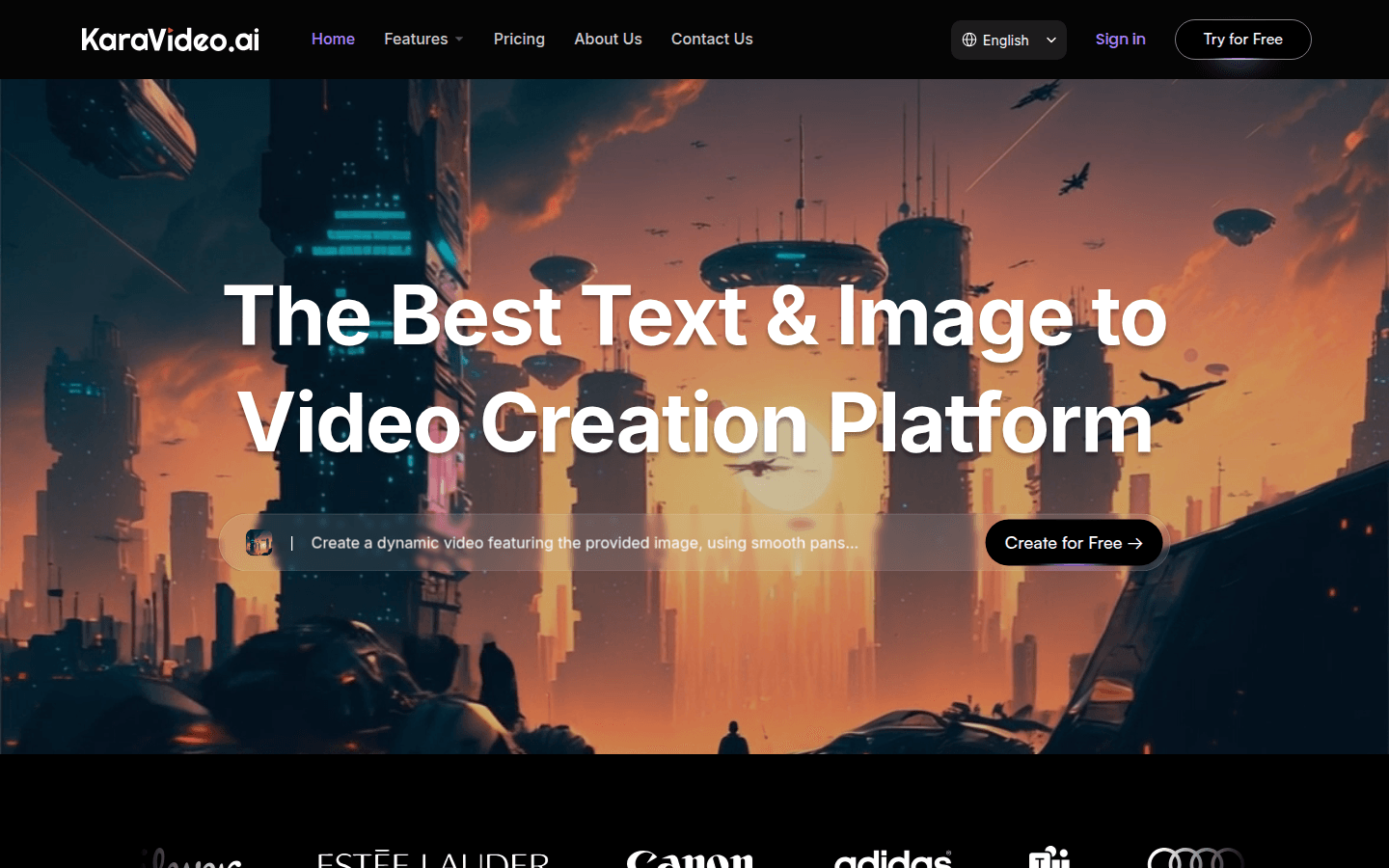
KaraVideo is a powerful AI text and image to video platform. Its importance lies in providing video creators with an efficient and convenient way to create videos. The main advantages include having the fastest real-world workflow without switching tools and setup overhead; unlocking multiple models with one price and using points uniformly, without the need for separate subscriptions for each engine; always using the latest models without the need for migration and retraining; built-in movie-level image quality, and the ability to perform multiple processing on the video to keep the preview and release effects close to each other. Product Background was developed to meet creators' needs for diverse, high-quality video creation. In terms of price, there is a free trial available and a unified paid plan to unlock multiple models. It is positioned for the majority of video creators to help them realize their creativity easily.
Demand group:
["- Professional video creators: KaraVideo provides a wealth of models and functions, such as text-to-video, image-to-video, etc., which can help them quickly realize their creativity and save time and energy. At the same time, the unified payment plan and always-updated models mean that they do not need to worry about tool switching and model updates.", "- Self-media bloggers: The platform's templates and special effects functions allow them to easily create interesting and attractive videos and improve the spread of the videos. They can also choose appropriate models and special effects according to different themes and styles to meet diverse creative needs. ", "- Animation enthusiasts: The AI animation generator provides a variety of master styles, allowing them to transform their animation ideas into actual video works and realize their creative dreams. Corporate propagandists: You can use text-to-video and image-to-video functions to quickly create promotional videos to showcase your corporate image and product features. At the same time, the platform’s film-level image quality and audio integration functions can improve the quality and effect of promotional videos. ""
Example of usage scenario:
1. Self-media bloggers use the text-to-video function to quickly convert copywriting into videos, and then publish them to social media with special effects to attract fans.
2. The animation studio uses the AI animation generator to produce animated short films in the style of Hayao Miyazaki for creative display.
3. The corporate publicity department uses the image-to-video function to convert product images into promotional videos for online and offline promotion.
Product features:
- Text-to-video function: Through AI’s powerful semantic understanding capabilities, users only need to describe the scene with text to generate a movie-like video picture in a few seconds, vividly presenting the visual story in the text, and providing creators with a convenient starting point for video creation.
- Image to video function: Users upload photos and can choose to add end frames and short reminders. KaraVideo can convert photos into videos with natural and smooth motion effects, bringing still photos to life.
- Maintain character consistency function: By uploading 3-5 reference images of the same character and enabling character style lock, and adding short action prompts, the creator can ensure that the character maintains a consistent appearance throughout the video and avoid differences in character image.
- AI animation generation function: With KaraVideo ’s AI animation generator, users can choose the styles of masters such as Hayao Miyazaki and Makoto Shinkai to transform their creativity into animation-style videos to meet diverse creative style needs.
- Template and special effects functions: The platform provides 40 types of AI-driven special effects. Users can add interesting and expressive special effects to videos with just one click, making the videos more attractive and disseminating.
- Video and audio fusion function: Veo 3 can natively generate sound effects, ambient noise and dialogue, while providing first-class video quality while ensuring a perfect match between audio and video, improving the overall immersion of the video.
- Custom video generation method function: Users can freely choose the starting method (text, image or video), appearance and adaptation method of the video, and have complete control over every frame to achieve personalized video creation.
Usage tutorial:
1. Text to video: describe the scene, select the model, add text input, set options (optional), select output parameters, and finally generate a video.
2. Convert image to video: Upload a photo (optional to add an end frame), select a model, add a short prompt, set options (optional), select output parameters, and generate a video.
3. Maintain character consistency: Select a model suitable for the character, upload 3-5 reference images of the same character, enable character style lock and add action prompts, set output parameters, and generate a video.
4. Make AI animation: select a model suitable for the character, choose a style and outline the scene, add a short prompt (reference media can be added), set options (optional), select output parameters, and generate a video.
5. Apply AI video special effects: select special effects, select an engine (smart mode can be used), upload the image or video to be modified, select basic parameters such as output length, and generate a video.
6. Use AI video tools: select the tool, upload the target video or image, configure the tool control parameters, select the output resolution and format, and generate the video.