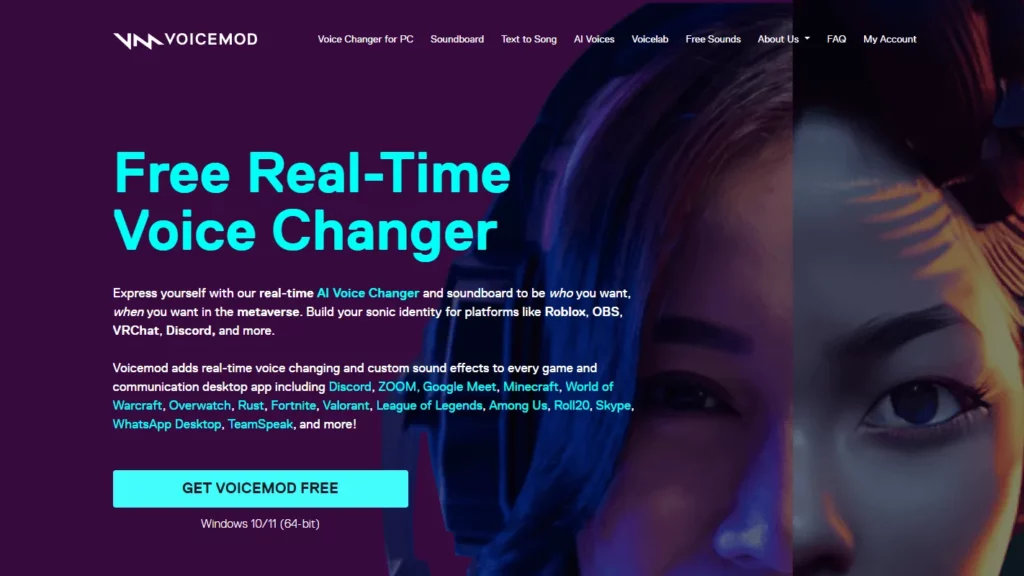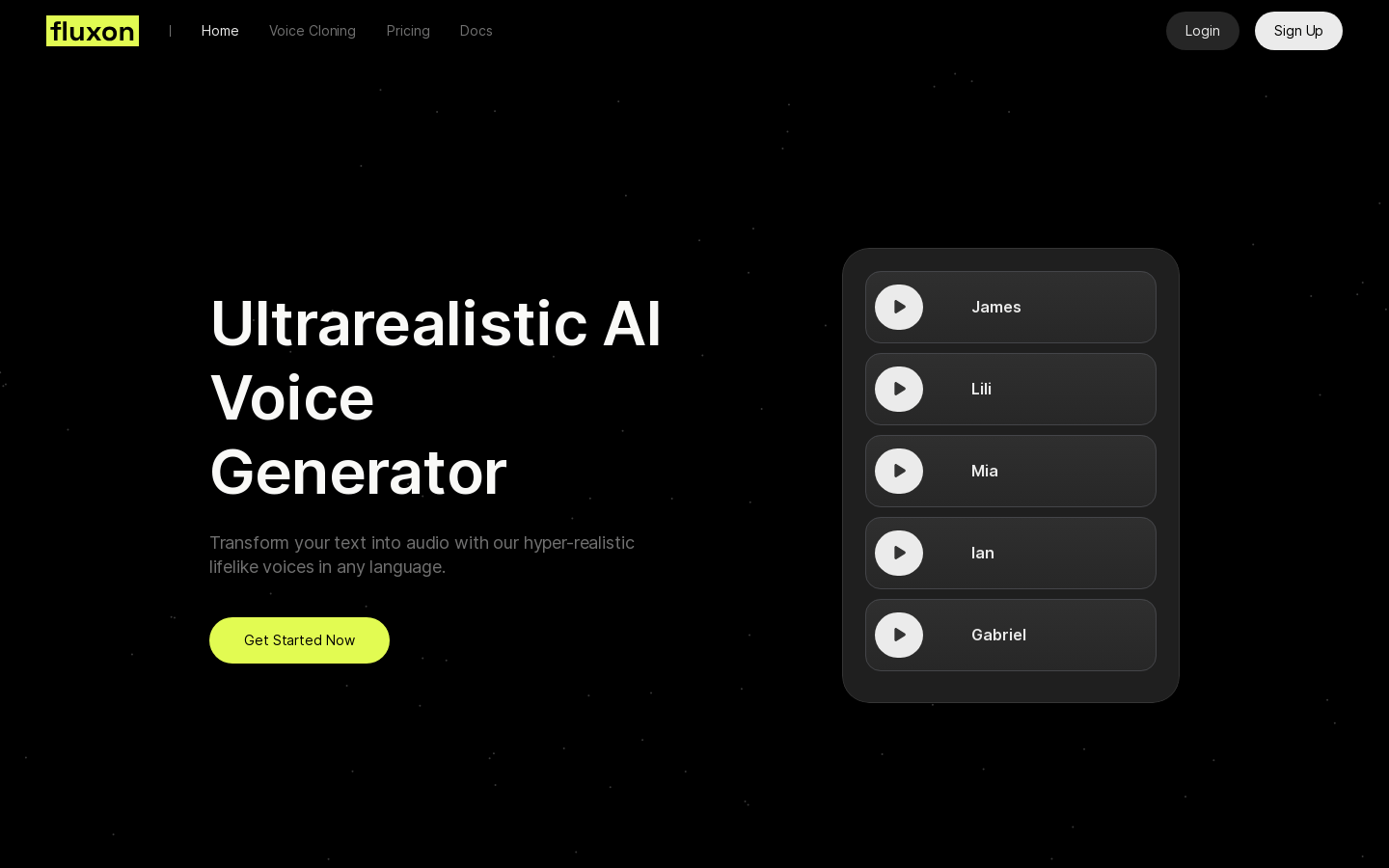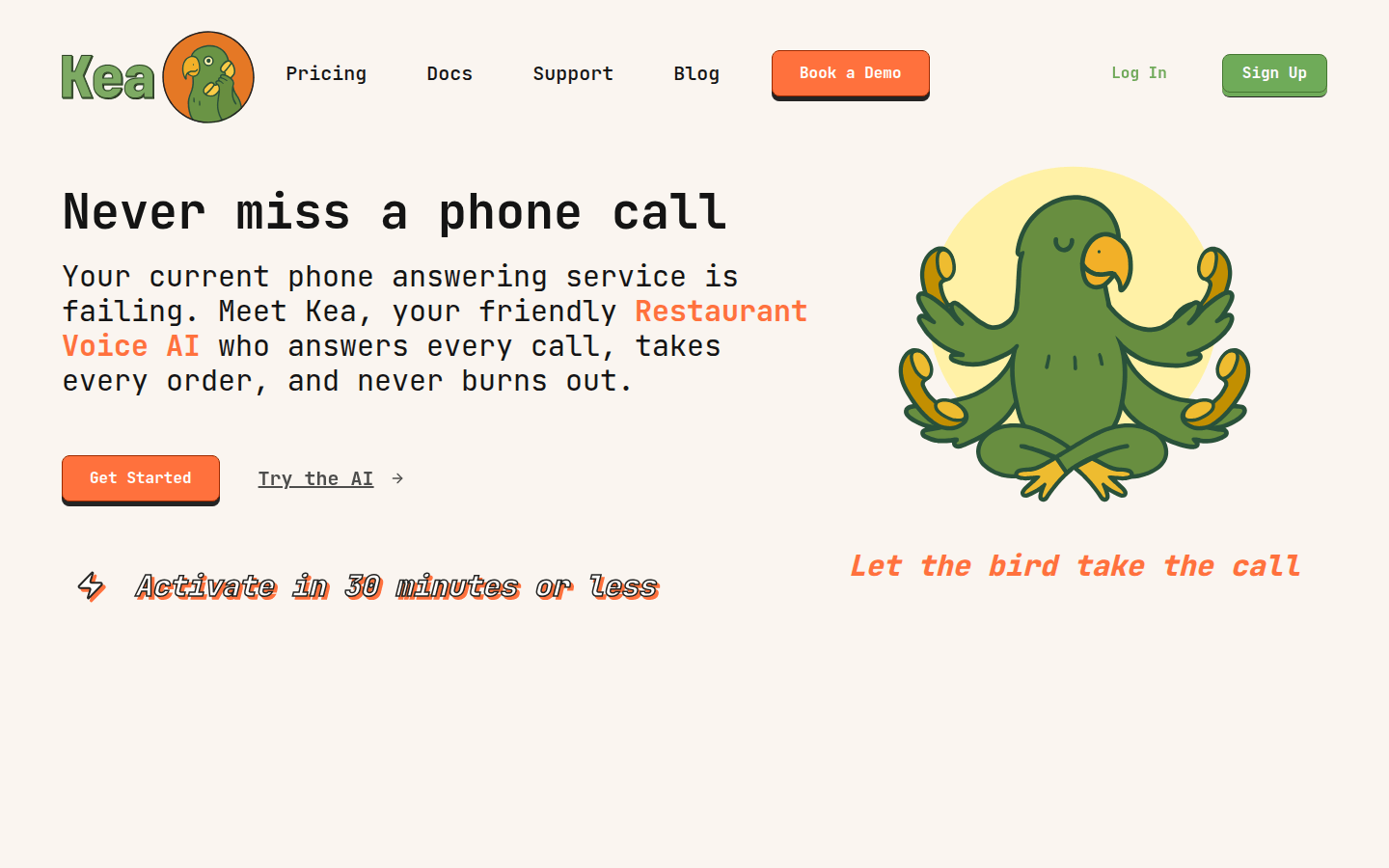
Kea AI is a voice AI product specially designed for the restaurant industry. It's built by restaurant professionals for restaurant professionals, bringing together the best minds in product, engineering and customer success. This product has many powerful functions that can greatly improve restaurant operation efficiency and service quality. Its importance lies in helping restaurants solve problems such as high labor costs and untimely order processing. Key benefits include 24/7 order accuracy, huge time savings, real-time call reporting, multiple payment method support, and more. In terms of price, it is $450 per month, with no per-order charges or hidden fees. Positioning is to become a powerful assistant in restaurant operations, bringing more convenience and benefits to the restaurant.
Demand group:
["Restaurant operators: Kea AI can help them save a lot of labor costs, improve order processing efficiency, and reduce the loss of missed orders. Through real-time call reports, they can also understand restaurant operations and customer needs and make smarter decisions.", "Waiters: Reduce the workload of answering calls and processing orders, allowing them to focus more on serving customers in the store and improving service quality.", "Takeaway delivery staff: Simplify the payment process, improve the efficiency of order delivery, and reduce waiting time.", "Restaurant investors: can understand the operating status and development trends of restaurants through data, evaluate the return on investment, and provide a basis for investment decisions."]
Example of usage scenario:
After using Kea AI , a pizza shop has achieved $123,468 in phone order revenue since January 25, saving a lot of manpower and time.
A restaurant chain connected Kea AI to its POS system to achieve fast order processing and payment, improving customer experience.
A certain restaurant used Kea AI 's call reporting function to discover customer demand trends for specific dishes, adjust the menu in a timely manner, and increase revenue.
Product features:
Direct connection to POS systems: Kea AI can integrate with 11 direct POS systems, such as Toast, Square, Clover, and Olo, etc. In less than 15 minutes, the restaurant menu can be connected to realize instant processing of AI orders. Order tickets can be printed out immediately, which greatly improves the efficiency of order processing.
24/7 call answering: Able to handle 5 incoming calls at the same time, even if there is a backlog of tickets, order processing can be effectively adjusted. It is like a tireless employee, always working efficiently and ensuring that no customer call is missed.
Dynamic FAQ: Through the Kea AI portal, restaurants can control how AI reflects their brand image. It also supports mobile login, so restaurant operators can connect to the system at any time no matter where they are, update FAQs in a timely manner, and provide customers with accurate information.
Call report: Provides real-time call reports, allowing restaurant operators to understand the number of calls handled by Voice AI and possible revenue losses. Through analysis reports, you can also discover the trend of customer calls and understand customers' questions and concerns about the brand, so as to carry out targeted optimization.
Delivery and Payment: From order pickup to delivery, multiple payment methods are supported. It can not only realize in-store payment, but also allow customers to use Apple and Google Pay to confirm orders, avoiding the trouble of customers looking for credit cards and simplifying the payment process.
AI menu analyzer: AI can carefully plan menus based on the restaurant’s customer base to avoid unreasonable orders. It knows the menu like the back of its hand, like a professional food critic, ensuring that orders match menu details with 99.3% accuracy.
Mobile-Friendly AI Access: Kea AI is available on mobile devices, allowing restaurant operators to instantly update Voice AI via their phone in minutes. The updated content will take effect immediately on the next call, making it easy and quick to adjust service content.
Usage tutorial:
1. Create an account: Visit the Kea AI official website, click the registration button, fill in the relevant information to create an account.
2. Add location details: Add the restaurant’s specific location, contact information and other details to your account.
3. Connect to POS system: Select a supported POS system, such as Toast, Square, etc., and complete the menu connection in less than 15 minutes.
4. Configure voice AI: Personalize the voice AI's greetings, FAQs, etc. according to the restaurant's needs.
5. Forward calls: Forward restaurant phone calls to a dedicated Kea AI phone number.
6. Start using: Kea AI starts to automatically answer calls and process orders. Users can view call reports and operational data at any time through their mobile phones or computers.