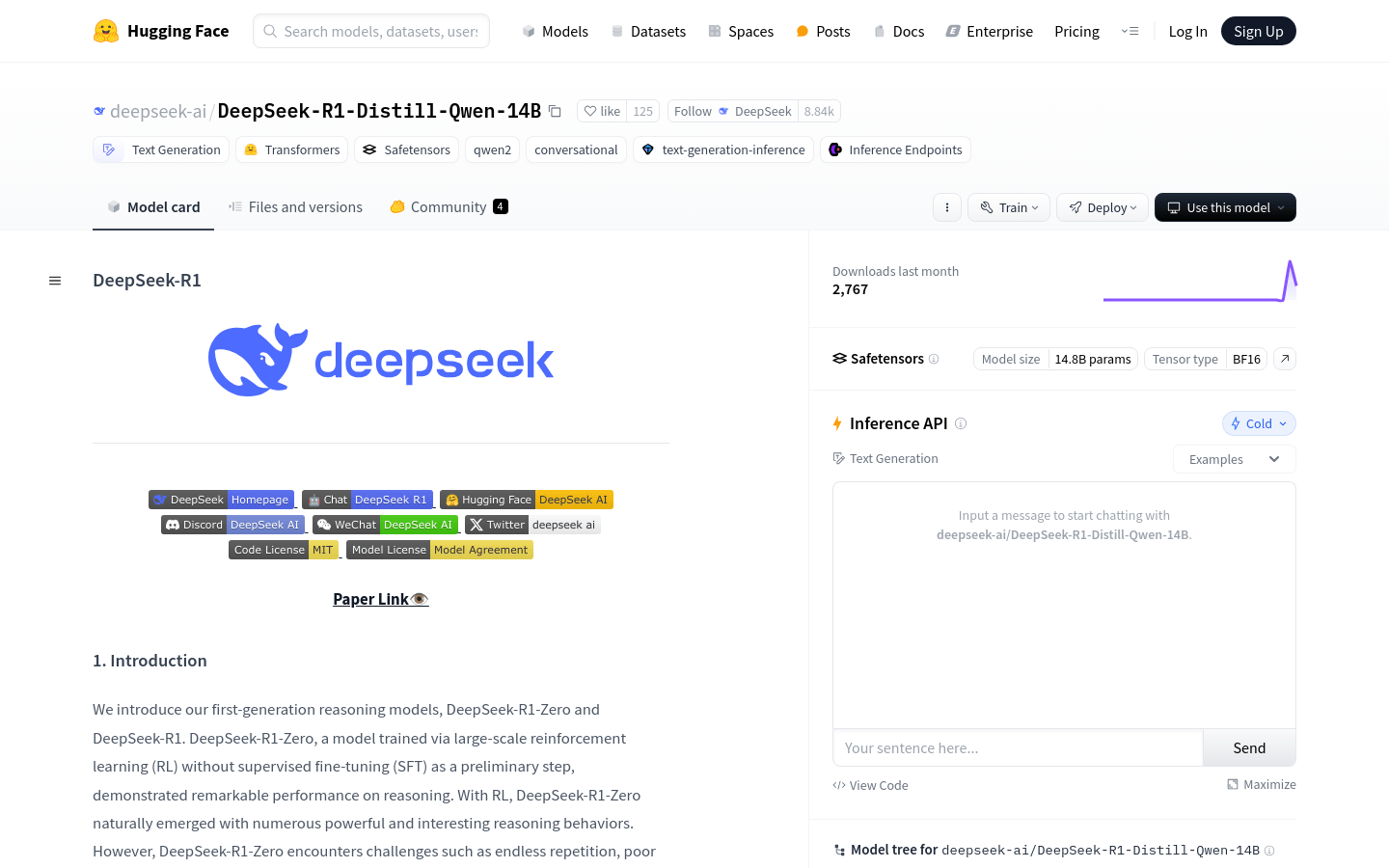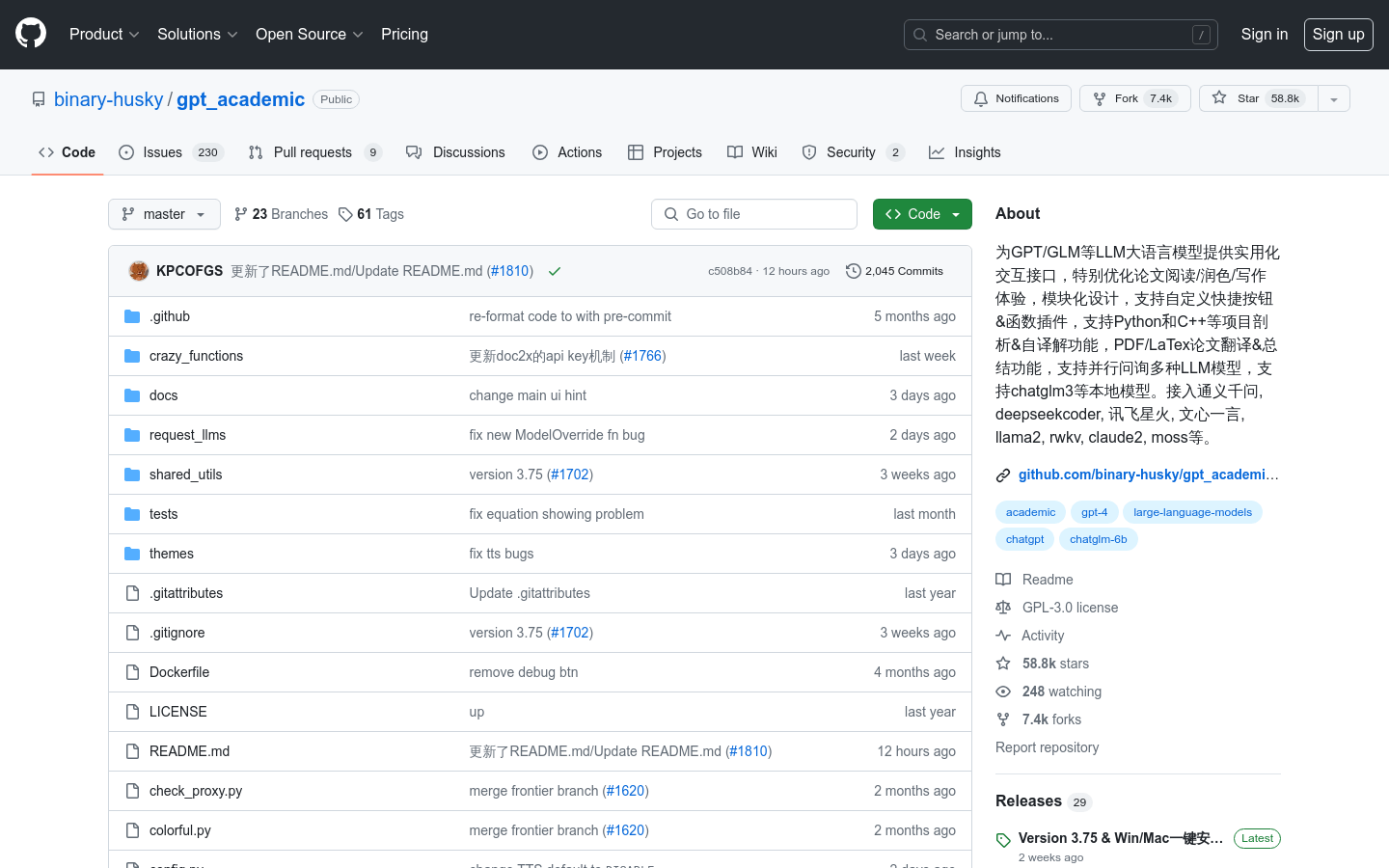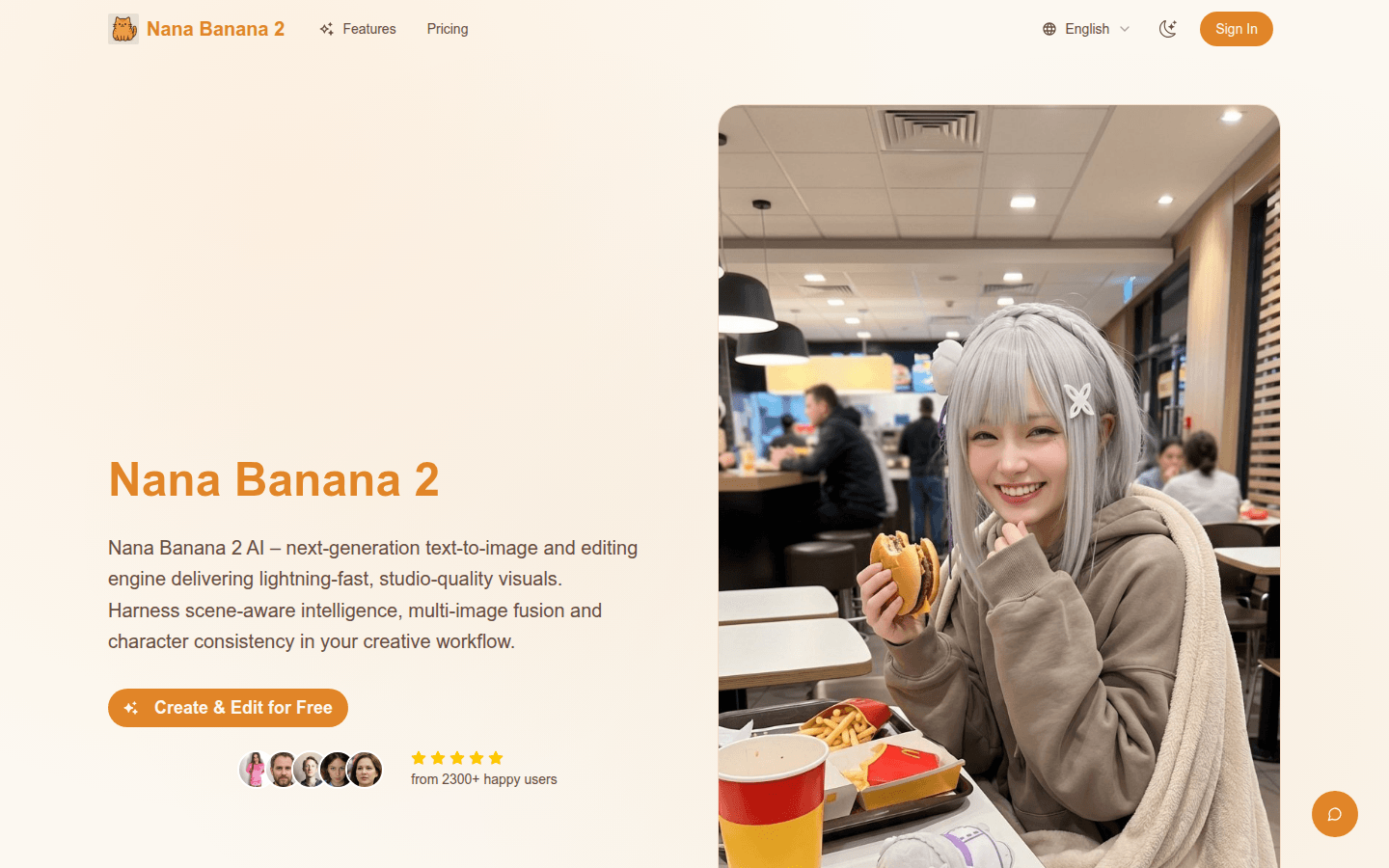
Nana Banana 2 is a cutting-edge text-to-image and image editing AI model built on an advanced architecture optimized for ultra-low latency and perfect visual coherence. Its advantage lies in its scene-aware intelligence, multi-image fusion, and role consistency capabilities. It can understand scene context, spatial relationships, and object semantics to achieve natural image editing and generation. The model is powered by DeepMind's research power and incorporates world knowledge, scene logic and visual reasoning. In terms of price, some functions are free, such as creating characters, scenes and products. The specific charging situation is not mentioned in detail. It is mainly targeted at creators, marketers and other professionals and business scenarios who require high-quality image generation and editing.
Demand group:
["Digital Artist: Nana Banana 2 can help digital artists create characters and reuse these characters in different scenes, ensuring visual consistency, avoiding the trouble of redesign, and improving work efficiency. For example, artists can create a character at one time and then apply it to different story scenes without worrying about the mismatch of character images.", "Marketers: Marketers can use the model to quickly generate product visualizations, such as e-commerce visuals, lifestyle photography, or marketing assets. They can easily change backgrounds, stylize products, and create images from multiple angles to meet the needs of different marketing campaigns while ensuring brand safety and consistency.", "Brand teams: Brand teams can provide brand style references so that the model maintains the brand's visual identity when generating new scenes or characters. This helps maintain a unified brand image across various marketing and promotional materials and enhances the brand's influence."]
Example of usage scenario:
Create characters: Users can use Nana Banana 2 to create mascots, influencer avatars or game characters and keep the character's look, feel and expressions consistent across different backgrounds and emotional scenes.
Scene generation: Generate entire environments, such as movie backgrounds, digital art, game scenes, or immersive visual effects, through text descriptions or reference images.
Product Visualization: Update e-commerce visuals, lifestyle photography, or marketing assets in minutes, including changing backgrounds, stylizing products, and creating images from multiple angles.
Product features:
Multi-modal tip: Nana Banana 2 not only supports plain text input, but also allows users to provide sketches, upload photos, and even combine the two. The model intelligently interprets visual context and language cues, assimilating style, composition, and content information to produce output that is coherent, detailed, and consistent with the user's creative vision. For example, users can describe "turn this picture into a 1980s arcade scene with neon lights" or provide a reference picture, and the model can handle it accurately.
Area-specific editing: Users can make precise edits to specific parts of an image without affecting other parts of the image. Whether changing the background, adjusting the lighting of a specific object, changing clothing, or removing an object, the model can perform changes while maintaining spatial relationships, object integrity, and character consistency in the scene. For example, in a photo of a person, the user can only modify the person's clothing without affecting the person's posture and background.
Style Reference Fusion: By providing a model with a reference style, such as an illustration, brand palette, or mood board, Nana Banana 2 is able to preserve this aesthetic when generating new scenes or characters. This helps brand teams, artists and storytellers produce assets that have a consistent style and are easily identifiable, ensuring visual brand consistency across different creations.
Iterative refinement: Complex visual effects often require multiple edits to complete, and Nana Banana 2 supports multiple rounds of editing. Users can start with a rough version and make adjustments through subsequent prompts, such as changing angles, maintaining expressions, changing color palettes, and more. The model tracks the user's progress, preserving identity, location logic, and consistency throughout the editing process to avoid losing previous work and enable efficient refinement.
Studio-grade output: Based on an advanced neural architecture, this model is capable of producing crisp details, realistic lighting, accurate textures, and high-resolution images suitable for professional workflows. Whether it's concept art, advertising images, or photorealistic renderings for commercial use, you can get high-quality output directly from the browser to meet the image quality requirements of professionals.
Usage tutorial:
1. Visit the relevant platform of Nana Banana 2 and log in (registration may be required for first-time use).
2. Select the generation option, you can choose to directly enter a text description, or you can upload pictures (supports JPG, PNG, WebP formats, up to 6MB, optional 0 - 4 pictures).
3. Choose different functions according to your needs, such as character creation, scene generation, product visualization, etc.
4. Enter detailed prompt information, such as the style, scene, modification requirements, etc. you want to generate.
5. Click the Generate button and wait for the model to generate images.
6. If you need to further edit the generated image, you can use functions such as region-specific editing and iterative refinement, and enter the corresponding prompts to make adjustments.
7. Once you are done editing, save the resulting image for your desired scene.