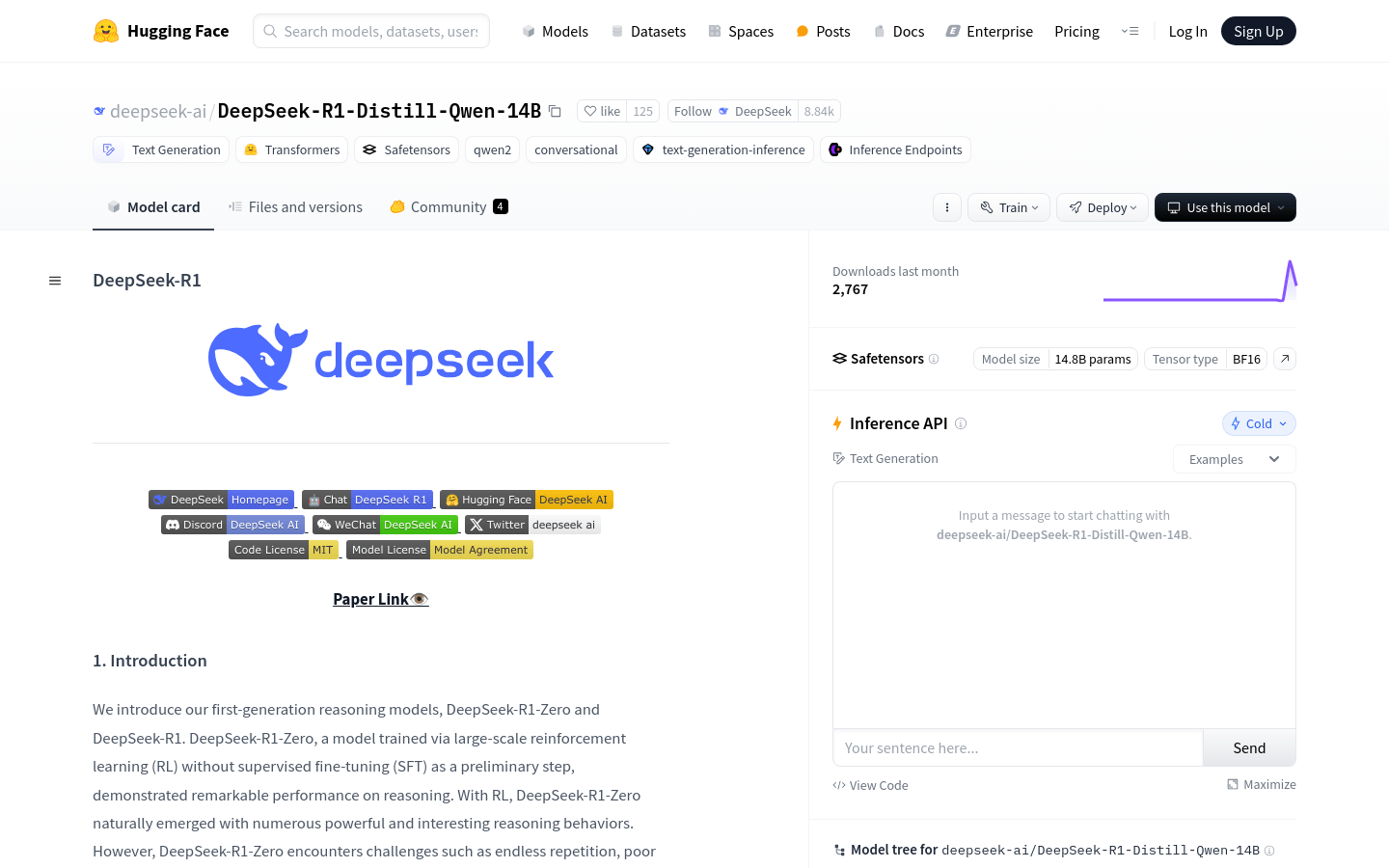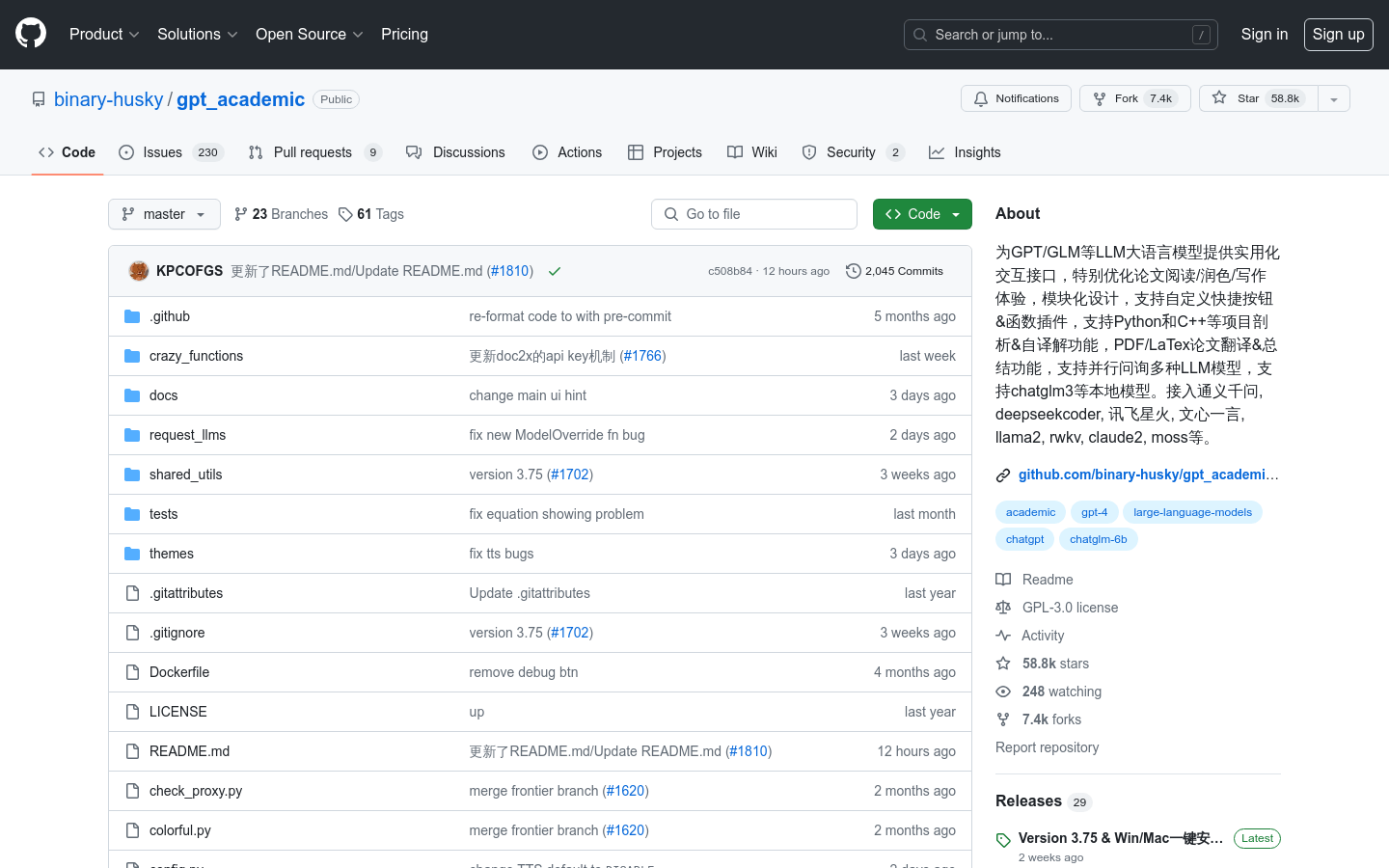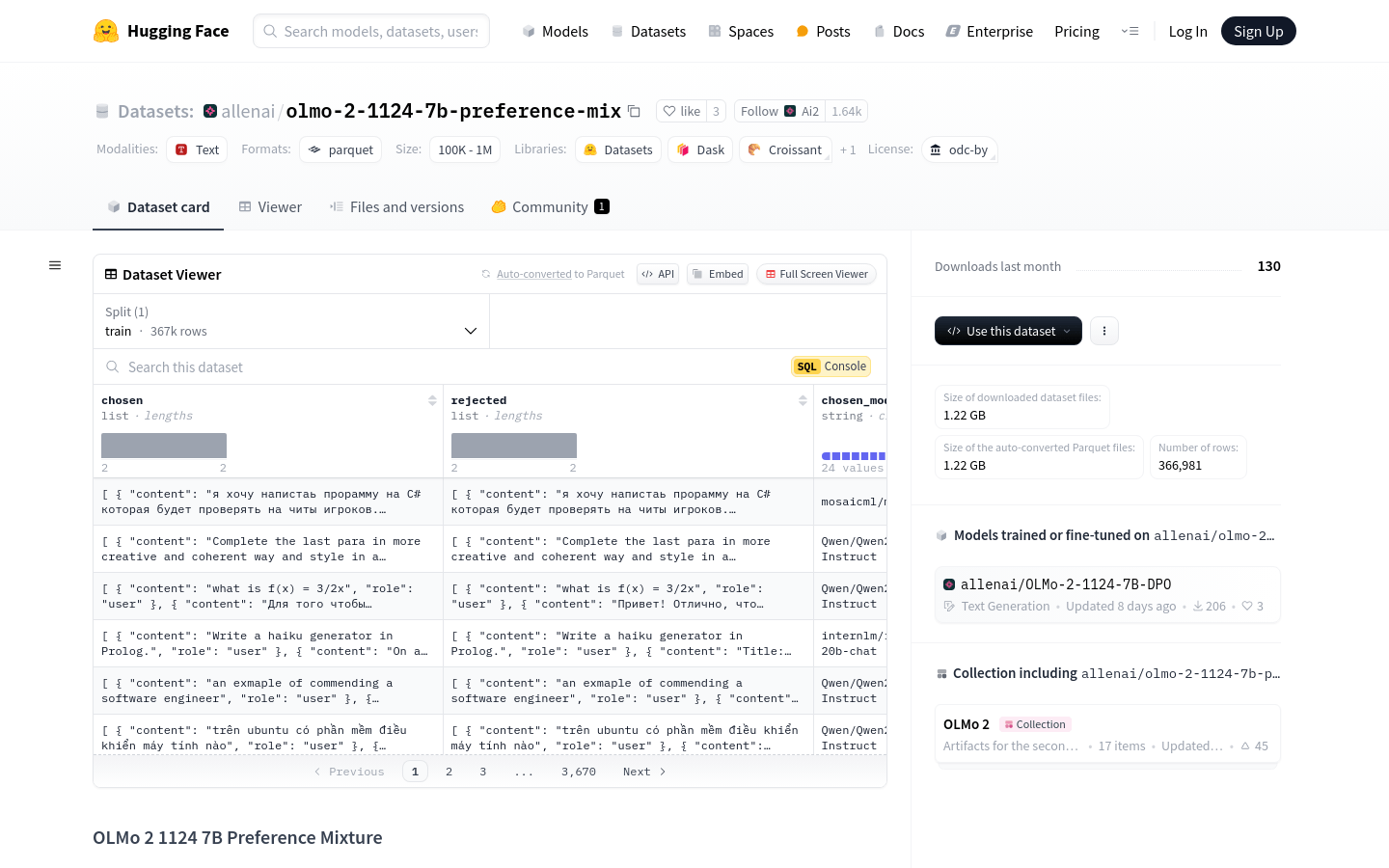
What is StackBlitz?
StackBlitz is a web-based IDE tailored for the JavaScript ecosystem. It uses WebContainers, powered by WebAssembly, to create instant Node.js environments directly in your browser. This provides exceptional speed and security.
---
How can I use the OLMo 2 1124 7B Preference Mixture dataset?
The OLMo 2 1124 7B Preference Mixture dataset is a comprehensive resource containing 366.7k text pairs from various sources like SFT mixed data, WildChat, and DaringAnteater. It's ideal for training and fine-tuning natural language processing models, especially in understanding user preferences and intentions.
---
Who can benefit from using the OLMo 2 1124 7B Preference Mixture dataset?
This dataset is valuable for researchers, developers, and educators in the field of natural language processing. It supports the development and testing of language models, particularly in scenarios involving user preferences and interactions.
---
In what ways can the OLMo 2 1124 7B Preference Mixture dataset be used?
Researchers can use this dataset to train chatbots to better understand user queries.
Developers can optimize voice assistants by analyzing the dataset’s dialogues.
Educators can utilize the dataset to teach students about building and evaluating natural language processing models.
---
What are the key features of the OLMo 2 1124 7B Preference Mixture dataset?
Combines data from multiple sources for robust preference learning.
Supports training and fine-tuning of natural language processing models.
Covers diverse language usage scenarios and user interactions.
Contains 366.7k text pairs suitable for education and research.
Useful for developing applications like chatbots and interactive tools.
Supports tasks such as text classification and sentiment analysis.
Available under the ODC-BY license for research and educational purposes.
---
Could you provide a step-by-step guide on how to use the OLMo 2 1124 7B Preference Mixture dataset?
1. Download the dataset from the Hugging Face datasets page.
2. Select appropriate models and tools based on your project needs.
3. Use the dataset to train or fine-tune your natural language processing model.
4. Analyze the model outputs and adjust parameters for optimal performance.
5. Apply the trained model to real-world problems such as chatbot development or text analysis.
6. Clean and preprocess the dataset as needed.
7. Document your experimental results and refine the model based on feedback.