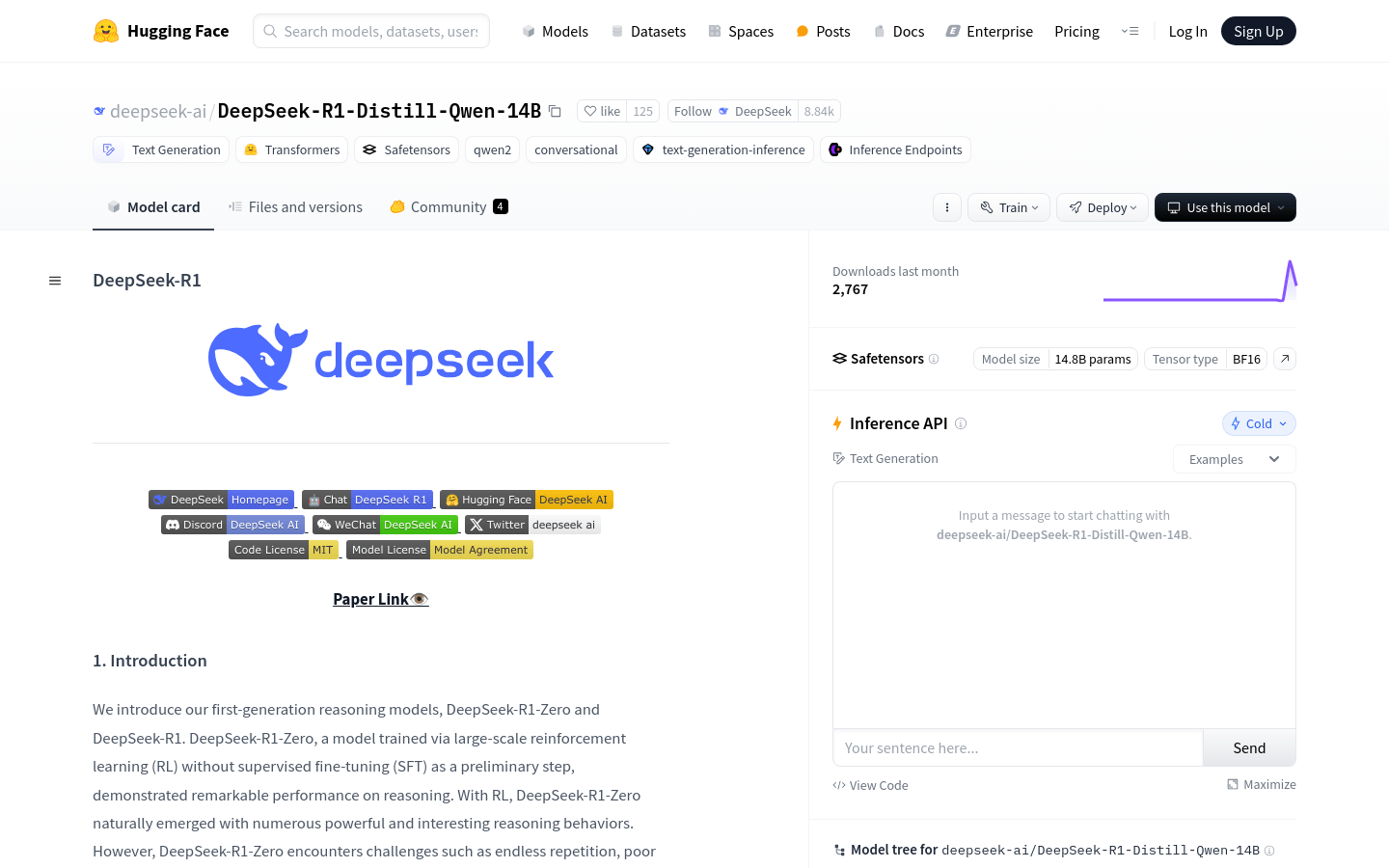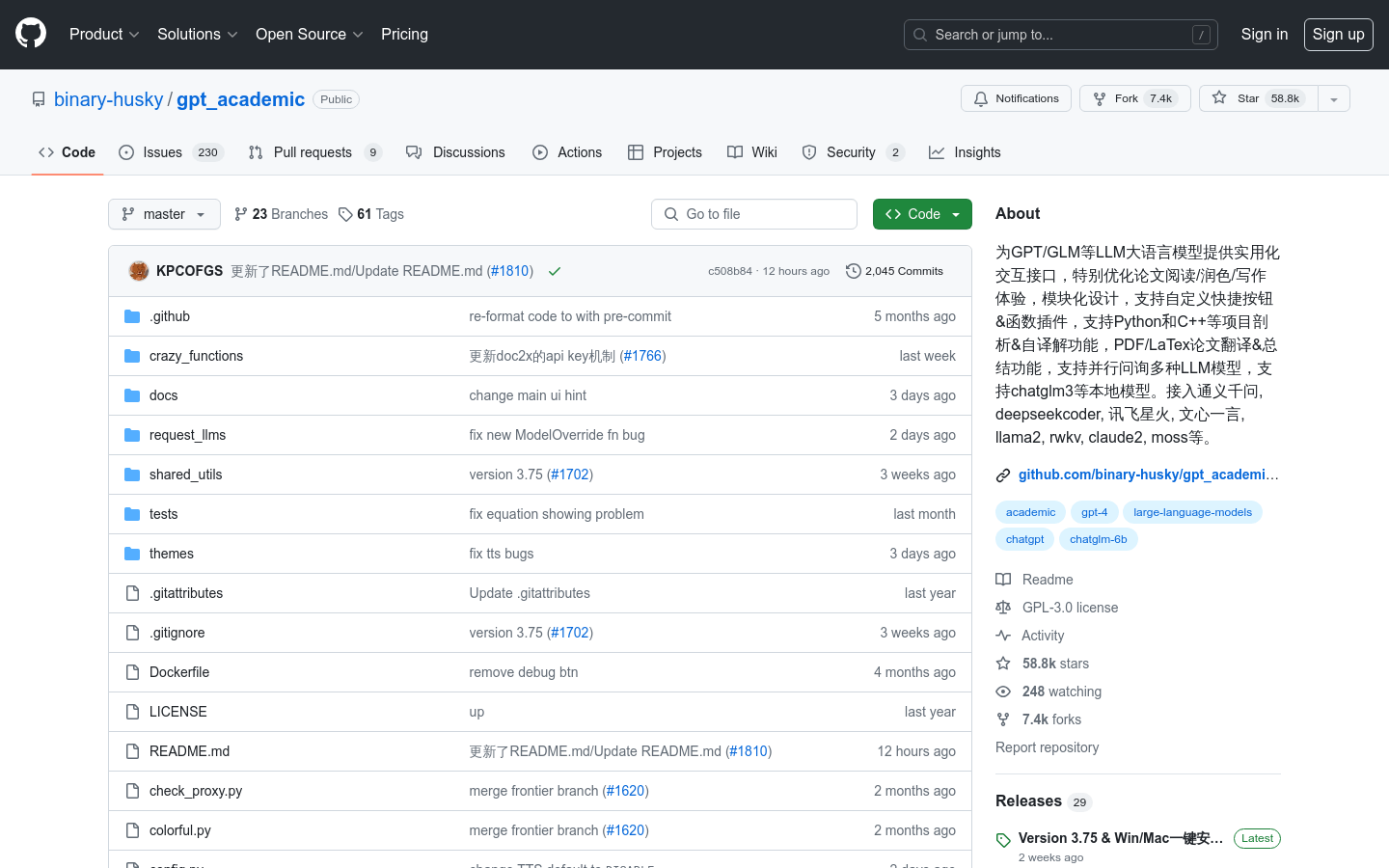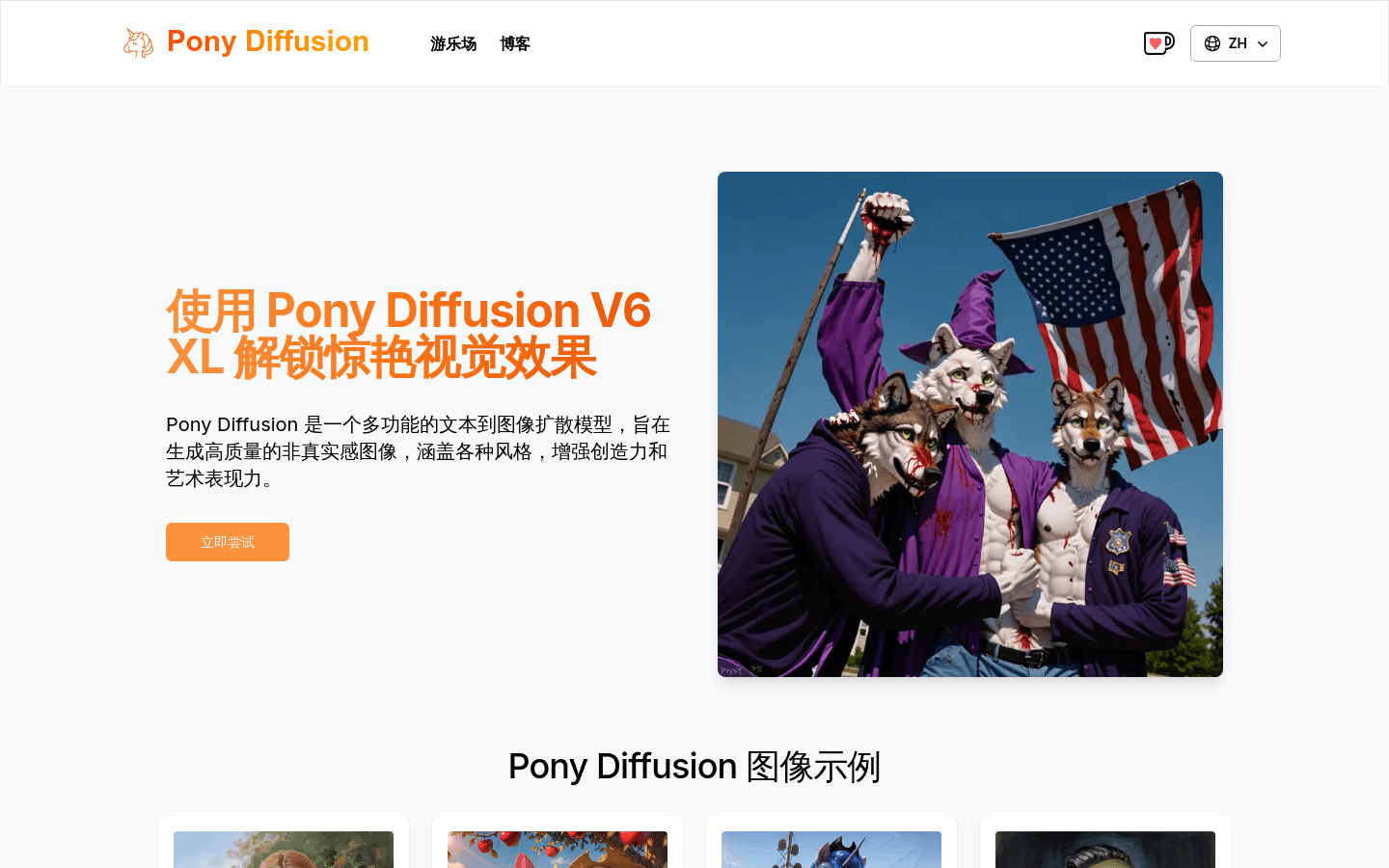
What is Pony Diffusion V6 XL?
Pony Diffusion V6 XL is a text-to-image diffusion model tailored for generating high-quality art centered around ponies. It has been fine-tuned on a dataset of approximately 80,000 pony images, ensuring that the generated images are both relevant and visually appealing. The model features a user-friendly interface and uses CLIP for aesthetic ranking to enhance image quality.
Who Needs This?
The ideal users include artists, designers, content creators, and enthusiasts interested in generating art. Pony Diffusion V6 XL suits them because it provides an easy platform to produce unique images while supporting community engagement and free use of the model.
Example Scenarios
Artists can use it to create distinctive pony art.
Designers can generate concept art for games or animations.
Content creators can use it to produce visuals for social media posts.
Key Features
Text-to-Image Generation: Create high-quality images based on text descriptions.
Fine-Tuned Model: Trained on a large dataset of pony images for relevant and aesthetically pleasing outputs.
User-Friendly Interface: Simply input text prompts to generate images.
Community Engagement: Encourages sharing and improving the model.
Open Access License: Available under CreativeML OpenRAIL license for free use and modification.
Aesthetic Ranking: Uses a CLIP-based system to optimize image selection.
Rating System: Classifies images by quality using a rating mechanism.
How to Use
Step 1: Visit the official website of Pony Diffusion V6 XL.
Step 2: Read the usage guide and model introduction.
Step 3: Formulate descriptive text prompts specifying the style and details you want.
Step 4: Input your text prompts into the model interface.
Step 5: Submit your prompt and wait for the model to generate the image.
Step 6: Browse the generated images and select the ones you like.
Step 7: Save the selected images to your device.
Step 8: Share your creations or use them as needed.