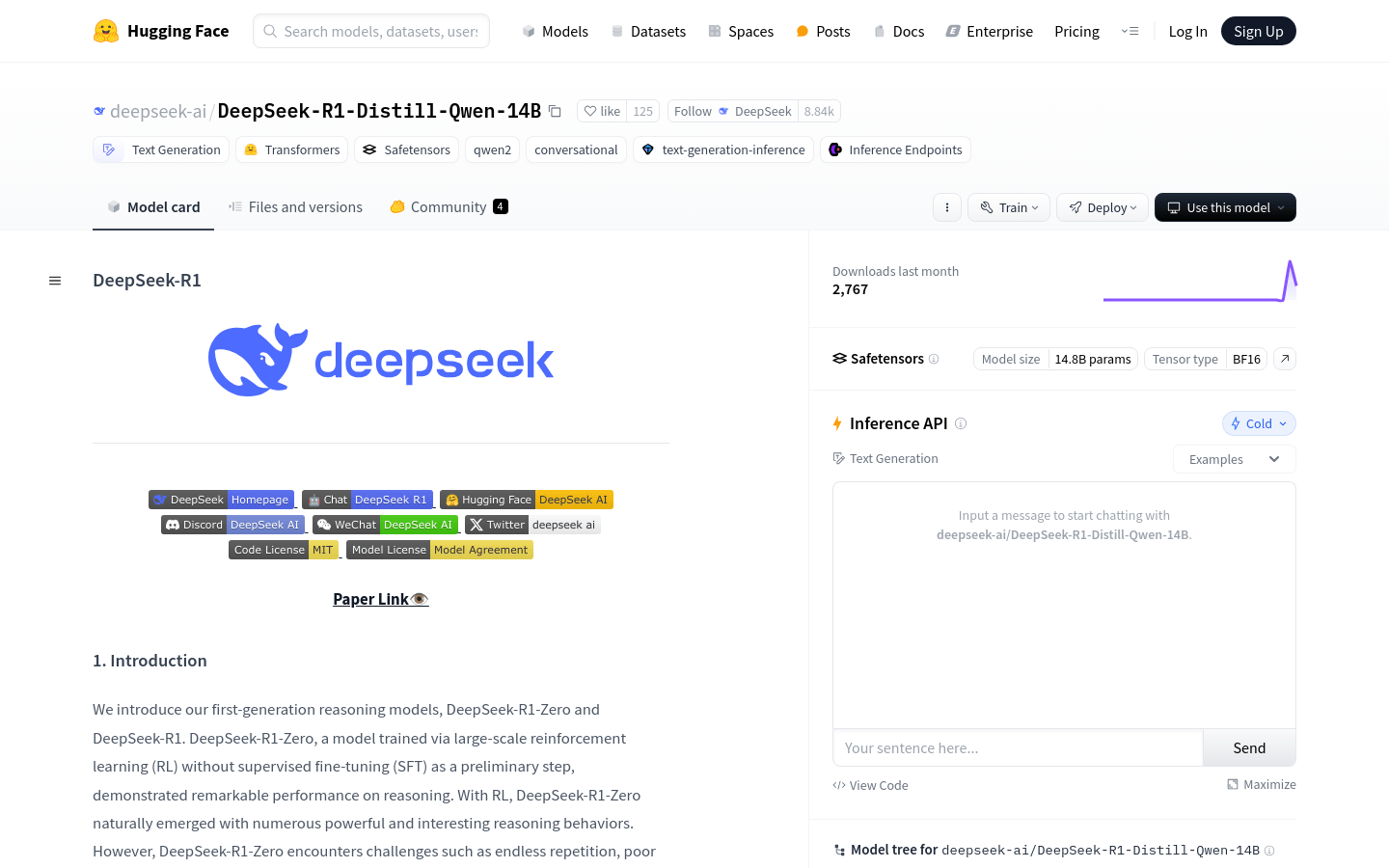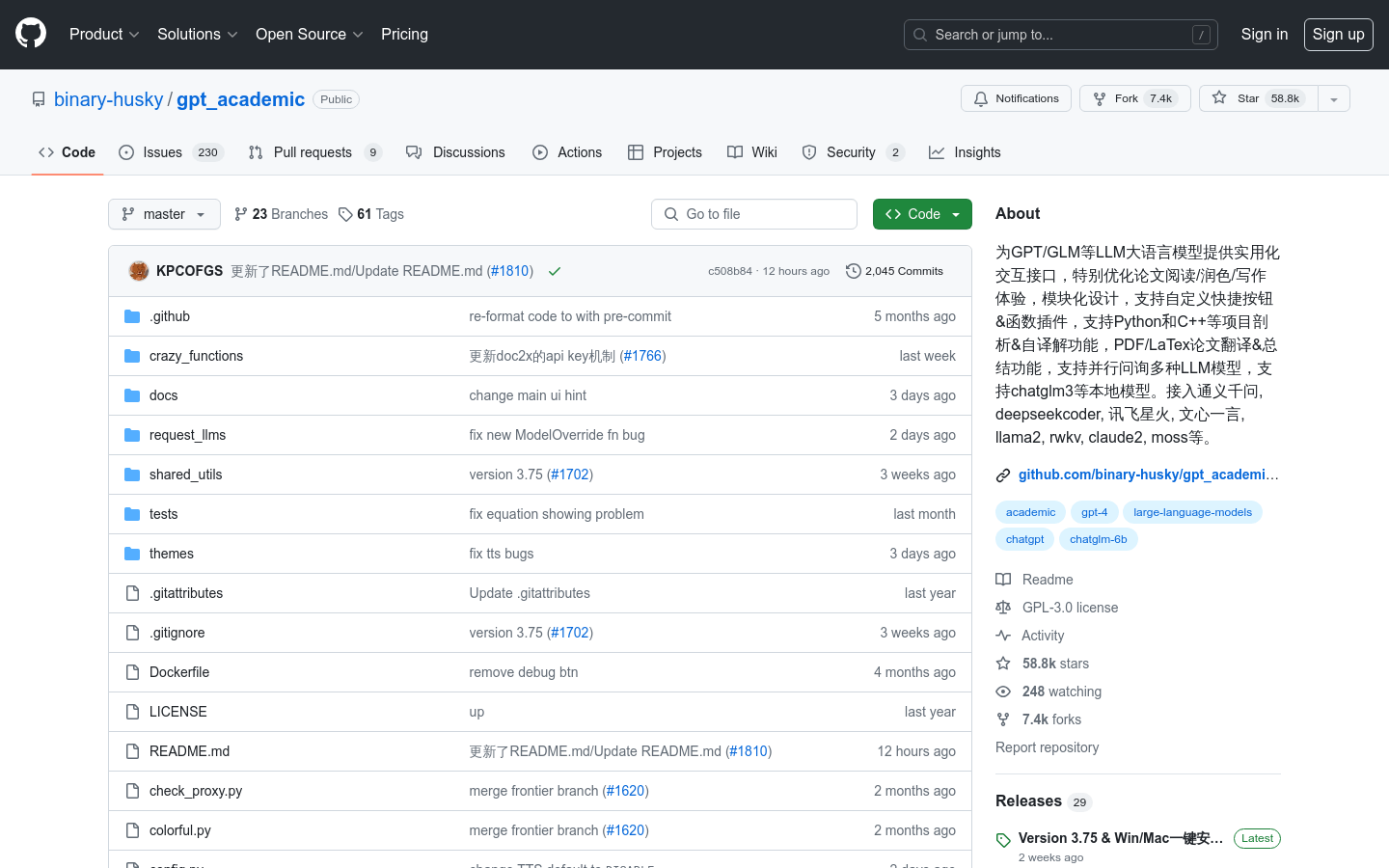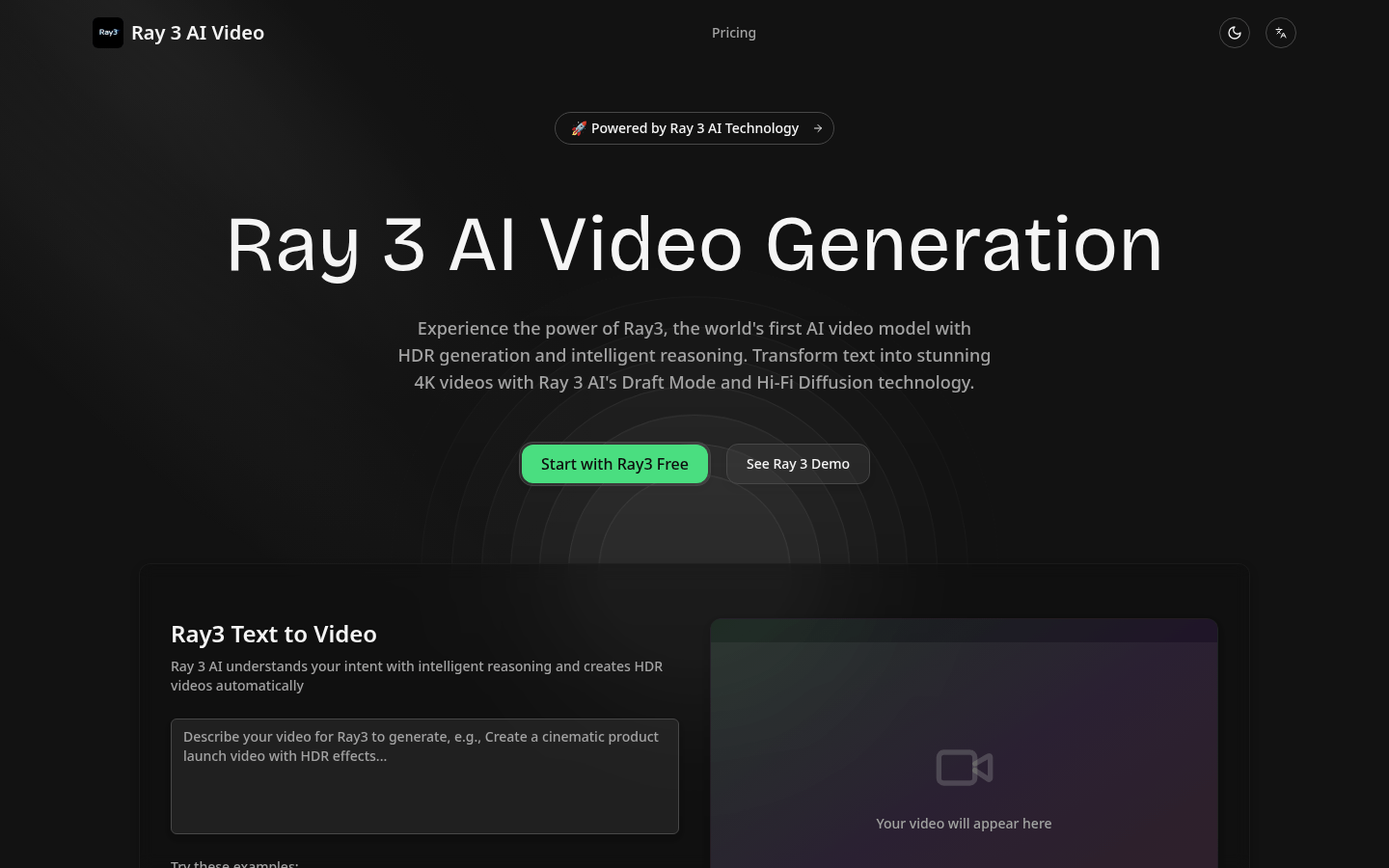
Ray 3 AI Video Generator is a video generation platform powered by advanced Ray 3 AI technology. It is the world's first AI video model with HDR generation and intelligent reasoning capabilities. Its importance lies in providing professional creators and businesses with powerful video production tools that can quickly convert text into high-quality 4K HDR video. The main advantages include intelligent reasoning to understand user intentions, support for a variety of video styles, and have a variety of practical functions such as voice narration, smart subtitles, etc. The product background is developed to meet the market's demand for efficient and high-quality video creation. In terms of price, there are free versions, professional versions ($29.9 per month) and enterprise versions ($999). Positioning is to serve creators and enterprises around the world and help professional HDR video creation.
Demand population:
["Content creators: including self-media people, video bloggers, etc., Ray 3 AI can help them quickly convert creative text into high-quality video content, saving time and energy. Intelligent reasoning and various functions such as voice narration and subtitles can improve the quality and attractiveness of videos and meet the content needs of different platforms.", "Enterprise marketers: For the company's marketing and marketing departments, Ray 3 AI can be used to produce product promotion videos, social media advertisements, etc., support batch generation and customization, and improve marketing efficiency and effectiveness. Its 4K HDR output can show the high quality of the product and enhance the brand image.", "Professional studios: Video production studios, animation studios, etc. can use the advanced functions of Ray 3 AI, such as 4K HDR output, intelligent reasoning and multi-platform integration to improve the ability and level of professional video production to meet customers' needs for high-quality videos.", "Software Development Engineer: Software Engineers can use Ray 3 The API integrates it into its own application, extends the application's functions, and provides users with richer video generation services. "]
Example of usage scenarios:
Product release promotion: Enterprises can use Ray 3 AI to generate promotional videos for product releases, and automatically generate attractive 4K HDR videos by entering text information such as product features and advantages for product promotion and marketing.
Educational animation production: Educational institutions or teachers can use Ray 3 AI to transform teaching content into vivid educational animation videos. The intelligent reasoning function can understand teaching intentions, generate appropriate visual effects and voice narrations, and improve the fun and effect of teaching.
Social media advertising creation: Marketers can enter creative text based on the characteristics of the social media platform and target audience. Ray 3 AI quickly generates advertising videos suitable for social media dissemination, supports different resolutions and formats, and improves the efficiency and effectiveness of advertising delivery.
Product Features:
Intelligent reasoning and text-to-video: Ray 3 AI understands the user's intention to enter text through intelligent reasoning, automatically generates matching visual effects, transitions and background music, and converts text into HDR videos containing multiple video styles (such as product release promotions, educational animations, social media advertising, etc.).
Voice narration function: Ray 3 AI provides voice narration services, which can add natural and smooth voice commentary to the generated videos, improving the video's information communication effect and attractiveness.
Smart subtitle function: It has the ability to generate smart subtitles, automatically add accurate subtitles to the video, making it easier for viewers to understand the video content, especially suitable for different locale environments or silent viewing scenarios.
Draft mode: Ray 3 Draft Mode can achieve creative exploration at 5 times faster, allowing users to quickly verify creative ideas, improve creative efficiency, and iterate video content quickly.
4K HDR output: supports 4K HDR video output, providing high resolution and high dynamic range video images, presenting clearer, vivid and realistic visual effects, meeting the high-quality requirements of professional video production.
Multi-platform integration: Ray 3 AI can seamlessly integrate with leading platforms such as Gemini, Adobe Firefly, Luma Dream Machine, etc., enhancing video generation capabilities and making it easier for users to use in different creative workflows.
Batch processing function: The Enterprise version supports batch generation of videos, and users can handle multiple video tasks at the same time to improve work efficiency, and is suitable for scenes where a large number of videos are produced.
Cloud storage support: supports the storage of generated HDR videos on mainstream cloud platforms, and users can access and manage their video files anytime, anywhere, convenient for data storage and sharing.
Tutorials for use:
1. Visit the Ray 3 AI Video Generator website (https://ray3.video), select the appropriate package plan, and you can first choose the free version to experience its basic functions.
2. Register and log in to the account and enter the video generation page.
3. Enter the text content you want to convert into a video in the input box, such as product introduction, promotional copywriting, teaching content, etc. You can also refer to the examples provided by the website, such as product release promotion, educational animation, social media advertising, etc.
4. Select the style, language of the video, whether to add voice narration and subtitles according to your needs.
5. Click the Generate button, and the Ray 3 AI will start generating videos based on the input text and the set parameters. You can view progress during the generation process.
6. After the video generation is completed, view the generated video at the specified location. You can preview, download, edit and other operations on the video.
7. If further adjustments and optimization are required, you can use the draft mode for creative exploration and modification. For enterprise users, multiple videos can also be generated simultaneously using batch processing.
8. Finally, use the generated video for corresponding purposes, such as product promotion, teaching, social media publishing, etc.