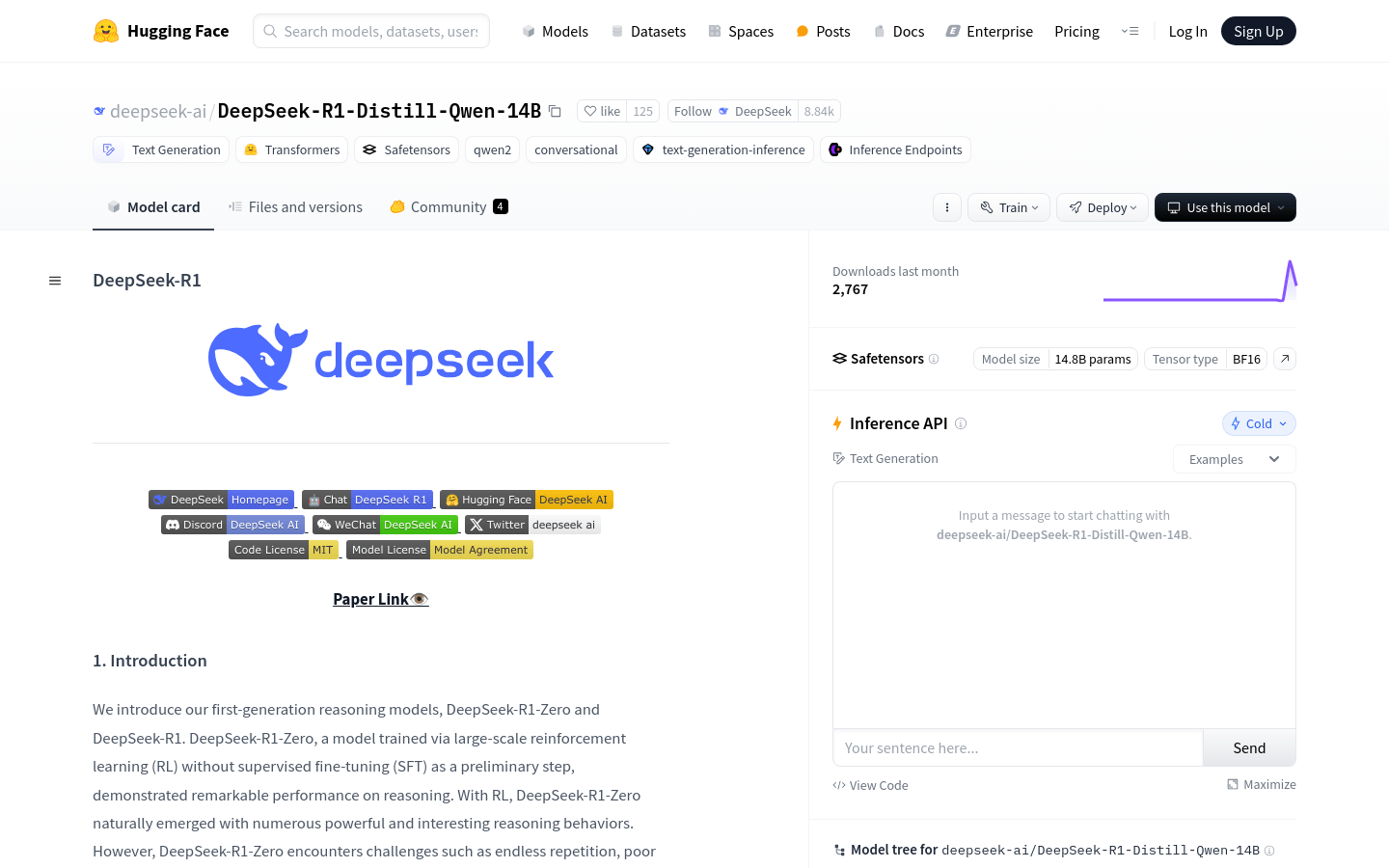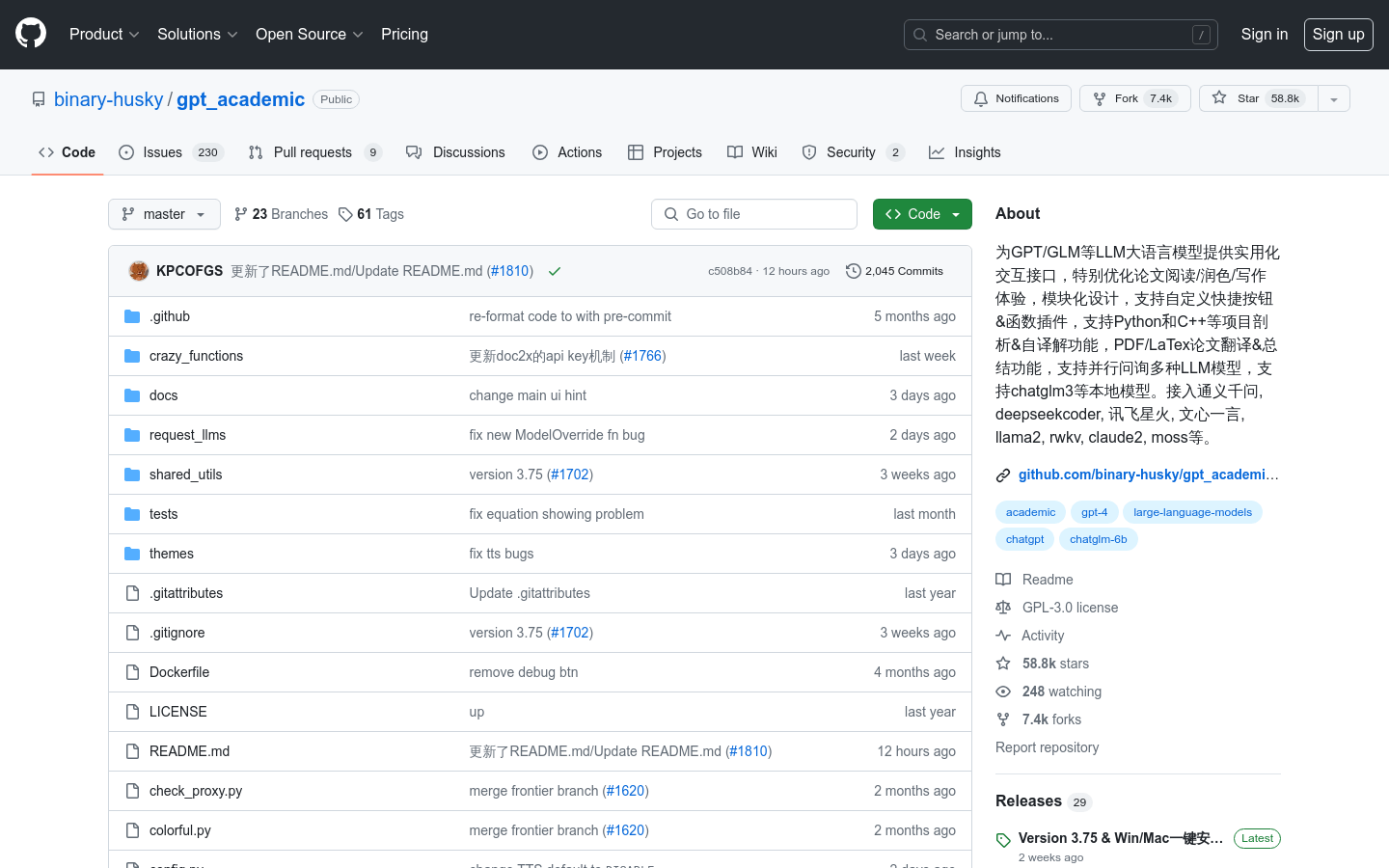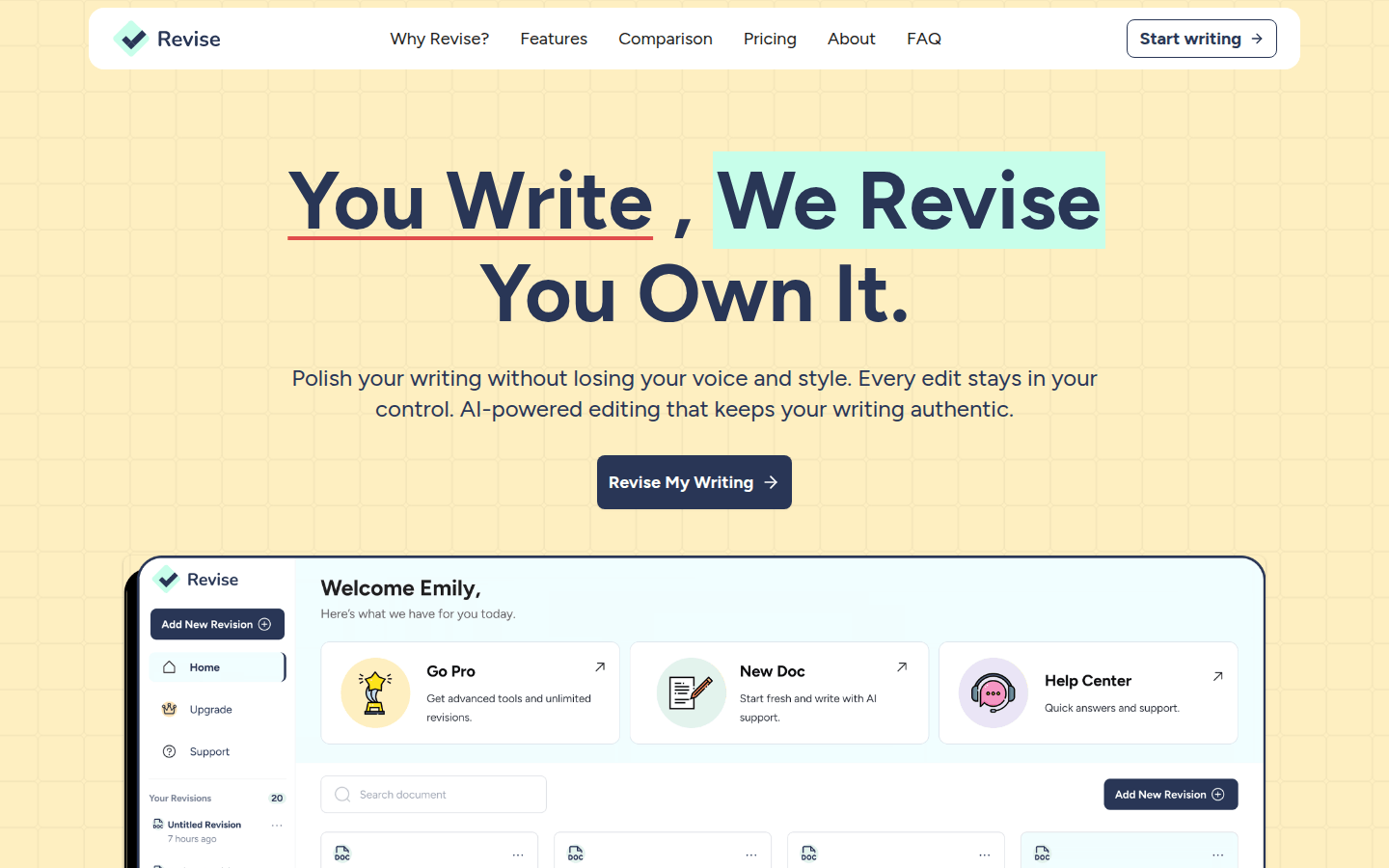
Revise is an AI-powered writing assistant designed to help users improve writing clarity and grammatical accuracy while retaining their unique writing style and tone. The key benefit of the product is that it gives users complete control over every change, enabling flexible editing from light polishes to full rewrites through custom style rules, personalized writing profiles, and smart suggestions. Unlike traditional grammar checkers, Revise 's AI is able to learn the user's writing preferences, and its performance will get better and better as the number of times it is used increases. The product offers a free trial, and premium models in paid mode help users complete writing faster. It is mainly aimed at all kinds of writing people and is positioned as a professional tool to improve the quality and efficiency of writing.
Demand group:
["Writer: Revise can help writers improve the clarity and grammatical accuracy of their articles while maintaining their unique writing style. By learning the writer's writing habits and tone, AI can provide writers with modification suggestions that are more suitable for their style, making their work better.", "Reporter: For journalists, time is efficiency. Revise 's quick modification and custom style functions can help reporters complete high-quality reports in a short time while maintaining the authenticity and objectivity of the report.", "Blogger: Bloggers need to stand out among many articles, Revise can help bloggers retain their own style while improving the impact of their articles. With intelligent suggestions and revisions, bloggers can make their articles more engaging and attract more readers. ", "Students: Students need to follow strict grammar and formatting requirements in academic writing. Revise can help students check for grammatical errors and improve the logic and professionalism of their articles while retaining their originality. ", "Professionals: Professionals need to conduct various written communications in their daily work, such as emails, reports, etc. Revise can help them express their opinions clearly and confidently, improving work efficiency and communication effectiveness."]
Example of usage scenario:
When writers create novels, they use Revise to maintain their unique style while improving sentence fluency and readability.
Journalists write news reports and use Revise to quickly complete their manuscripts and ensure that the content is accurate.
Students write academic papers and use Revise to check for grammatical errors and optimize the structure and logic of the paper.
Product features:
Provides a comprehensive modification tracking function, allowing users to clearly see the specific content of each modification before accepting modifications, so as to better understand the changes to the article.
Supports custom style rules and prompts. Users can set specific writing styles and requirements for AI according to their own needs and preferences, making articles more in line with personal characteristics.
It has the ability to learn the user's voice. Through continuous interaction with the user, AI can gradually understand the user's writing tone, personality and habits, making every sentence more suitable for the user's true expression.
Supports speech-to-text function, users can easily convert their spoken thoughts into written text to improve writing efficiency.
A variety of AI models are provided for users to choose from. These models are optimized for creativity, accuracy and speed, and users can flexibly switch according to different writing needs.
It allows users to brainstorm with AI directly in documents, explore new writing ideas and overcome writing obstacles through communication with AI.
With convenient document sharing functions, users can easily share their works with others and achieve seamless collaboration through built-in sharing tools.
It supports adjusting the modification intensity and rules of AI. Users can control the modification intensity of AI according to their own needs, from slight adjustments to comprehensive rewriting to meet different writing scenarios.
Usage tutorial:
Visit Revise ’s official website (https://Revise.net) and click “Start for free” to start a free trial.
Register and log in to your account and enter the writing interface.
Paste the text that needs to be modified into the writing area, or start writing directly in the interface.
Set parameters such as writing style, grammatical rules, and AI modification intensity according to your own needs.
Use the modification suggestions provided by AI, review them sentence by sentence and choose to accept or reject the modifications.
If you encounter writing difficulties, you can use the brainstorming function within the document to communicate with the AI and get new ideas.
When you're done writing, use speech-to-text to add your spoken thoughts to the document.
Finally, share the document with others through the sharing function for collaboration and communication.