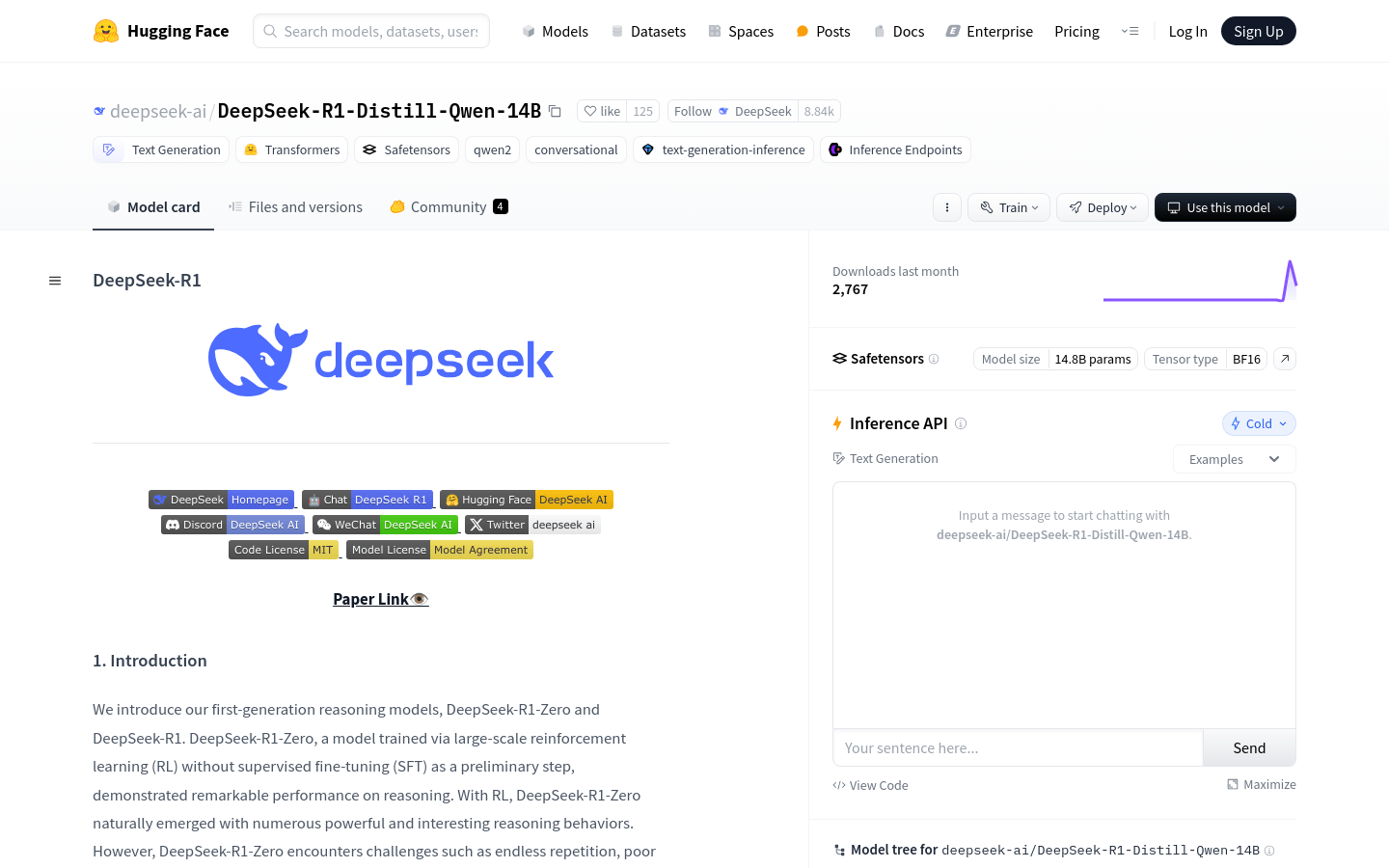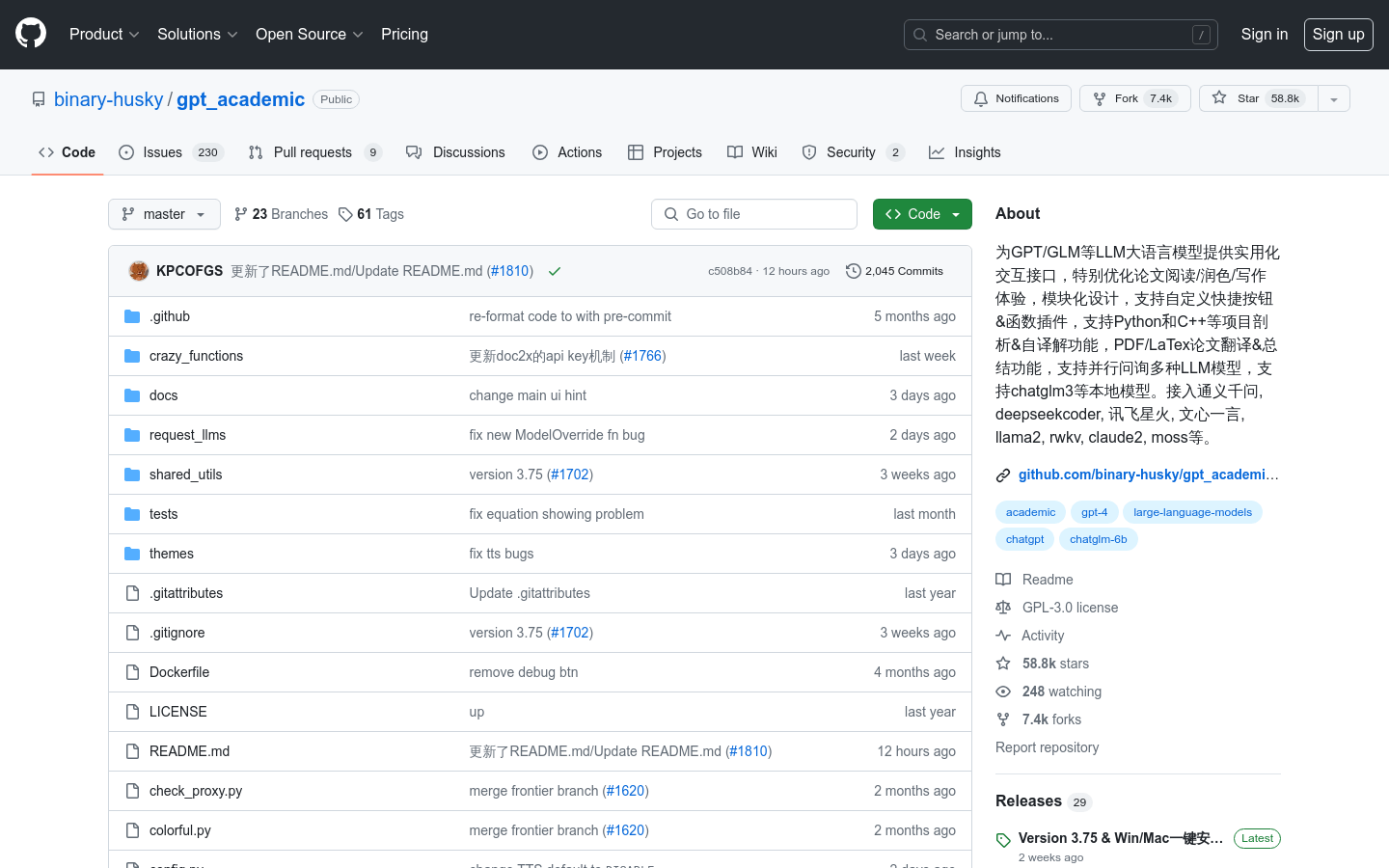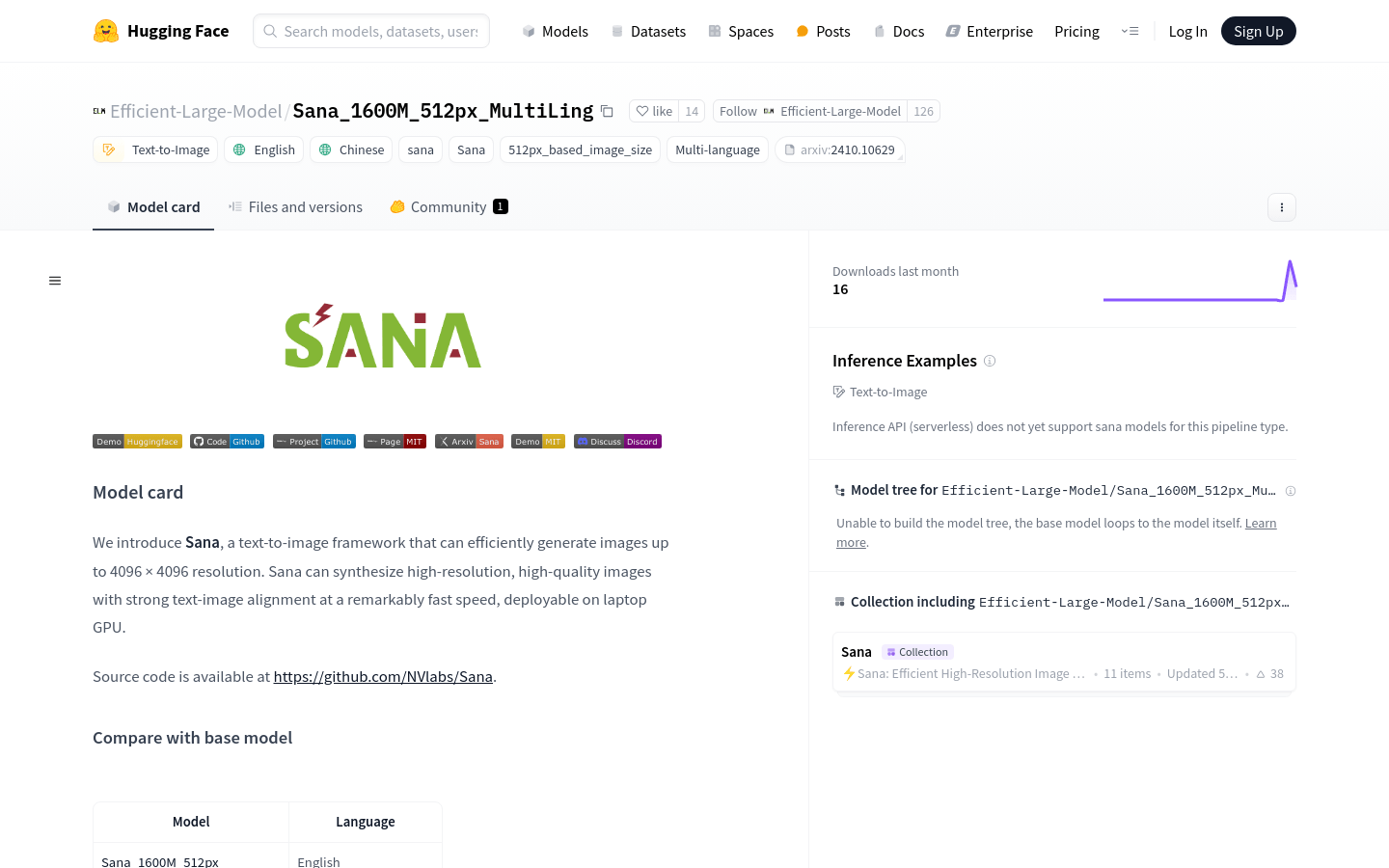
What is Sana?
Sana is a text-to-image framework developed by NVIDIA that efficiently generates high-resolution images up to 4096x4096 pixels. It quickly synthesizes high-quality images with strong text-to-image alignment, making it deployable on laptop GPUs. Based on linear diffusion transformers, Sana uses a fixed pre-trained text encoder and spatially compressed latent feature encoder. It supports English, Chinese, and emoji prompts.
Target Audience:
Sana is ideal for researchers, artists, designers, and creative professionals who need to generate high-resolution images in multiple languages. Its fast synthesis and compatibility with laptop GPUs make it accessible for individual users as well.
Usage Examples:
Generate a traditional Chinese style image of the Great Wall using textual input.
Create an image of a tiger playing the saxophone in a T-shirt.
Produce a scene where a lion teaches a tiger how to catch butterflies.
Key Features:
High-resolution image generation: Up to 4096x4096 pixels.
Multi-language support: Supports English, Chinese, and emojis.
Fast synthesis: Quickly generates high-quality images.
Laptop GPU deployment: Can be used on laptop GPUs for personal use.
Linear diffusion transformers: Enhances image generation efficiency.
Pre-trained text encoder: Improves accuracy in converting text to images.
Spatially compressed latent feature encoder: Optimizes model performance.
Suitable for research and art creation: Ideal for generating artwork and designs.
Using the Tutorial:
1. Visit the Hugging Face website and find the Sana1600M512px_MultiLing model page.
2. Read the model description and usage guide to understand its capabilities and limitations.
3. Prepare the appropriate text prompt based on the desired image type.
4. Use the provided API or code library to input the text prompt and start the image generation process.
5. Wait for the model to process and generate the image, then check if it meets your expectations.
6. If needed, adjust the text prompt or model parameters and regenerate the image for better results.
7. Use the generated image for artistic creation, design, or other research purposes.