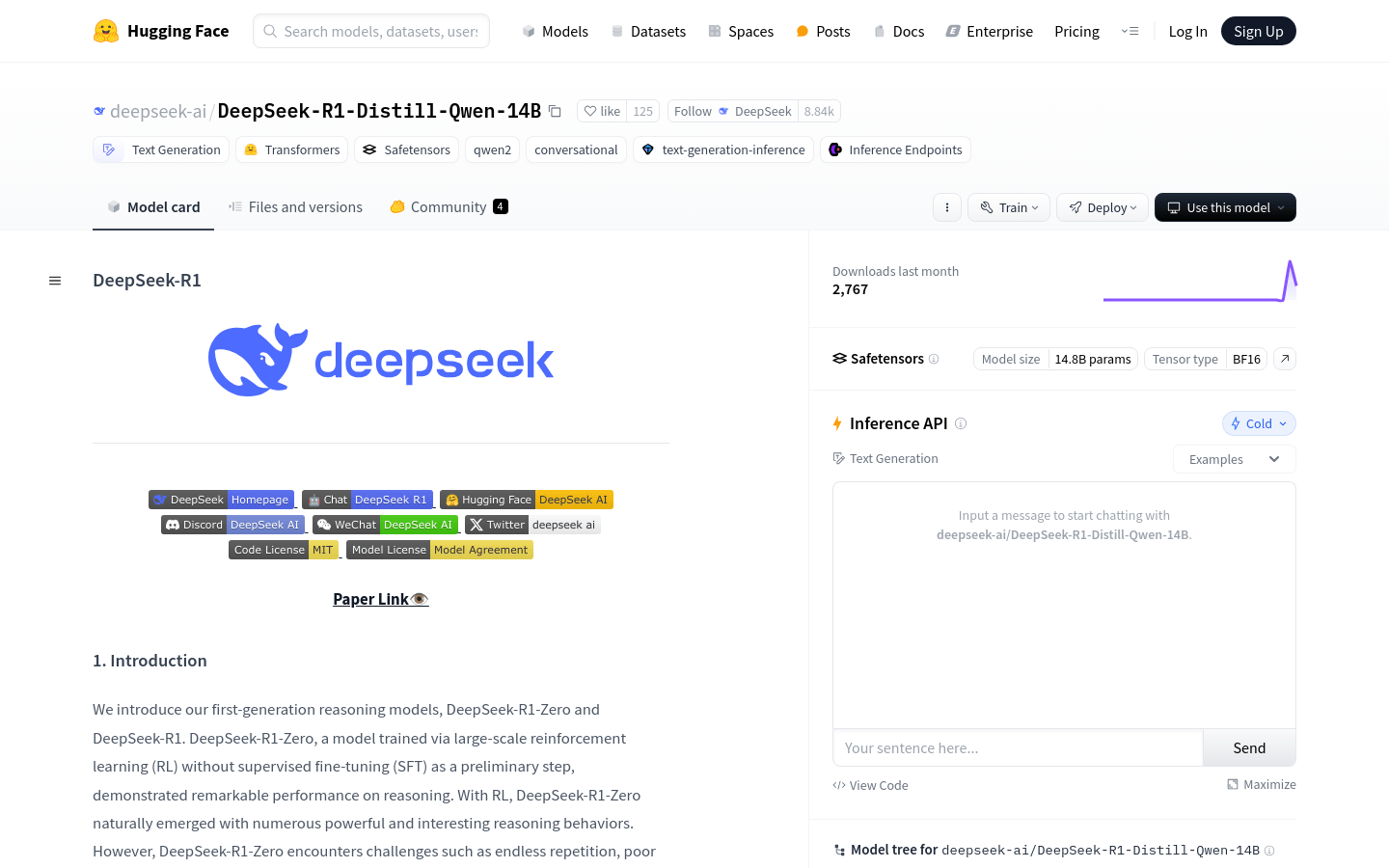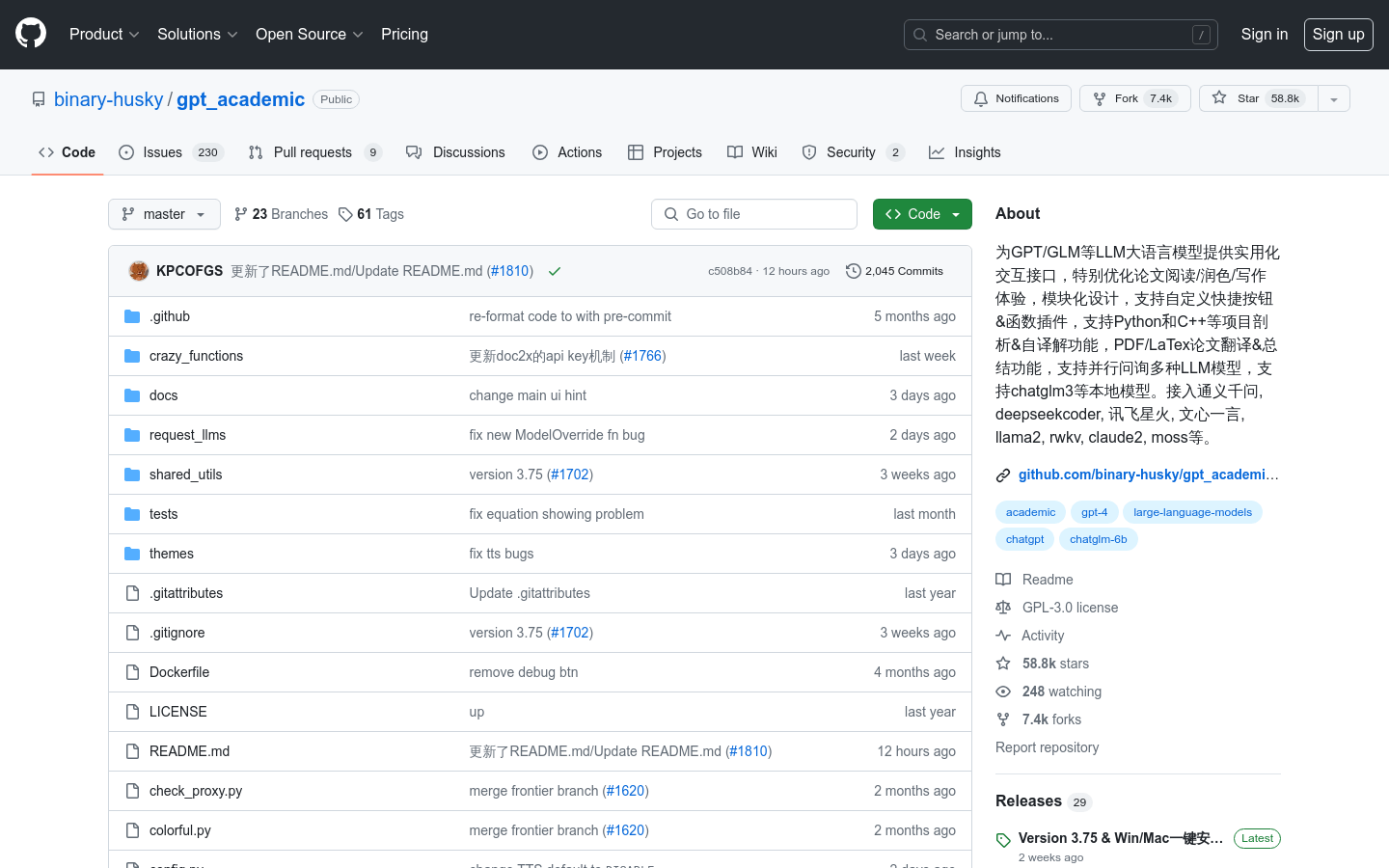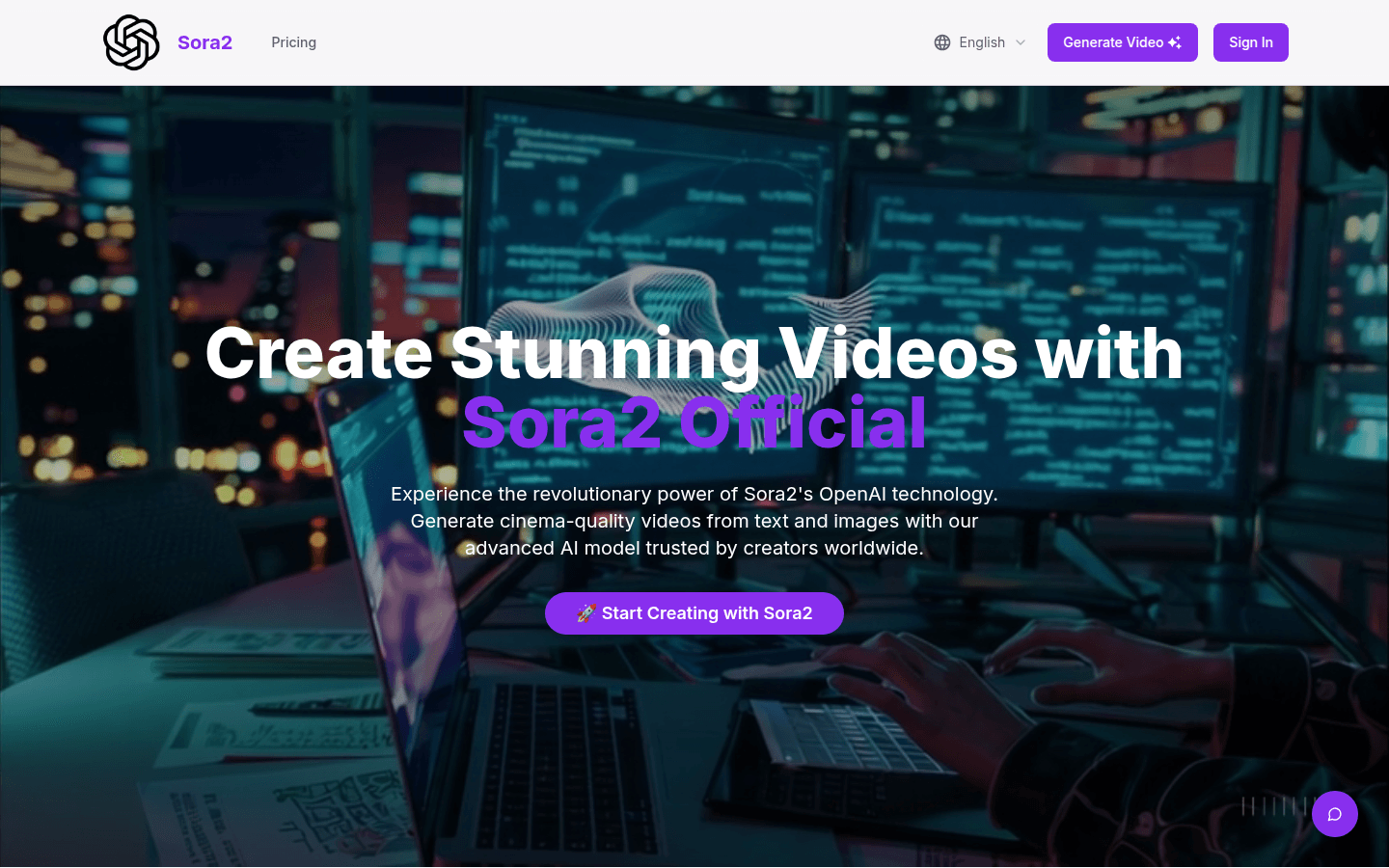
Sora2 is a video generation model driven by OpenAI's advanced technology. Its importance lies in bringing an unprecedented video creation experience to global content creators. Key benefits include revolutionary physics simulation, perfect character consistency and cinematic output quality. The product background is based on OpenAI's most advanced video generation model. In terms of price, a variety of flexible pricing plans are available, such as the Plus plan of $49.9 per month, the Pro plan of $99.9 and the Enterprise plan of $199.9. One-time credit packages can also be purchased. Positioning is for content creators, marketers and video professionals to meet their professional video creation needs.
Demand group:
["Content creators: Sora2's intuitive interface and rich features are ideal for content creators, who can use its advanced technology to quickly transform ideas into high-quality videos, improving creative efficiency and work quality.", "Marketers: For marketers, Sora2 is able to generate professional video content, supports multiple aspect ratios, and is suitable for various marketing platforms, helping them to create attractive advertising and promotional videos and enhance brand image.", "Video professionals: Video professionals can leverage Sora2's advanced physics simulation and complex scene generation capabilities to handle complex video production tasks, such as multi-subject scenes, exquisite camera movements, etc., while the watermark-free output also meets their professional quality requirements."]
Example of usage scenario:
Content creators can use Sora2 to transform text stories into vivid videos for sharing on social media to attract more attention and interaction.
Marketers can use Sora2 to quickly generate high-quality advertising videos based on product characteristics and promotional needs to improve product promotion effects.
Educators can convert teaching content into videos through Sora2 and present it to students in a more vivid way to improve learning effects.
Product features:
OpenAI Sora2 technical support: Powered by OpenAI's most advanced video generation model, which has revolutionary physical understanding capabilities and can more accurately simulate real-world physical phenomena, making the generated videos more realistic in terms of object movement, lighting effects, etc.
Movie-level output quality: Professional 1080p videos can be generated with a duration of up to 10 seconds, and the appearance of the characters remains perfectly consistent throughout the video, providing users with high-quality video content to meet the needs of professional broadcasts.
Advanced physics simulation: It achieves realistic object movement, natural lighting effects and understanding of complex scenes, and can accurately simulate real-world phenomena such as gravity, fluid dynamics, object interaction, etc., making the video look more vivid and real.
Text and image to video: Any text prompt or image can be instantly converted into stunning video content. Users only need to provide text descriptions or pictures to quickly generate corresponding videos, greatly improving the efficiency of video creation.
Multi-aspect ratio support: Supports multiple aspect ratio formats such as 16:9, 9:16 and 1:1, suitable for various platforms, whether it is a horizontal video played on a computer or a vertical video displayed on a mobile phone, it can be easily handled.
Professional quality assurance: The output video meets broadcast standards, the appearance of the character remains consistent throughout the video, and it can handle multiple subjects, complex backgrounds and delicate camera movements, ensuring the professionalism and high quality of the video content.
Complex scene generation: It can handle multiple subjects, complex backgrounds and complex camera movements, providing users with richer and more diverse video creation options to meet the needs of different scenes.
Watermark-free video generation: The generated video does not have any watermark or brand coverage. Users can get clean and professional video content without worrying about copyright and brand issues.
Usage tutorial:
1. Visit Sora2’s official website https://sora2web.net.
2. If you have an account, click "Sign In" to log in; if you don't have an account, you can register first.
3. Select "Text to Video" or "Image to Video" mode.
4. In "Text to Video" mode, enter detailed text prompts describing the subject, action, lighting, camera movement and other information; in "Image to Video" mode, upload images that do not contain realistic people.
5. Set parameters such as video quality and aspect ratio, such as selecting HD quality, 16:9 or 9:16 aspect ratio.
6. Click the "Generate Video" button to start generating the video.
7. After the video generation is completed, you can preview it. If you are satisfied, click "Download" to download the video.