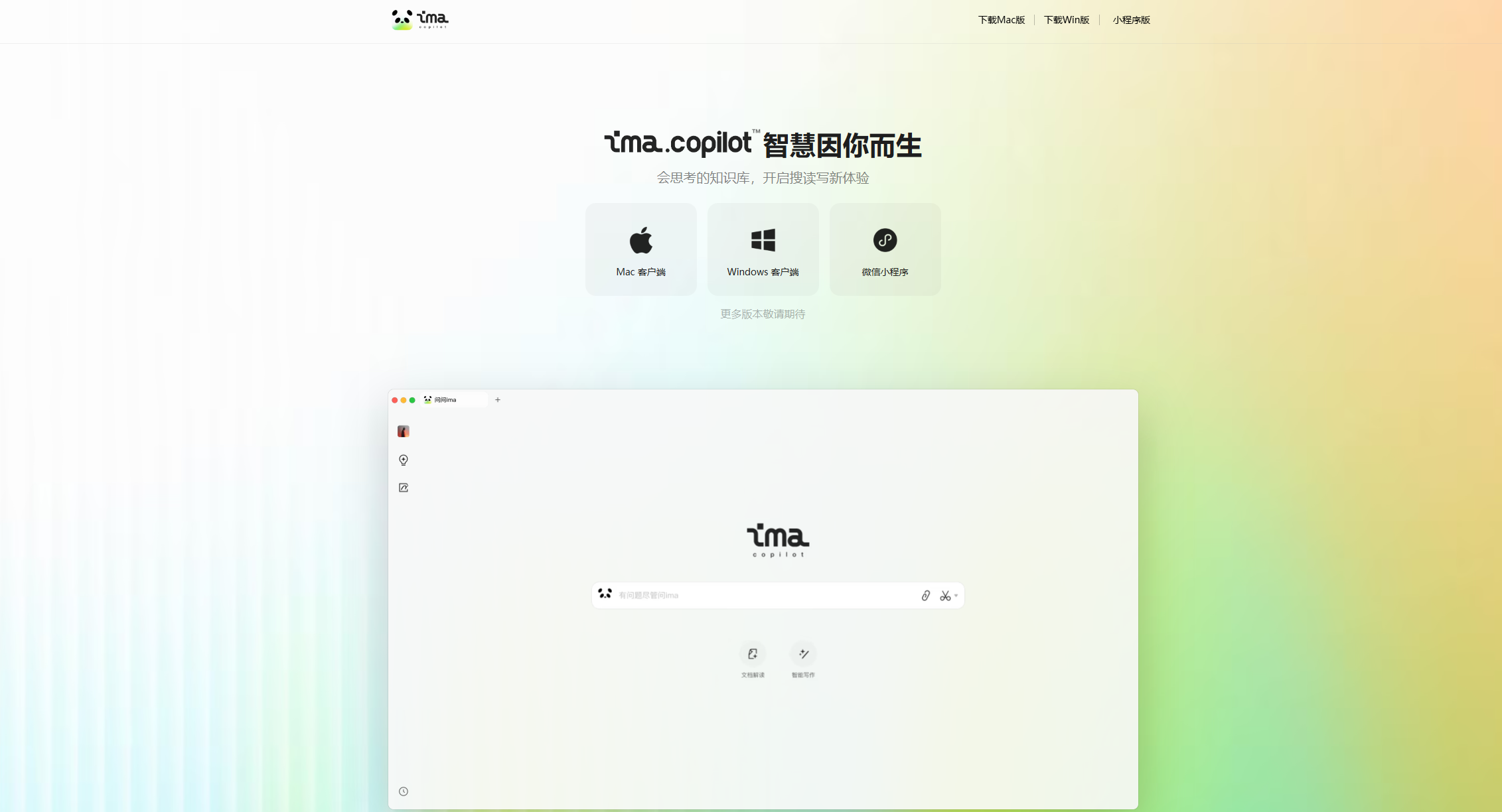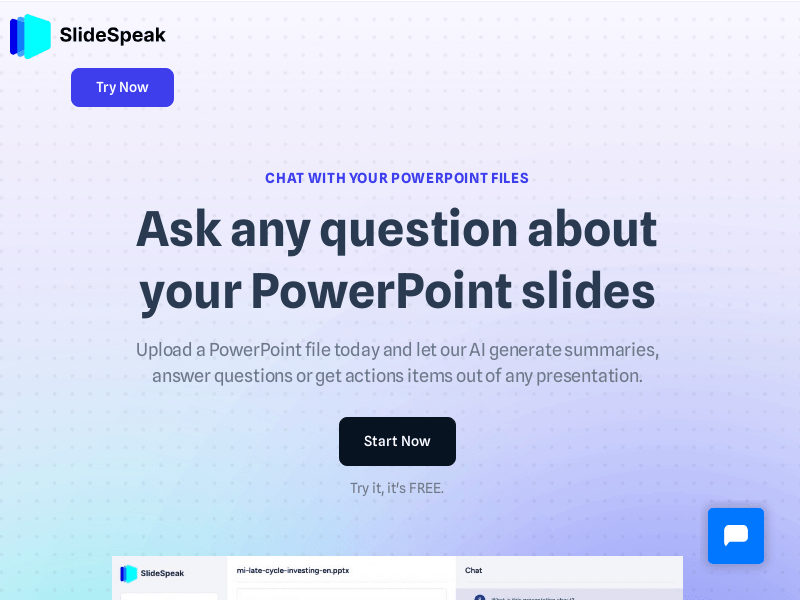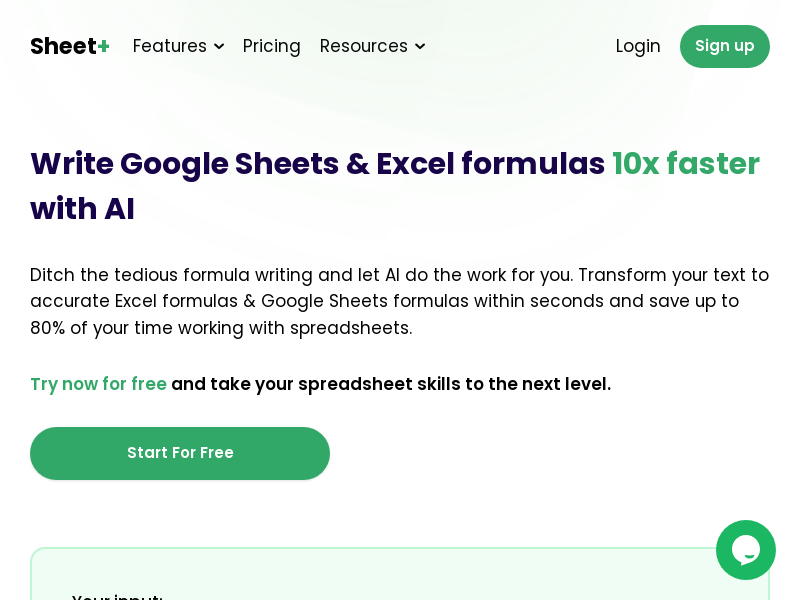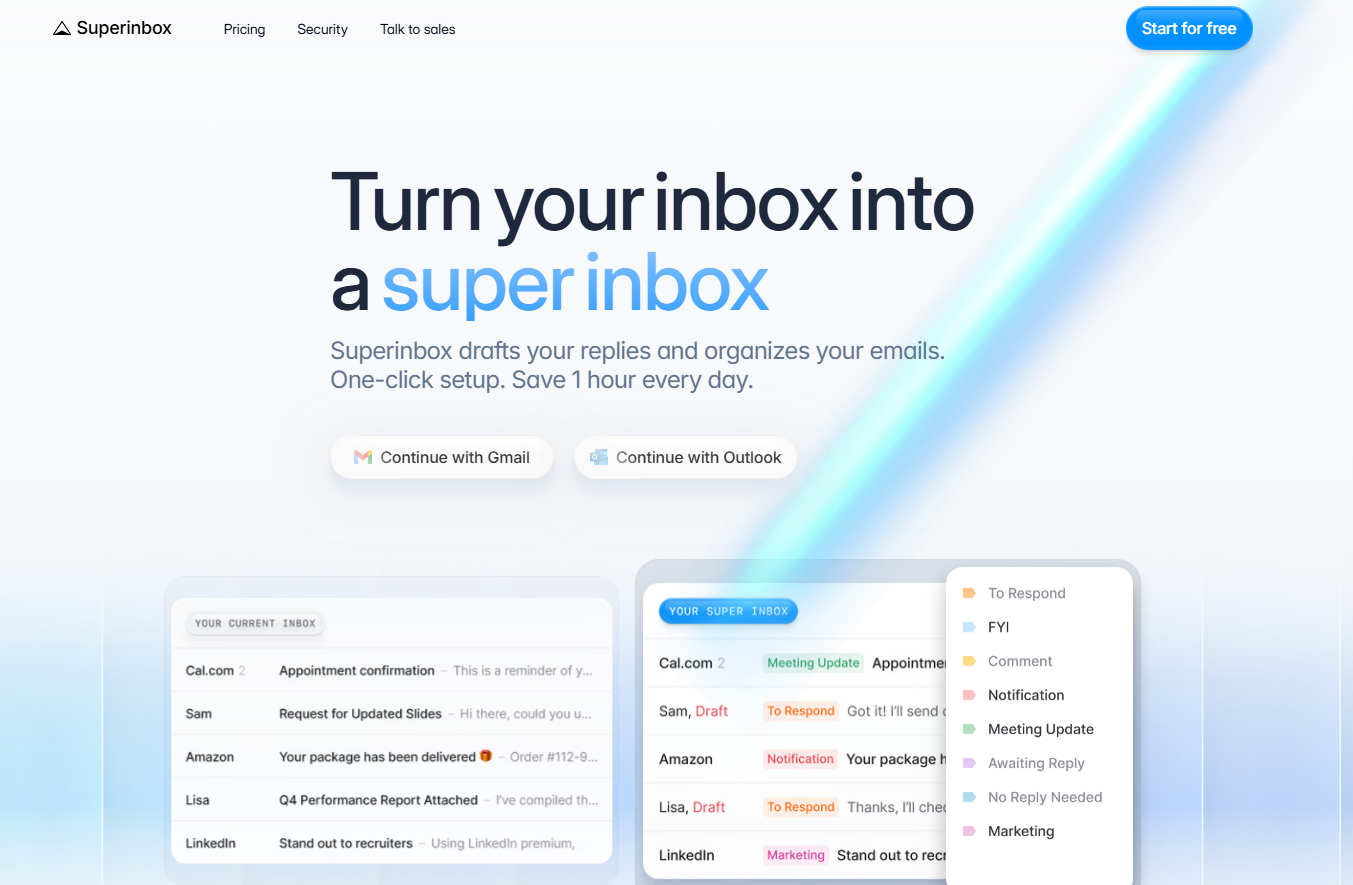
Superinbox is an AI email assistance tool integrated into Gmail and Outlook, designed to improve email processing efficiency. The importance lies in the use of AI technology to eliminate the need for users to manually handle tedious email classification and reply work. The main advantages include saving time, accurately matching writing styles, ensuring data security, etc. In terms of product background, it has obtained CASA Tier 2 certification and is a partner of Google and Microsoft. The price document does not explicitly mention it, but it is positioned to provide efficient email processing solutions for all types of teams and individuals, ranging from start-ups to global enterprises.
Demand group:
["Startup team: Startups usually have limited resources and precious time. Superinbox can help team members save a lot of time processing emails and devote more energy to core business. At the same time, its intelligent classification function allows team members to quickly find the emails they need and improve work efficiency.", "Global enterprise employees: For employees of global enterprises, they may receive a large number of emails from different regions and departments every day. Superinbox 's automatic classification and reply drafting functions can effectively reduce the workload and keep the inbox tidy. And its calendar integration function can avoid scheduling difficulties caused by time differences and other issues. ", "Individual users may also face problems with email management, such as cluttered inboxes and time-consuming replying to emails. Superinbox can help individual users easily manage emails, save time, and make email processing more efficient."
Example of usage scenario:
The marketing team of a start-up company needs to handle a large number of emails from potential customers and partners every day. After using Superinbox , team members save a lot of time in replying to emails and can focus more on the planning and execution of marketing activities.
A sales representative for a multinational company needs to communicate with customers all over the world. Superinbox 's calendar integration function allows him to quickly provide his own free time when responding to customer inquiries about meeting times, avoiding the cumbersome schedule coordination process.
A freelancer usually needs to handle various work and life-related emails. Superinbox 's automatic classification function keeps his inbox tidy, allows him to quickly find important emails, and improves work efficiency.
Product features:
Automatically draft email replies: With the help of advanced AI technology, Superinbox can pre-write email replies that match the user's writing style and tone based on the user's email history and uploaded documents, eliminating the need for users to write manually, greatly improving reply efficiency.
Intelligent classification of emails: The system will automatically classify each email accurately into the appropriate category. Users can also use existing or newly created categories and write simple prompts to automatically classify emails and keep their inbox clean and orderly.
Calendar integration: This feature will automatically embed the user's free time into the email draft, avoiding repeated communication on the schedule, saving time and energy.
Adaptable to multiple platforms: Superinbox can be used on the web, desktop and mobile versions of Gmail and Outlook, making it convenient for users to process emails on different devices and scenarios.
Data security assurance: It has been independently audited and obtained CASA Tier 2 certification. As an official partner of Google and Microsoft, it analyzes emails in real time and does not store data to ensure user data security.
Learn user style: Able to learn the user's writing style and tone, and accurately match the tone the user should use when communicating with each recipient when replying to emails.
Usage tutorial:
1. Choose how to continue: Click "Continue with Gmail" or "Continue with Outlook" on the page and select the email client to use.
2. No additional installation or changes required: There is no need to install any additional software or change your existing mail client to start using Superinbox .
3. Enjoy functions: Use functions such as automatic drafting of replies and intelligent classification of emails to improve email processing efficiency. At the same time, you can view security-related information in the Trust Center.