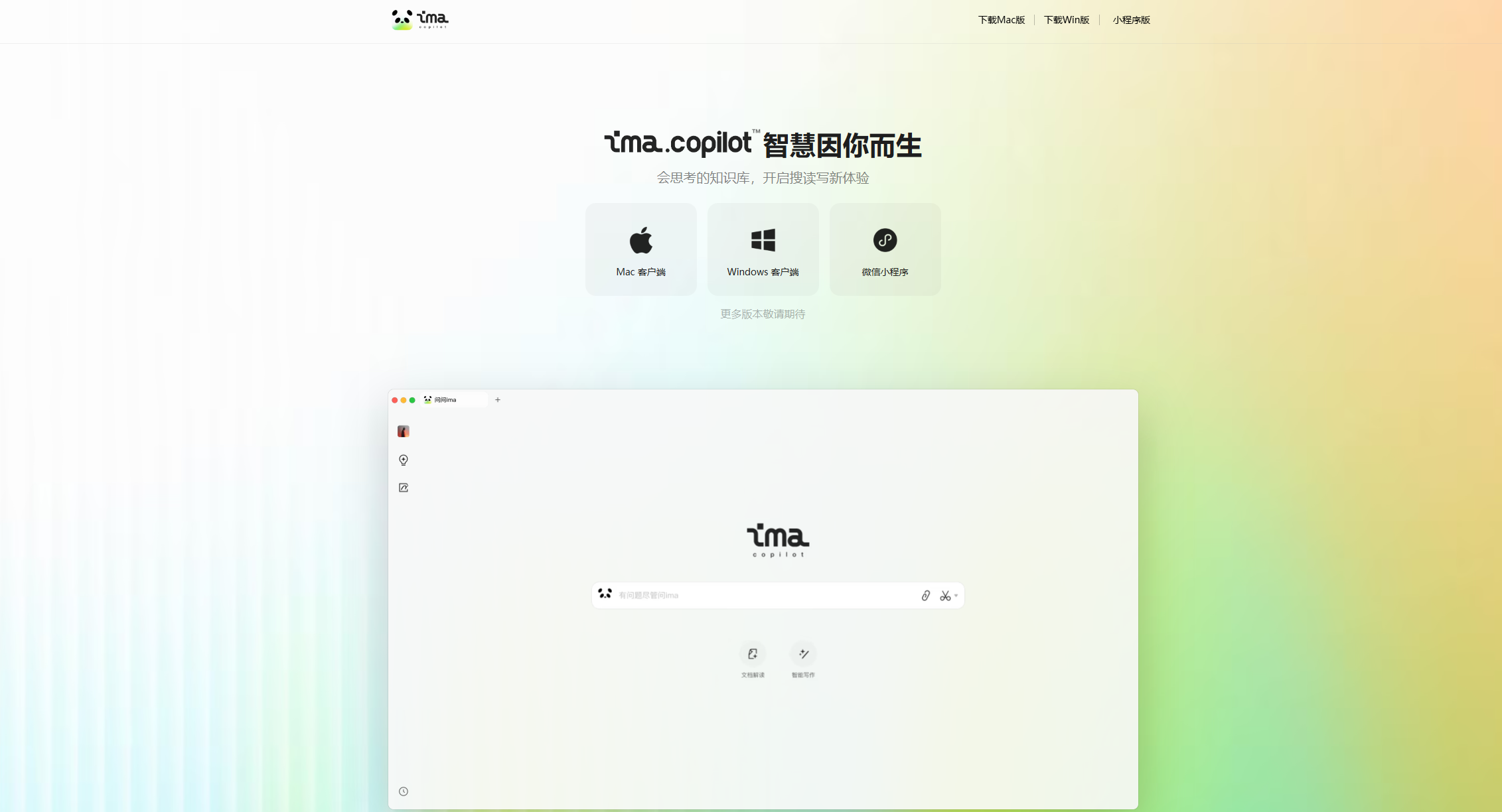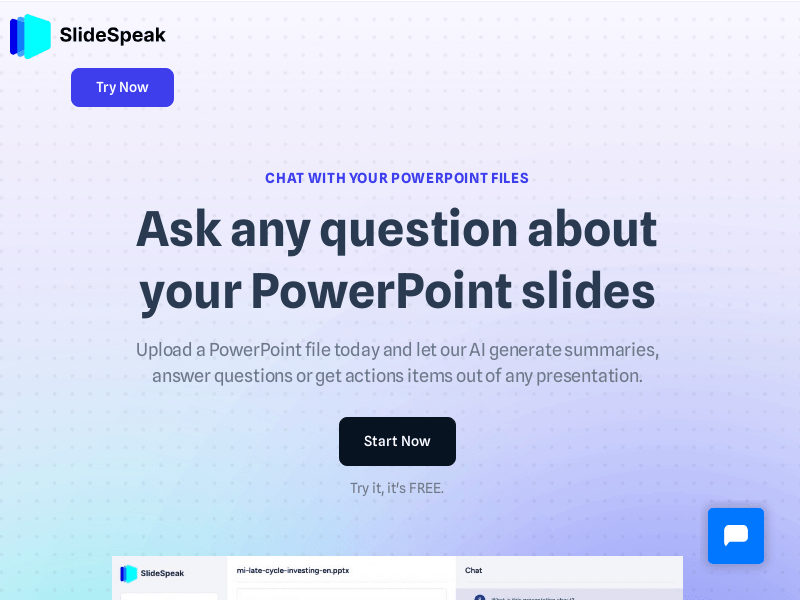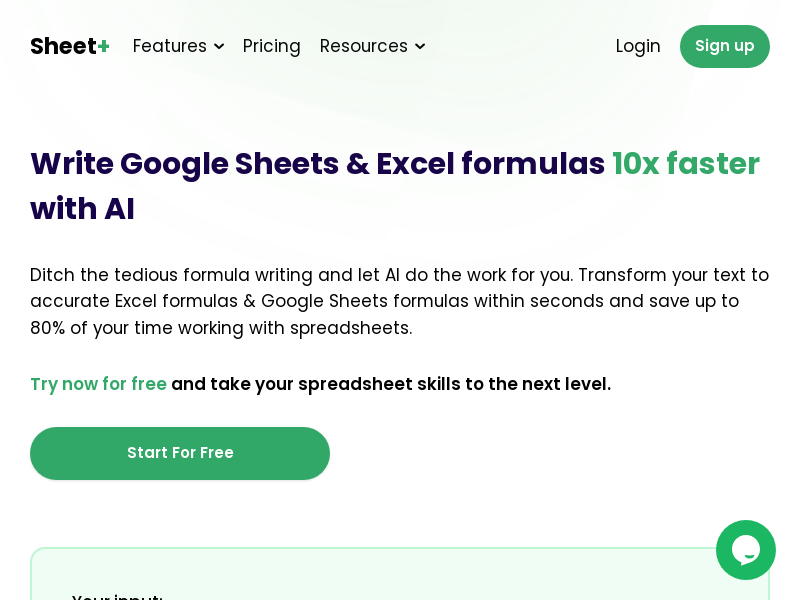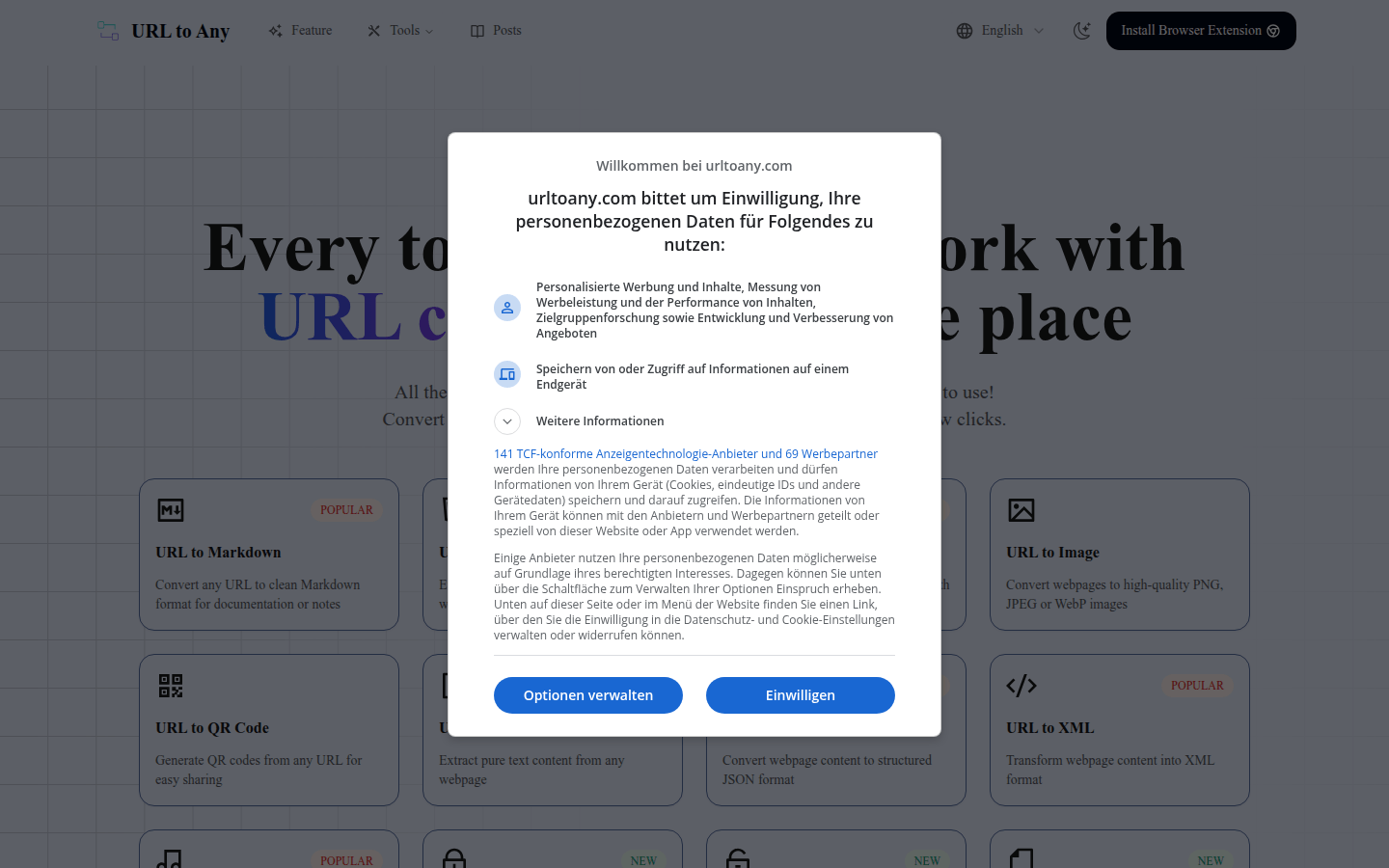
URL to Any is a powerful one-stop URL conversion tool. Its importance lies in providing users with a convenient and efficient web content conversion solution. The main advantages include: support for multiple format conversions, simple and intuitive interface, fast processing speed, safe and private, globally accessible, no need to install software for cloud processing, and clean and standardized output format. This product is positioned as a tool to meet daily URL conversion needs. The price is completely free and aims to lower the threshold for users to obtain useful tools.
Demand group:
["Students: Students need to collect and organize various materials during the learning process. URL to Any can help them convert web content into required formats, such as Markdown, PDF, etc., to facilitate note-taking and review. At the same time, extracting plain text content can avoid advertisements and disturbing information and improve learning efficiency.", "Office workers: Office workers often need to process various web page information at work. This tool can quickly convert web pages into the required format, such as saving web pages as PDF documents for reporting, generating QR code sharing links, etc., saving time and energy.", "Developers: When developers process and analyze web page data, URL to Any can convert web page content into JSON, XML and other formats to facilitate data storage and processing. At the same time, extracting clean HTML content also helps in the analysis and optimization of web page code."]
Example of usage scenario:
When students write papers, they use URL to Any to convert relevant web pages into Markdown format to facilitate the organization of citation materials.
When office workers make work reports, they save web pages as PDF documents to ensure that the format is perfect and easy to display.
When developers collect data, they convert web page content into JSON format for subsequent data processing and analysis.
Product features:
URL to Markdown: It can convert any URL into clean Markdown format, which is convenient for users to write documents or record notes, and improve the efficiency of information organization.
URL to HTML: Clean HTML content can be extracted from any web page, allowing users to obtain the core code of the web page for further processing or analysis.
URL to PDF: It can save any web page into a perfectly formatted PDF document, making it convenient for users to save web page content for subsequent viewing and sharing.
URL to image: Convert web pages into high-quality PNG, JPEG or WebP images, suitable for scenarios where web pages need to be captured for sharing or display.
URL to QR code: QR code can be generated from any URL, making it convenient for users to share links without having to manually enter long URLs.
URL to text: It can extract plain text content from any web page, remove formatting and advertisements from the web page, and allow users to focus on the core information.
URL to JSON: Convert web page content into structured JSON format, which facilitates data storage and processing and is suitable for programming and data analysis scenarios.
URL to XML: It can convert web content into XML format, which facilitates data exchange and sharing and meets specific business needs.
Usage tutorial:
1. Copy the address of the web page you want to convert.
2. Open URL to Any website and paste the copied web address into the tool.
3. Select the format you want to convert from Markdown, PDF, text, image or other available formats.
4. Click the "Convert" button to immediately get the converted content in the format of your choice.
5. Download the converted file or copy the contents directly to the clipboard.