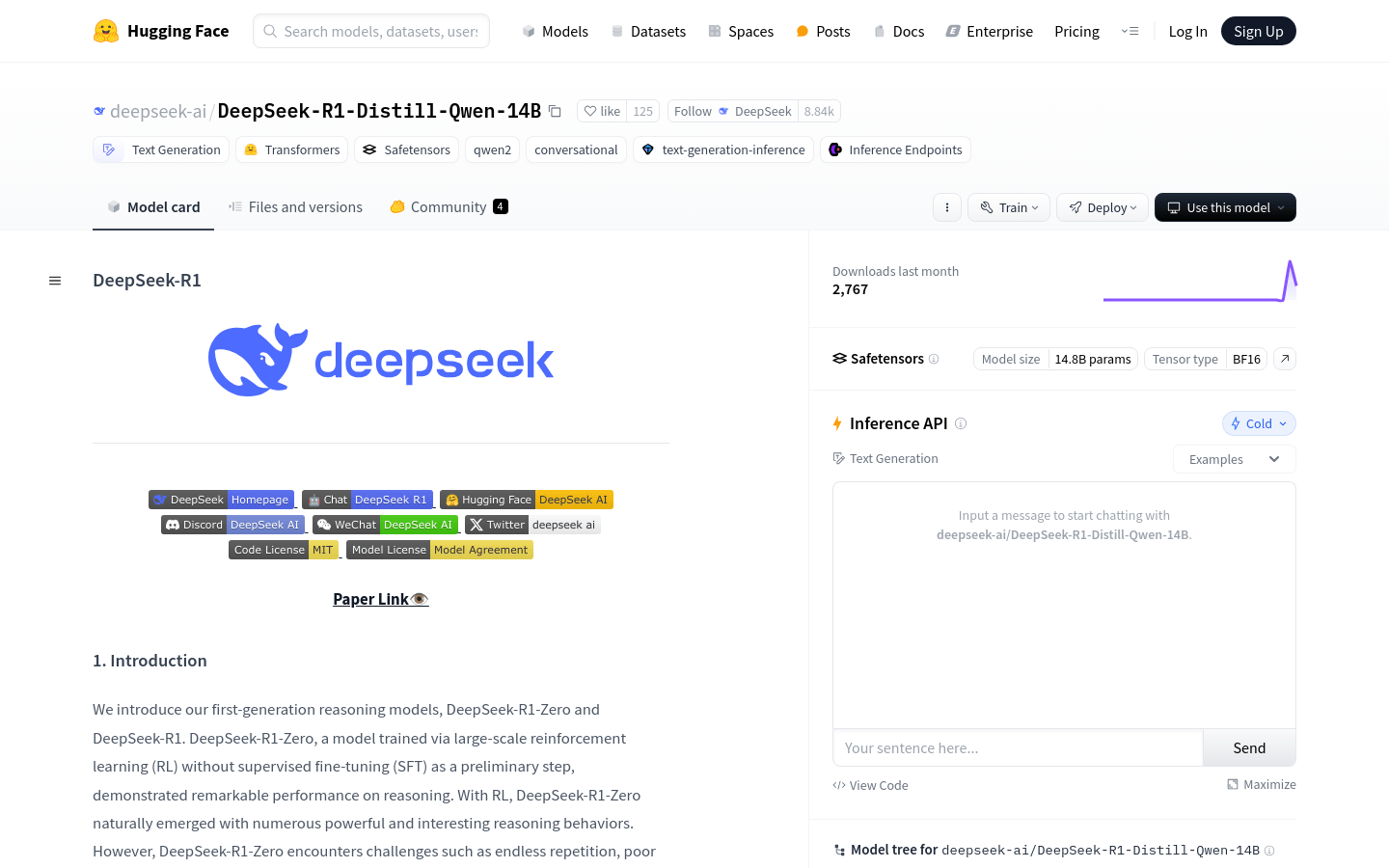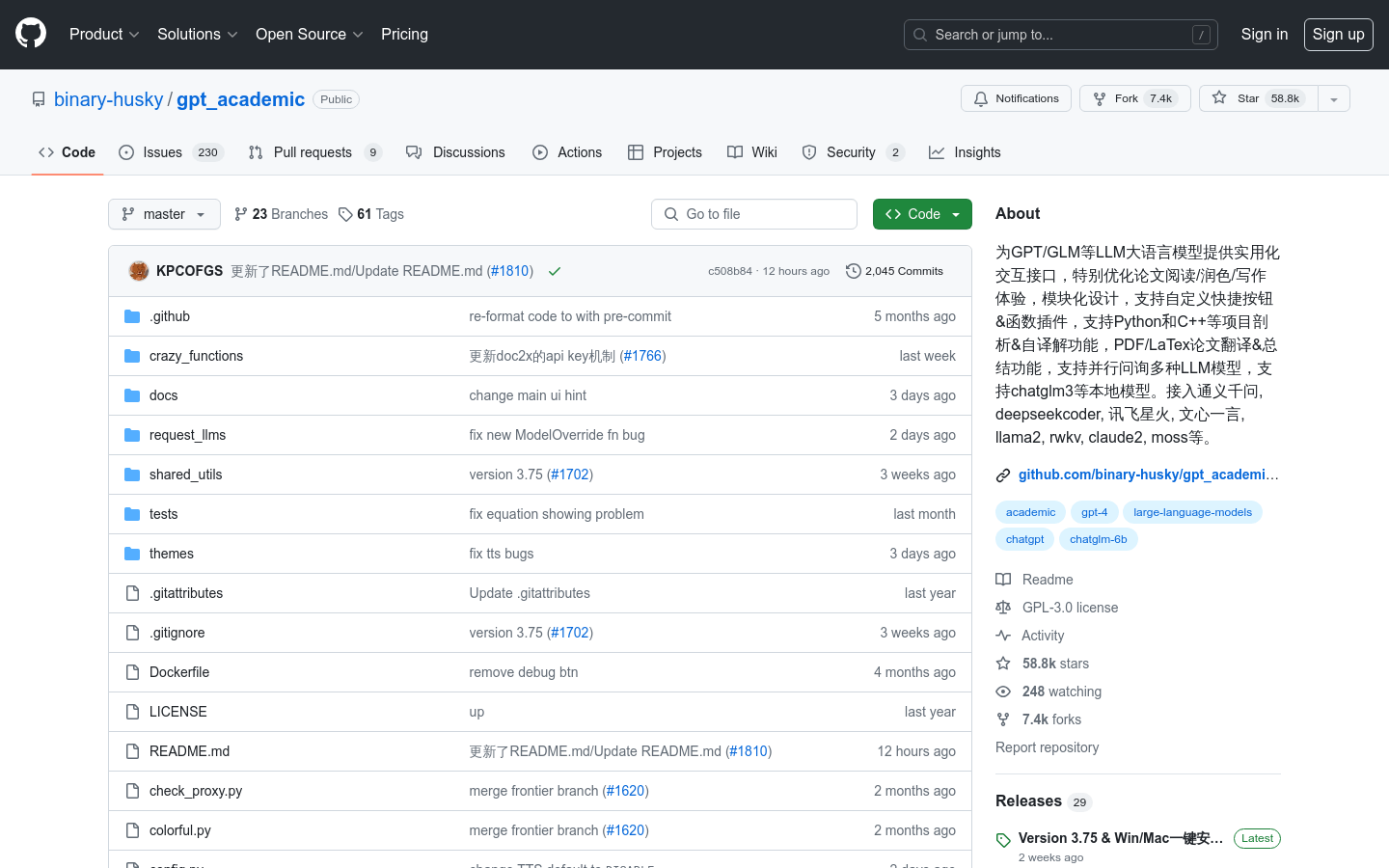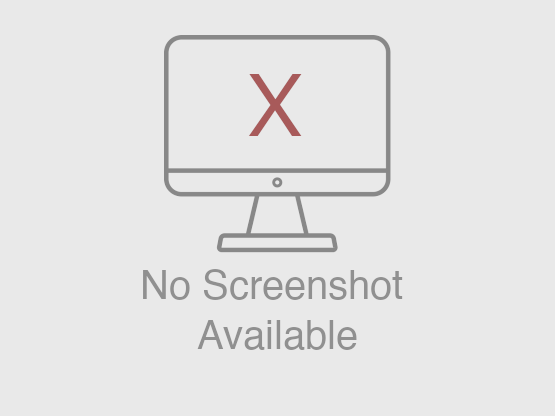
vidflux is a website focusing on AI video creation. It combines multiple industry-leading AI video models such as Google Veo3, Kling AI, Runway Gen 3, Sora2, WAN, etc. to ensure excellent quality and reliability for various use cases. Its main advantage is that it can convert text into high-quality MP4 video within 60 seconds. It also supports image-to-video conversion, which is suitable for social media marketing, creative content creation and other scenarios. The product is positioned to meet the video creation needs of different user groups, whether they are individual creators or corporate users. In terms of price, generating professional AI videos starts from 50 credits per video, and users can choose a one-time credit package.
Demand group:
["Social media marketers: vidflux can help them create video content suitable for social media platforms, such as TikTok, Instagram Reels and YouTube Shorts, etc. in minutes. It supports different video formats, which can effectively attract user attention and improve marketing effectiveness.", "Creative content creators: Whether they are producing animated stories, movie trailers or game cutscenes, vidflux 's multi-model support and multiple creation functions can help them quickly transform their ideas into high-quality video works, saving creation time and costs.", "Educators: can transform course content into engaging video tutorials, explanation videos and training materials to impart knowledge in a more vivid way and improve students' learning interest and understanding.", "Corporate publicists: used to produce professional corporate presentations, internal training videos and company announcements, etc., to ensure the consistency and professionalism of the brand image and improve corporate communication efficiency."]
Example of usage scenario:
Social media marketing: Marketers use vidflux to create cyberpunk-style videos for product promotion, attracting a large number of users' attention and increasing product exposure.
Education and teaching: Teachers use vidflux to create videos of medieval battlefield scenes in history courses, helping students understand historical events more intuitively and enhancing the teaching effect.
Game development: Game developers use vidflux to generate cutscenes and promotional trailers for the game, showing the game's exciting graphics and unique gameplay, attracting more players' attention.
Product features:
Text-to-video generation: Users only need to describe their ideas in natural language, and vidflux 's AI can convert the text into stunning high-quality videos, and supports a variety of styles, such as realism, animation, artistic rendering, etc., helping users quickly turn their ideas into reality.
Image to video animation: Through vidflux 's AI image to video generator, users can dynamically process uploaded images, convert static pictures into vivid stories, and add audio. Whether it is a real scene or animation effect, it can be quickly generated.
Video template selection: The website provides a carefully planned collection of video templates from which users can choose appropriate templates to quickly start creating, such as cyberpunk city night scenes, spaceship launches, medieval battlefields and other themed templates.
AI image to video special effects: With special effects such as ghost face video effects, users can add unique visual effects to the videos they generate to enhance the appeal and creativity of the videos.
Multi-model selection: Intelligently select the best model for the user's specific needs, ensuring optimal results every time, giving full play to the advantages of different AI models and improving the quality of video creation.
Advanced editing functions: It has advanced functions such as HD and 4K resolution output, batch processing, custom watermarks and brand logos, and commercial use permissions to meet the video creation needs of professionals and enterprises.
Usage tutorial:
1. Visit the vidflux website (https://vidflux.ai). If you have not registered yet, please register and log in first.
2. Select the creation method: You can choose text to video, image to video or use a video template to start creating.
3. If you choose to convert text to video, enter the text describing the video content; if you choose to convert image to video, click or drag to upload a supported image format (JPG, PNG, WEBP); if you use a template, select the appropriate template from the template collection.
4. Select the appropriate AI model, and the website will intelligently recommend it based on your needs, or you can select it manually.
5. Edit the generated video, such as adding special effects, adjusting resolution, adding watermarks and brand logos, etc.
6. After confirming that the video is correct, proceed with the generation operation. You can log in to your account to generate some videos for free, or you can purchase credits to generate more professional videos based on your needs.
7. After the generation is completed, download the video to the local computer.