Meta launches new AI chatbot features: actively sending messages to improve interactive experience
1582
This article teaches you how to Chinese-Chinese version of ComfyUI into simplified Chinese version.
Step 1: Enter the ComfyUI start interface and find Manager
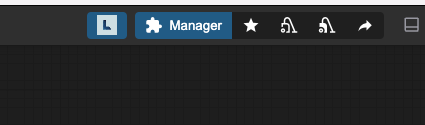
Step 2 : Select Customosm Nodes Manager
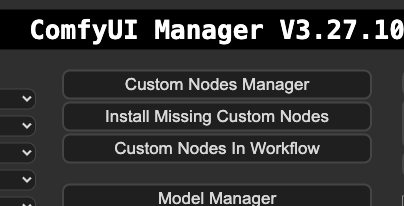
Step 3 : Search Translation, find AIGODLIKE-ComfyUI-Translation and select update for installation
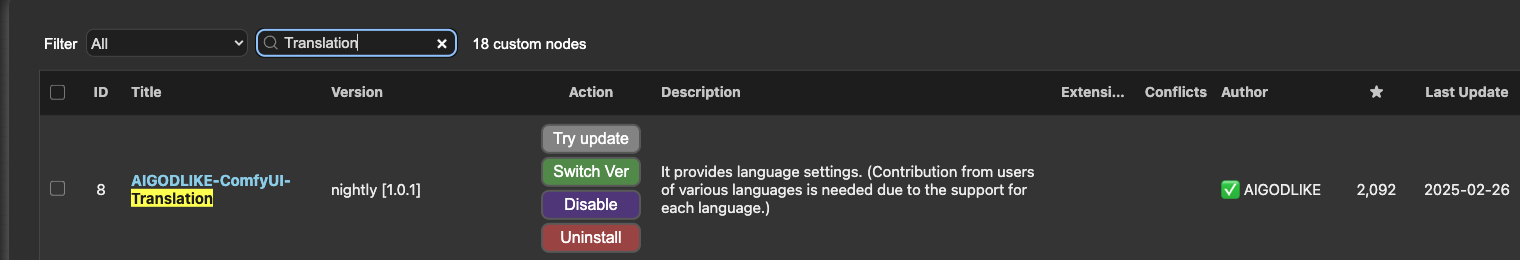
Step 4 : Restart comfyUI after installation, re-enter the Start interface and click the Settings button in the lower left corner.

Step 5 : Click Comfy to find Locale and select Chinese
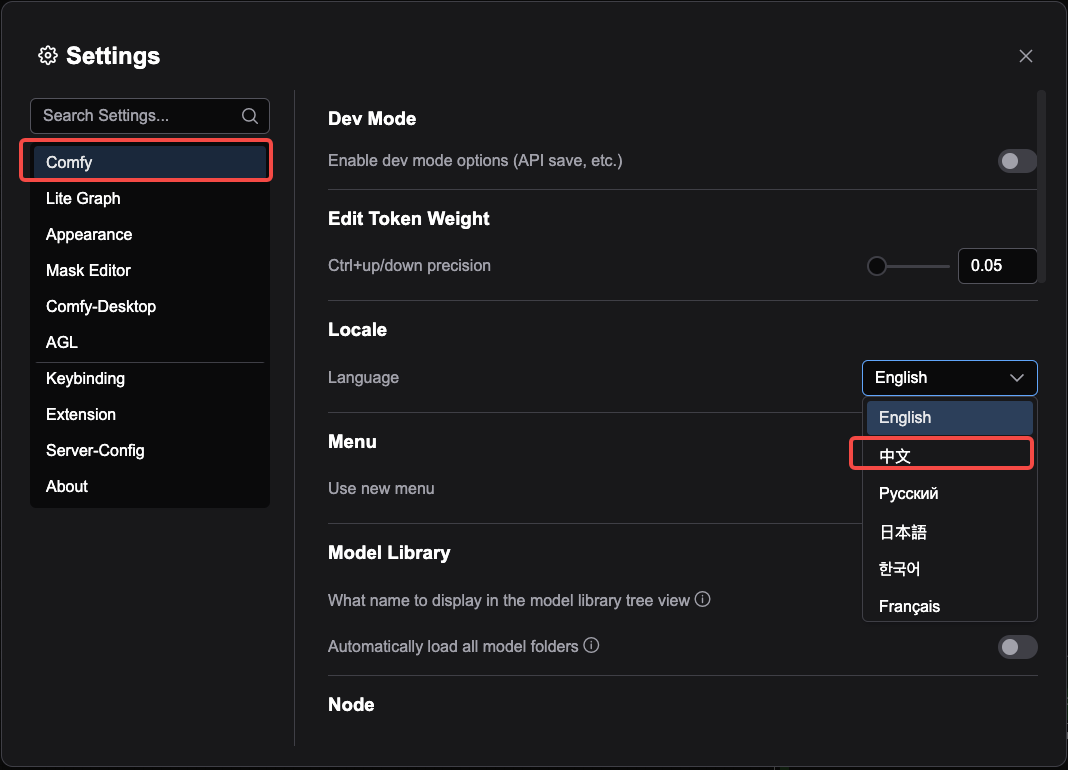
Step 6 : Click AGL to select Chinese
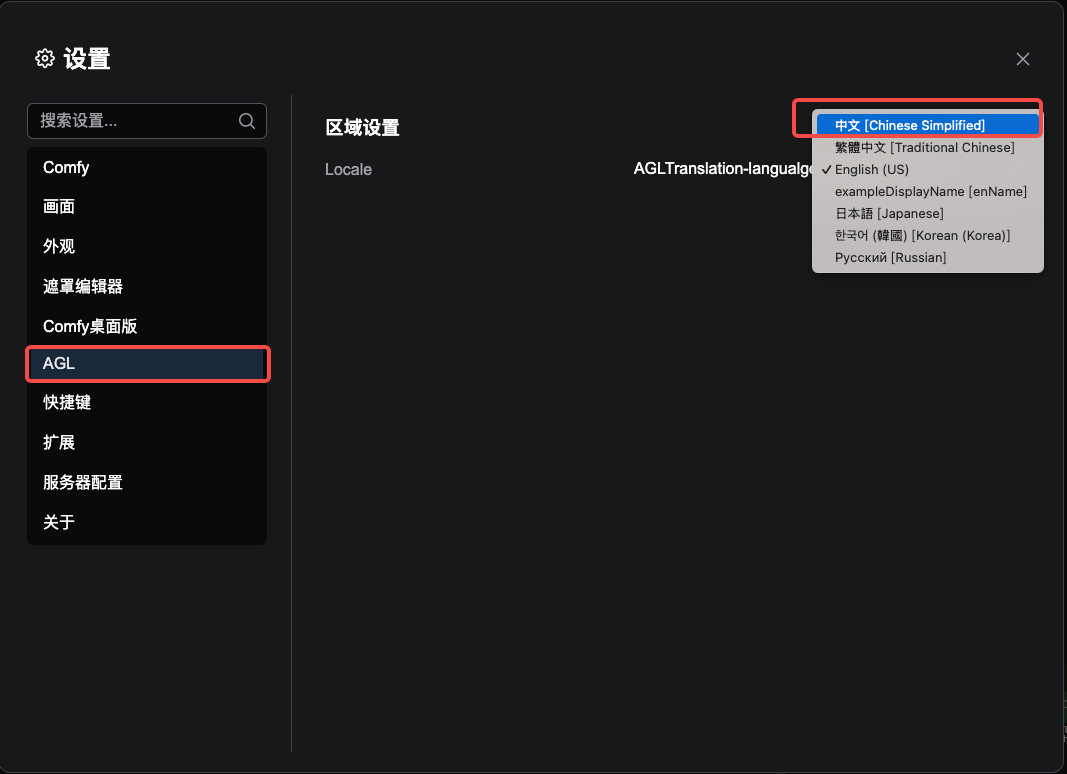
All the above operations have been completed. ComfyUI has been simplified Chinese and Chinese. Now you can use Simplified Chinese to play ComfyUI.




