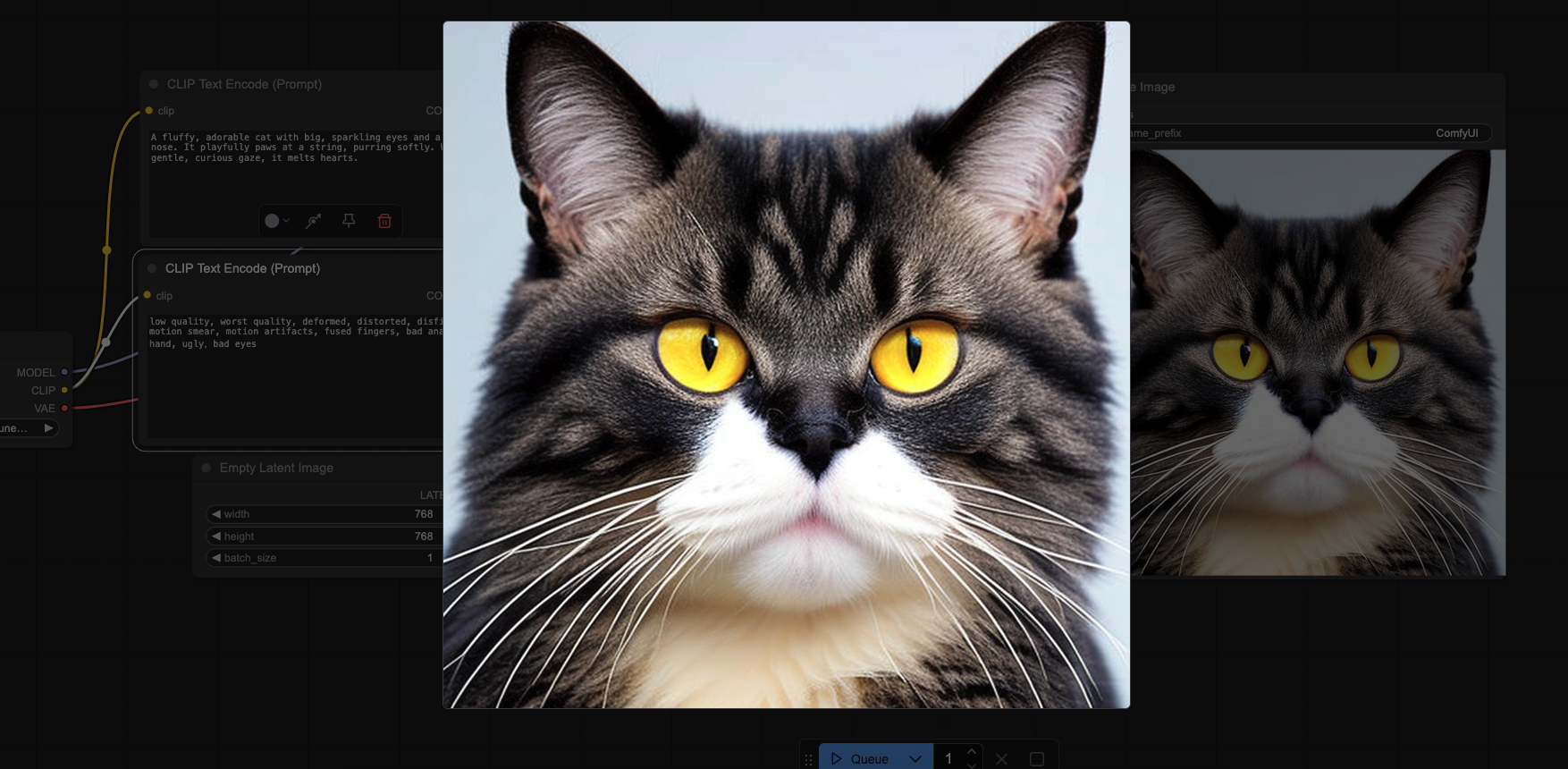This article brings you the basic operation process of ComfyUI embedding, and enter the main text directly below.
Step 1: Click Manager in the upper right corner of ComfyUI

Click Model Manager
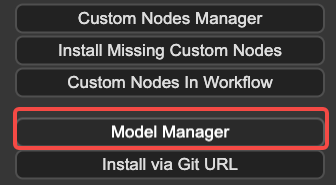
Search v2-1 to download v2-1_768-ema-pruned.safetensors. After downloading the model, you need to restart the software.
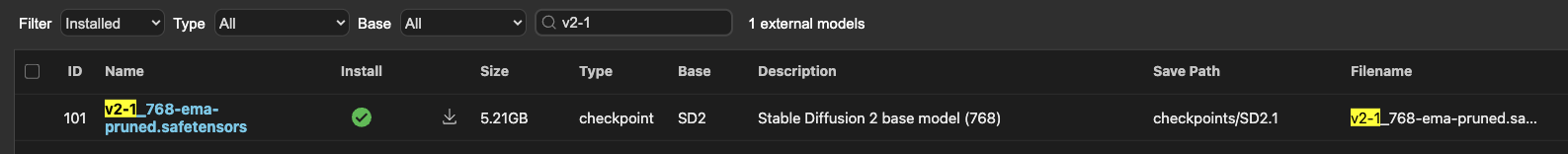
Step 2: Select the v2-1_768-ema-pruned.safetensors model
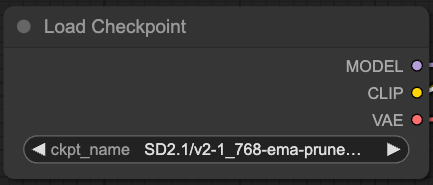
Step 3: Enter text and negative text
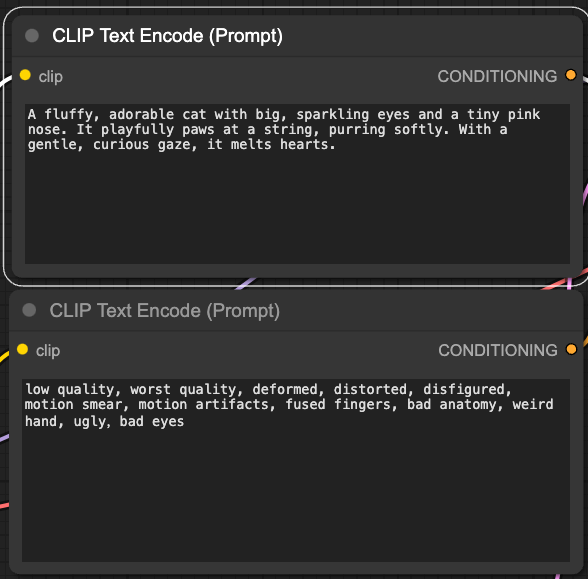
Case:
Text: A fluffy, adorable cat with big, sparkling eyes and a tiny pink nose. It playfully paws at a string, purring softly. With a gentle, curious gaze, it melts hearts.
Negative text: low quality, worst quality, deformed, distorted, disfigured, motion smear, motion artifacts, fused fingers, bad anatomy, weird hand, ugly, bad eyes
Step 4: Output image size ( adjust according to your actual needs )
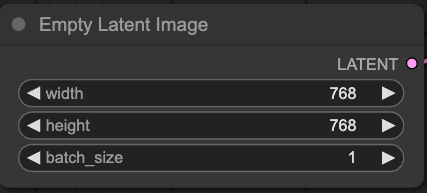
Note: I am a demonstration here, the default value
Step 5: Click Queue to generate, and wait for a few minutes to get the effect picture