Table of contents
ComfyUI is a powerful visual workflow interface based on Stable Diffusion . It is more modular than the A1111 WebUI, allowing users to control each step through a "node". The following are ComfyUI's basic workflow tutorials, including literary and artistic drawings (txt2img), graph drawings (img2img), ControlNet and Inpainting (local redraw) .
Windows users (recommended for Windows version of ComfyUI)
Method 1: Manual installation
Download ComfyUI: Click to download
Install Python 3.10 ( 3.10.6 is recommended )
Runpython -m venv venv && venvScriptsactivate to create a virtual environment
Executepip install -r requirements.txt installation dependencies
Method 2: Download ComfyUI-Windows Executable Edition directly
ComfyUI Windows Portable Edition ( click to download ) (no need to manually install Python)
Mac & Linux Users
Python 3.10 needs to be installed manually and usepip install -r requirements.txt to install the dependencies.
This process can be used to generate completely new images from text prompt words.
Workflow
Download and load the HY_stable_cascade__text_to_image.json workflow.
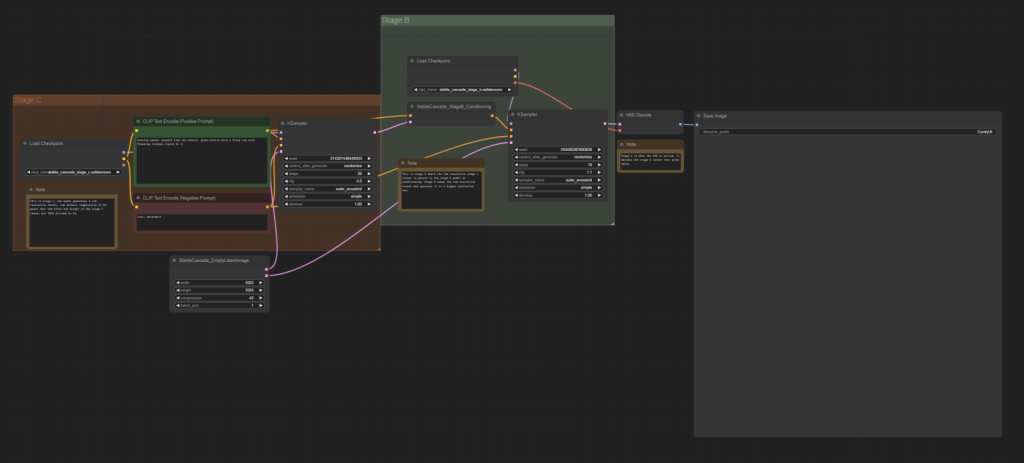
Example Prompt
Evening sunset scenery blue sky nature, glass bottle with a fizzy ice cold freezing rainbow liquid in it
Generate effect:

This process generates new variations based on the input image while referring to text prompt words.
Workflow
Download HY_stable_cascade__image_to_image.json and load it into ComfyUI.
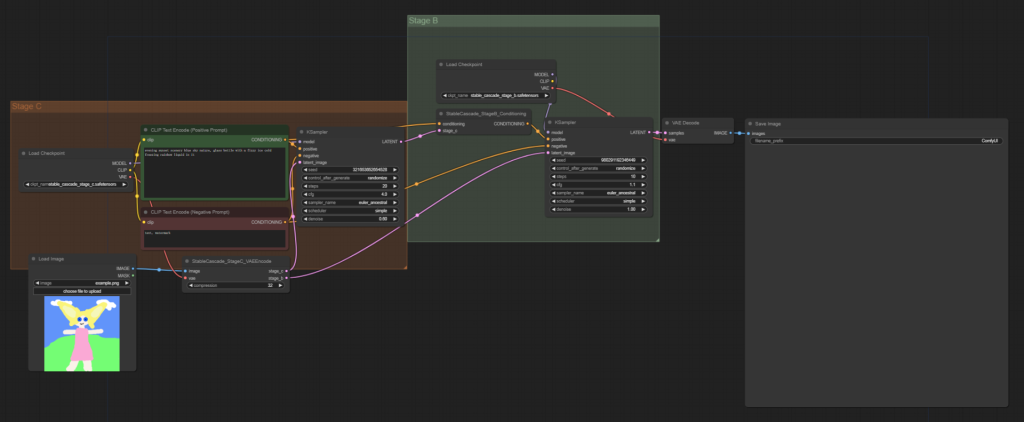
Example Prompt
Evening sunset scenery blue sky nature, glass bottle with a fizzy ice cold freezing rainbow liquid in it
Generate effect:

Stable Cascade supports the use of CLIP visual models to generate variants of input images.
Workflow
Download HY_stable_cascade__image_remixing.json and load it into ComfyUI.
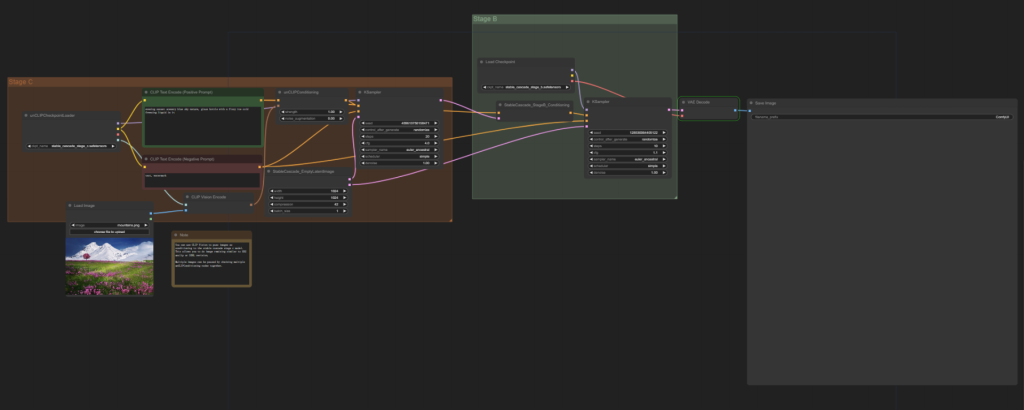
Example Prompt
Evening sunset scene blue sky nature, glass bottle with a fizzy ice cold freezing liquid in it
Generate effect:

Multiple images can be entered simultaneously and fused to generate new images.
Workflow
Download HY_stable_cascade__image_remixing_multiple.json .
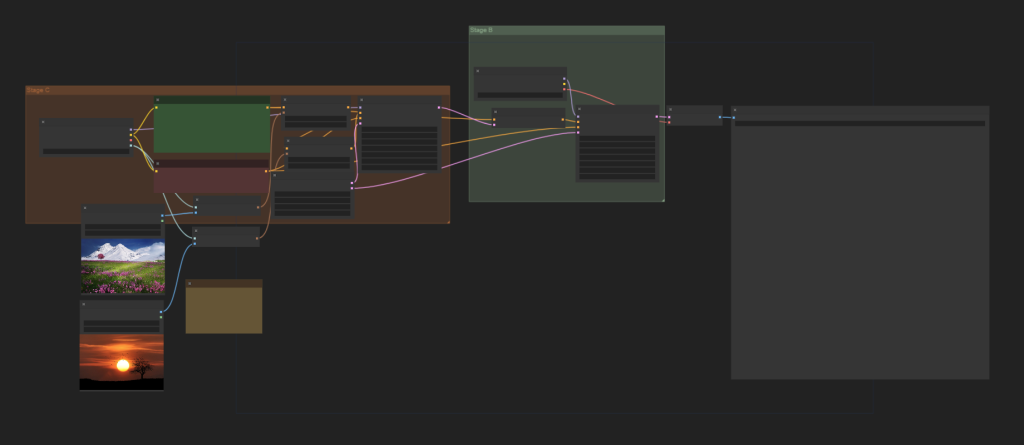
Example Prompt
Evening sunset scene blue sky nature, glass bottle with a fizzy ice cold freezing liquid in it
Generate effect:

Use ControlNet to control the composition generated by the image, such as line drawing coloring, depth map control, etc.
Workflow
Download HY_stable_cascade__canny_controlnet.json and make sure the stable_cascade_canny.safetensors file is stored in the ComfyUI/models/controlnet folder.
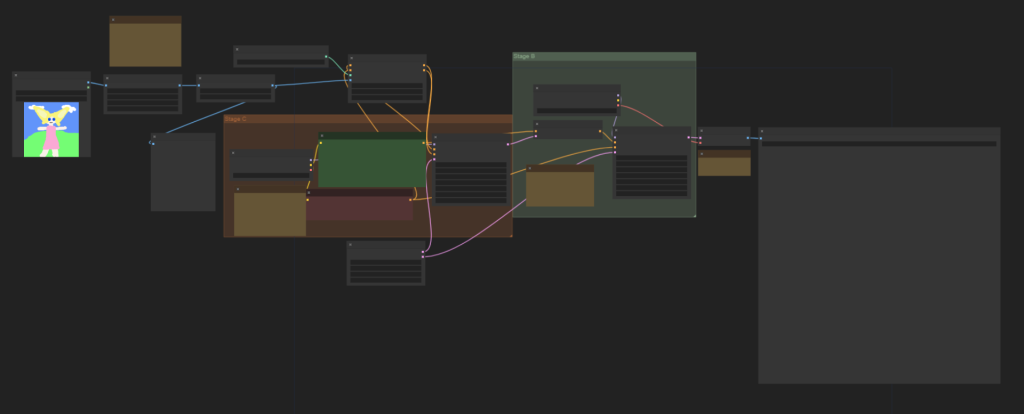
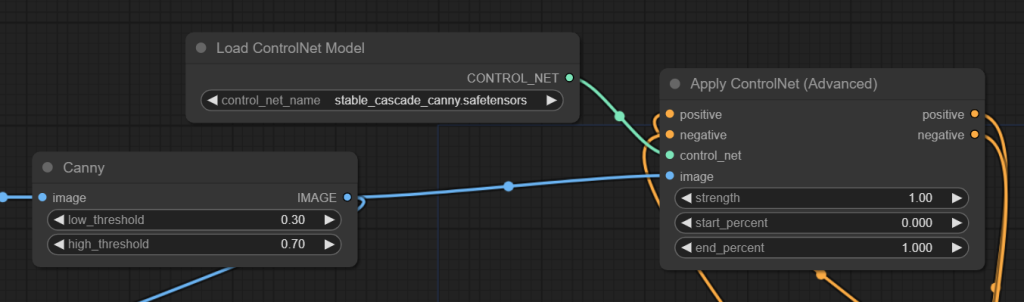
Example Prompt
Evening sunset scenery blue sky nature, glass bottle with a fizzy ice cold freezing rainbow liquid in it
Generate effect:

Used to repair or modify specific areas in the image.
Workflow
Download HY_stable_cascade__inpaint_controlnet.json and make sure that stable_cascade_inpainting.safetensors are stored in ComfyUI/models/controlnet .
The entered sample image can be downloaded from here: yosemite_inpaint_example.png .
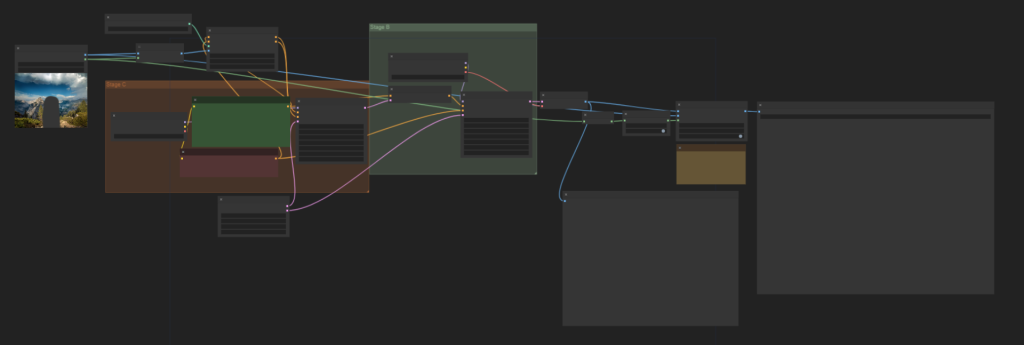
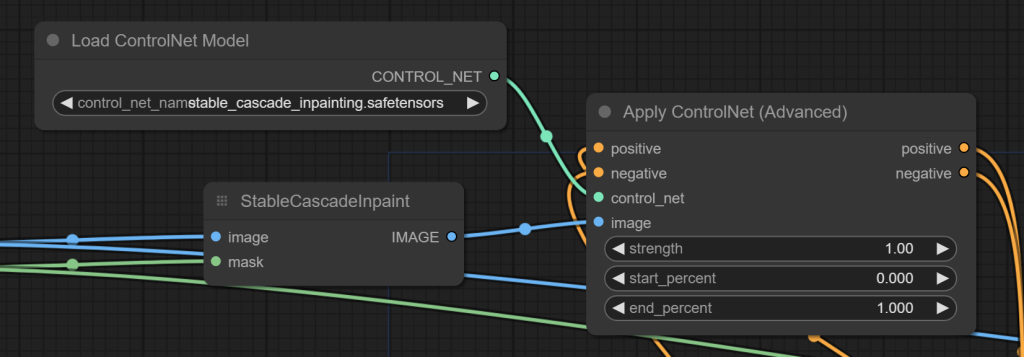
Note:
Right-click the image of the LoadImage node
Use the mask tool to select the area to modify
Enter a new Prompt to fill
Example Prompt
Evening sunset scenery blue sky nature, glass bottle with a fizzy ice cold freezing rainbow liquid in it
Generate effect:

Through ComfyUI, users can realize literary and artistic images, image variations, ControlNet constraint generation and Inpainting details repair , greatly improving the creative freedom of AI painting.
If you want to experience more powerful image generation features, it is recommended to download ComfyUI and try it!




