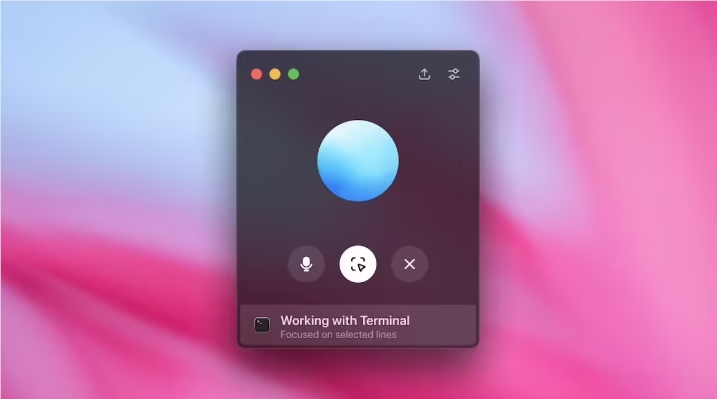
Recently, OpenAI officially released the new integration function of ChatGPT on macOS, called "Work with Apps on macOS", aiming to enhance the ability to interact with system applications and development tools. This feature is suitable for all users, including free and paid users, and has attracted widespread attention in foreign media reports such as AppleInsider.
In the latest version (1.2025.057), users can quickly launch and interact with the current application by simply pressing the shortcut key Option + Space, or clicking the ChatGPT icon in the menu bar. Among the supported programs, the ChatGPT interface also adds a "Work with Apps" button to provide diverse operating methods.
This update supports a variety of mainstream development environments such as Xcode, Visual Studio Code, the JetBrains series and Android Studio. In addition, the tools such as Notes, TextEdit and Terminal that come with macOS have also integrated this feature.
For programming scenarios, when users use ChatGPT in VS Code, they can install official extension plug-ins to achieve a smarter code editing experience. It supports automatic modification and undo (Command-Z), as well as clear code differences comparison, helping developers accurately control each change.
The new version also brings the "Temporary Chat" temporary chat mode, allowing users to open new sessions that do not record history. At the same time, users can still turn off "Enable Work with Apps" in settings to disable this feature. In addition, although the voice control function has been improved, the voice editing code has not been launched yet, and voice input is still needed by clicking the wavy icon in the chat bar.
The user's chat history will be saved in the OpenAI account by default. If deleted manually, it will be completely cleared after 30 days in the background.
This integration update marks ChatGPT is accelerating its integration into the macOS ecosystem and becoming an important assistant to improve work efficiency.



