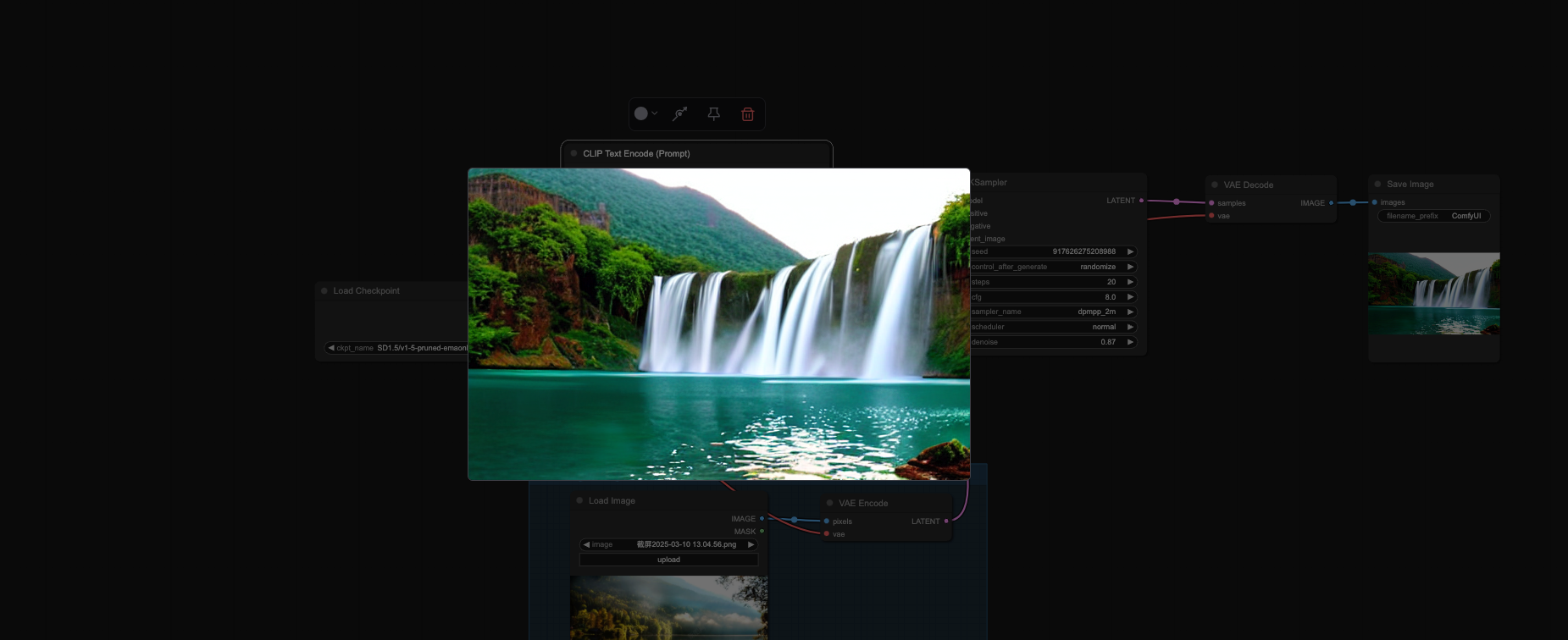Meta launches new AI chatbot features: actively sending messages to improve interactive experience
1582
This article teaches you how to use ComfyUI pictures to generate pictures, and go directly to the tutorial.
1. Click ComfyUI to enter the initial interface, click Workflow to select Browse Templates
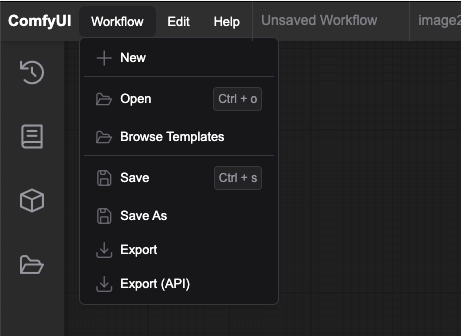
Select lmage to lmage
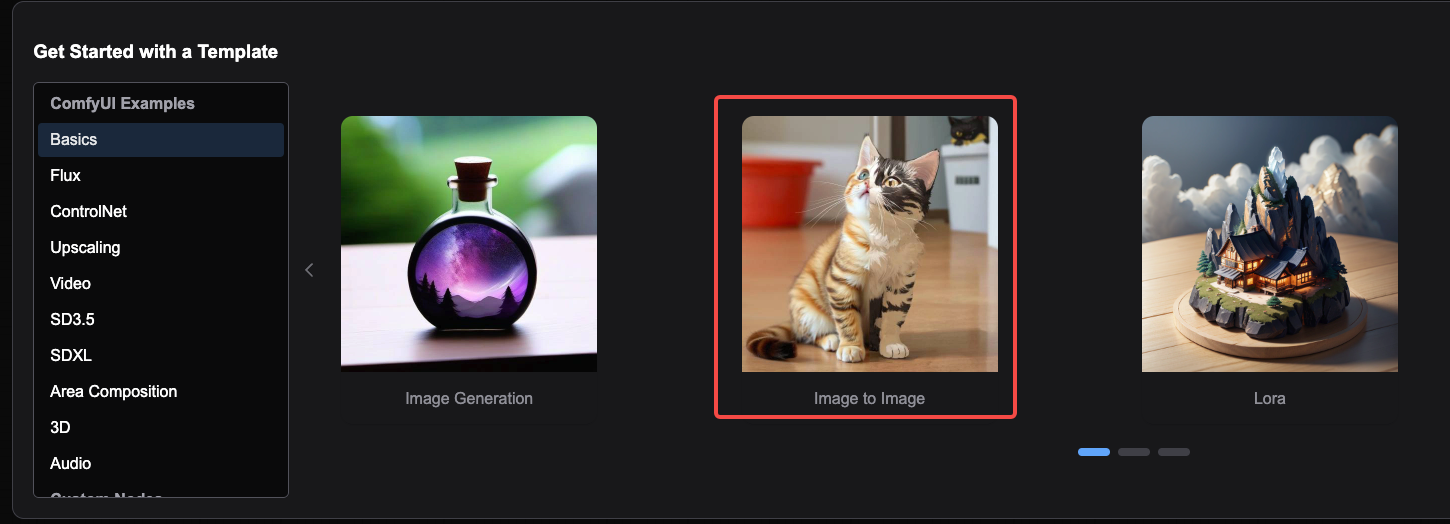
This interface will appear after clicking.
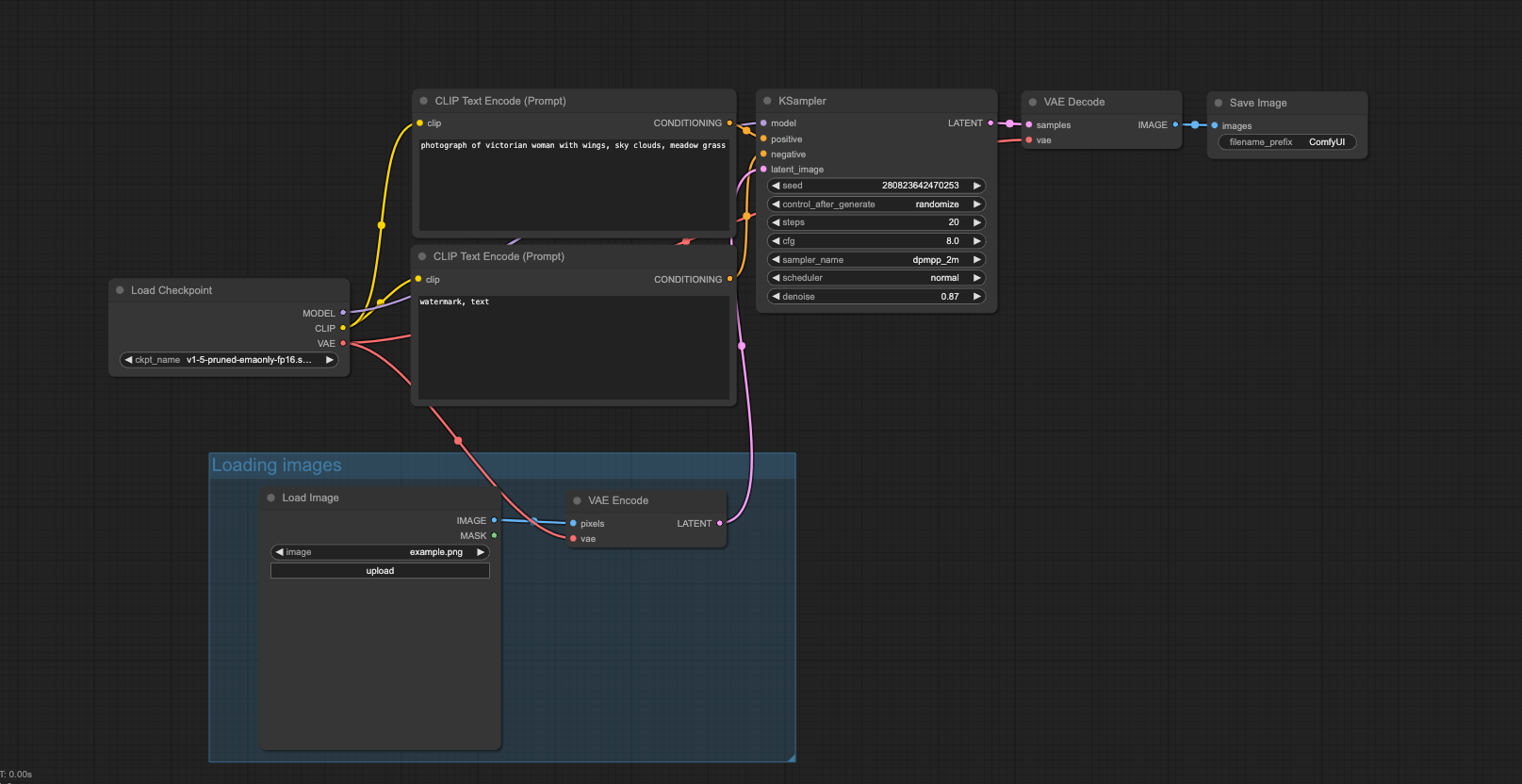
2. If you need a model, you can find it in the manager. For detailed guides, please click: https://www.tkj.ai/ai-course/comfyui-text-generation-picture-tutorial
3. Click upload to load the picture you need
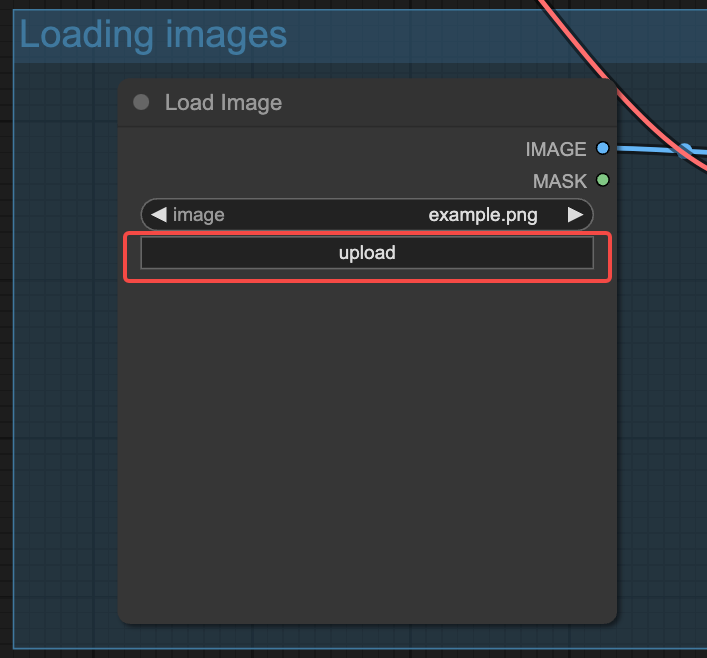
Sample picture:

4. Enter your needs and block keywords
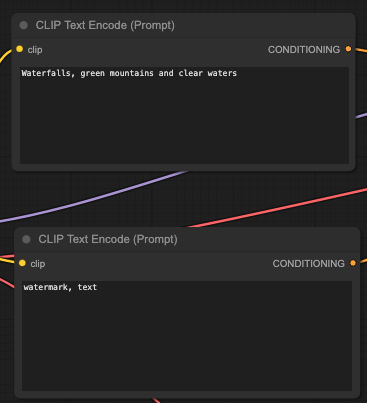
Case: For example, enter Waterfalls, green mountains and clear waters
5. Click Queue to run

6. The final rendering is as follows